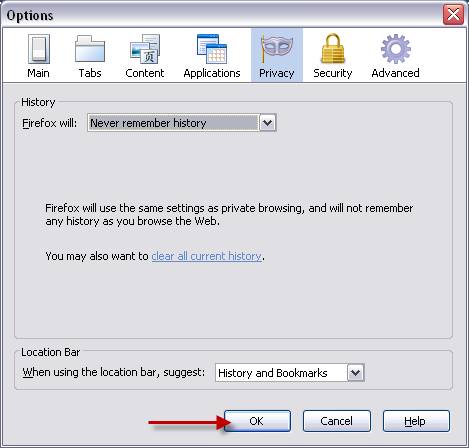When searching for a value I get a single return in the dynamic list box, but when I select it, the field turn pink and 'Invalid Value' appears - How do I select the value?
This bug is a result of your Internet Explorer/Firefox settings.
When you are searching for a value within a field with dynamic list functionality, the values that meet your criteria will be displayed in a drop down list below the field. When there is only one value that meets your search it should appear in a single row.
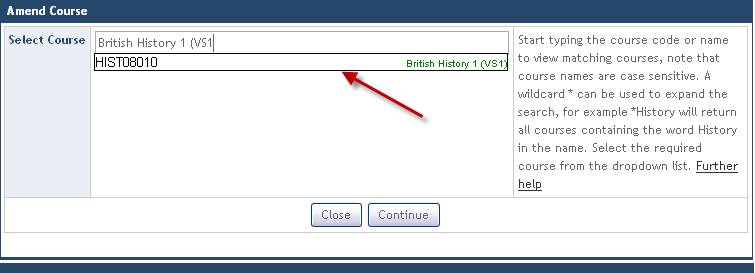
However, if your IE/Firefox setting are set to retain a record of previous text searches within this field, then the value will be partially obscured by another box showing the previous search.
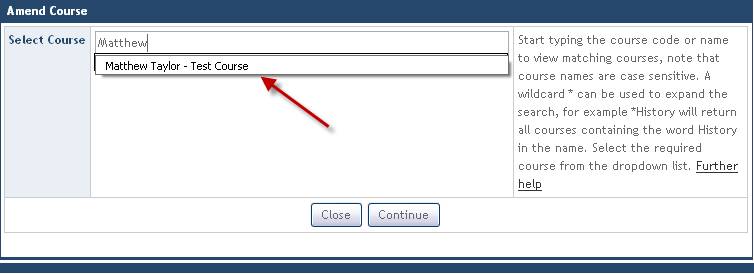
When you select the previous text search the system does not recognise the value and an error message appears.

To get around this you need to amend your IE/Firefox Privacy settings. This can be done by following the instructions described in the steps below:
Note the steps are applicable to Firefox, to amend your browsing history within Internet Explorer, Select Internet Options from the Tools drop down menu and click on the Delete button beneath the Browsing history area of the General tab.
Step 1
Select Options from the Tools drop down menu

Step 2
Select the Privacy tab within the Options pop-up window
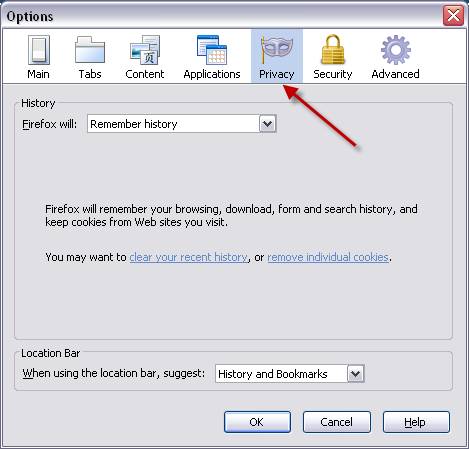
Step 3
Select the Never remember history option from the Firefox will: drop down menu
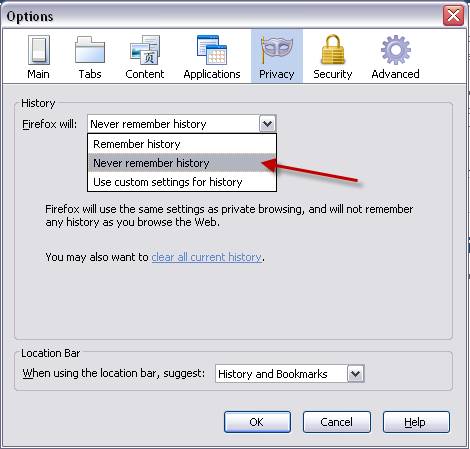
Step 4
Then, click on the Clear all current history link in the middle of the pop-up window
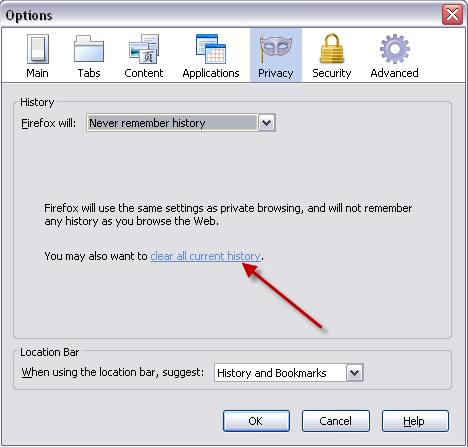
Then click on the Clear Now button
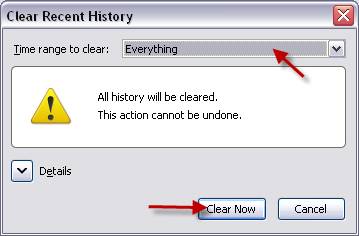
Step 5
Finally, click on the Ok button to commit the changes to your Firefox privacy settings.