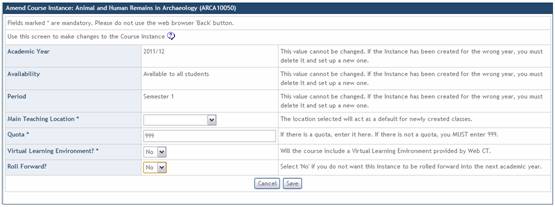Preventing Course Instances from Rolling Forward
Course Roll Forward currently creates new instances for any open courses that have a delivery in the current academic year.
If you do not wish an instance to be automatically created for the following year/session, if, for instance, a course is not going to be running, it is possible to prevent this without closing a course.
Note that if a course is closed, or due to be closed at the end of the current academic year, this flag will be immaterial - the roll forward process will not attempt to roll forward any instances. By default course instances will be flagged as 'roll forward'.
Step 1
In the Amend Course summary go to the bottom of the screen, where a list of course instances is displayed. The Roll Forward? option is displayed on the right as 'Yes' or 'No'. Select the latest instance and click 'Amend Instance' to proceed.
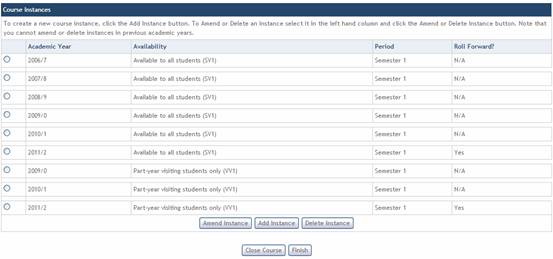
Step 2
In the Amend Instance summary click on the 'Amend' button at the top.
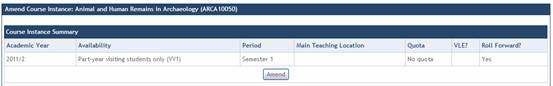
Step 3
Select either 'Yes' or 'No' from the drop down menu next to the Roll Forward? option. Select 'Save'.