
Using Brackets with Multiple Course Options
The course options in the DPT below consist of 3 course collections. The relationship between each of the collections been defined using the AND/OR operators as highlighted.
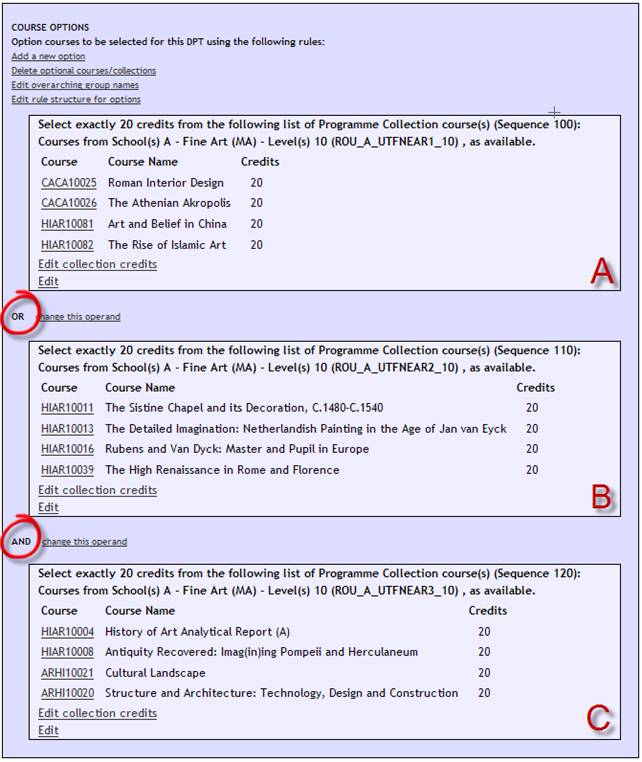
By allocating a letter to each of the three course collections (A, B and C) the current rule structure of the course options can be represented as follows: A OR B AND C
This can be interpreted in two ways: A OR (B AND C) or (A OR B) AND C
It is important for clarity that the rule structure of the course options is clearly defined for publication in the DRPS. This becomes critical however during the Online Course Enrolment process to ensure that a valid combination of course options is selected.
To make changes to the rule structure, click the Edit rule structure for options link.
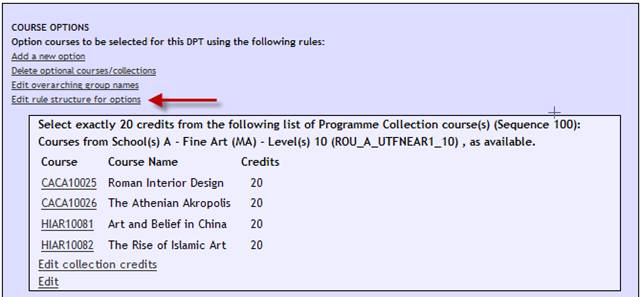
The DPT maintenance screen displays the Sequence Number, Collection Code and Collection Description for each of the course collections in this DPT. The relationship between each course collection is also displayed in the Operand column.
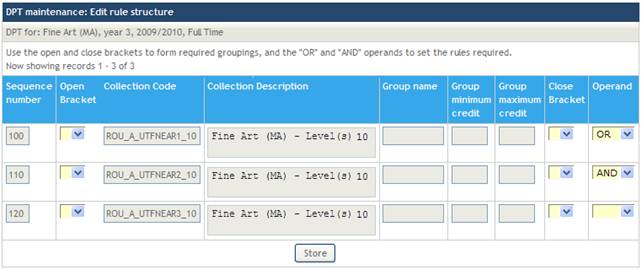
The drop down lists in the Open Bracket and Close Bracket columns can now be used to group course collections together.
In the example below brackets have been placed around the first two course collections.
Click the Store button to save the changes.
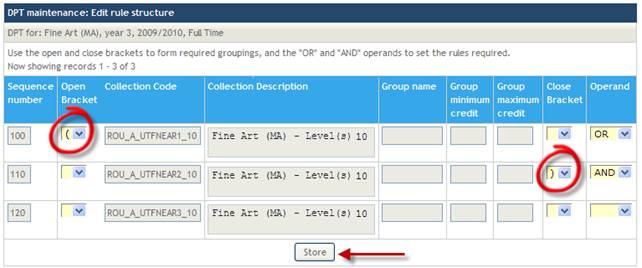
A message will appear on the screen to confirm your changes have been stored successfully. Click the Go back to DPT link to return to the updated DPT.
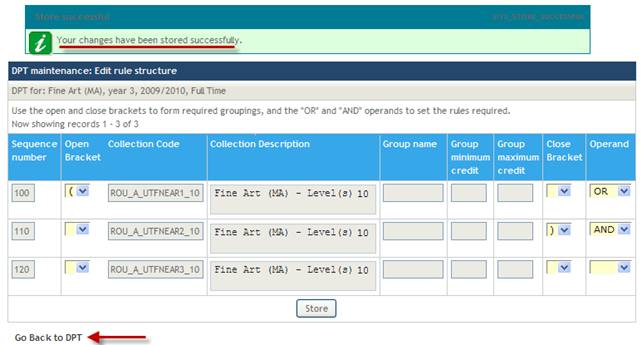
The two course collections contained within the brackets are now grouped together, this is illustrated by the pink shaded box around the collections.
The relationship between the course collections is now clearly defined as: (A OR B) AND C
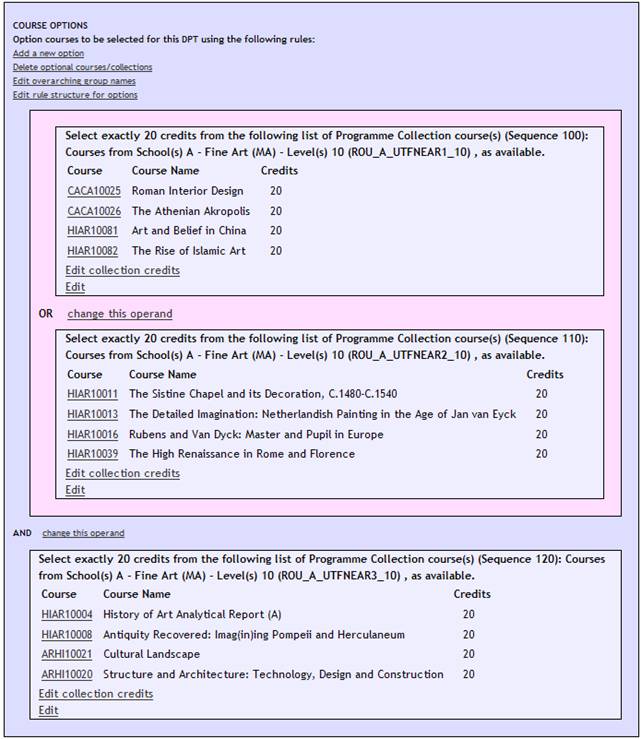
Note: There is NO requirement for an Overarching Rule to be applied to the Course Options above.