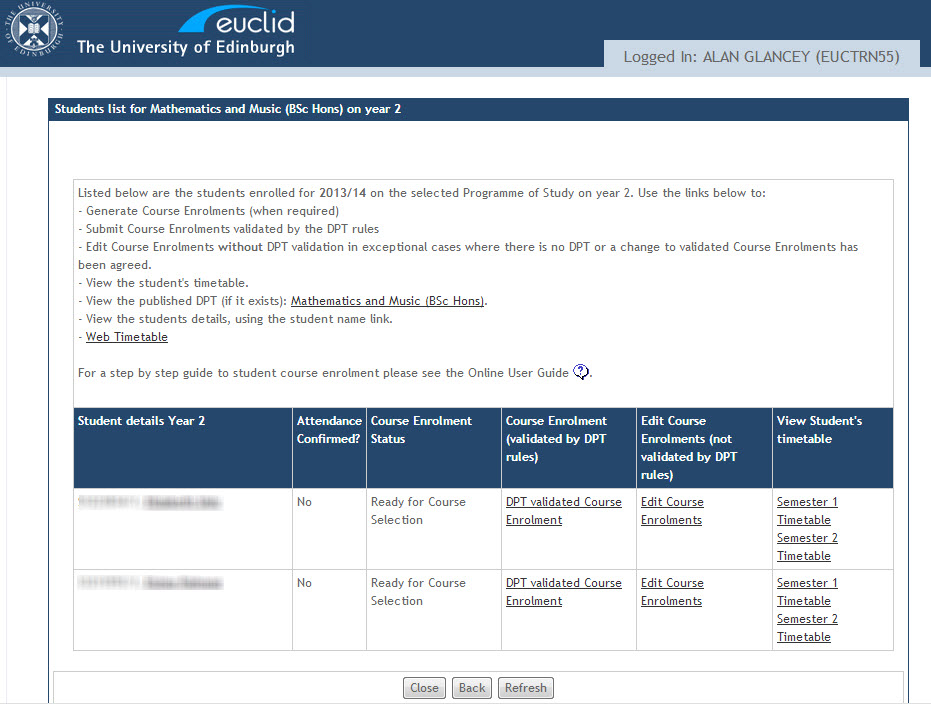Generate Course Enrolments
The Generate Course Enrolments process references the curriculum published in the DPTs to automatically enrol students onto their Compulsory Courses and set-up details of any Optional Course requirements ready for a DoS/Administrator to make selections on behalf of the student.
It is run centrally by EUCLID Support for all new and continuing students:
New Students
The Generate Course Enrolments process will be run a maximum of 6 weeks from a new students start date. It will be run on a student by student basis as required.
Continuing Students
The Generate Course Enrolments process for continuing students will run as part of the student roll over. Roll over will be run in July for all programmes with a start date in August and September. For all other start dates students will be rolled over on the 1st of the month prior to the programme month start date.
While the Generate Course Enrolment process will be run centrally for a majority of students there may be circumstances when the process will need to be run manually for a single student.
Students who have not yet had their course enrolments generated will have a Course Enrolment Status of Generate Course Enrolment. To generate the students course enrolment records (i.e. enrol them on their Compulsory Courses and set-up details of any Optional Course requirements) click the Generate Course Enrolment link.

A message is displayed confirming that the process has completed successfully without any errors. Click the Close button to return to the Student List report.
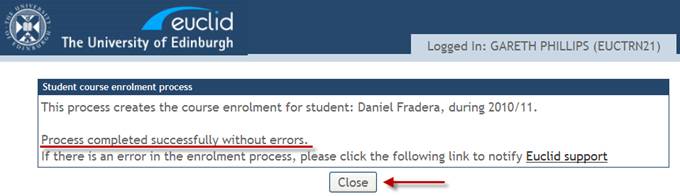
Click the Refresh button to see the updated Course Enrolment Status of Ready for Course Selection.
The DPT validated Course Enrolment link can now be used to view any Compulsory Course enrolments and to make validated Optional Course selections on behalf of the student.