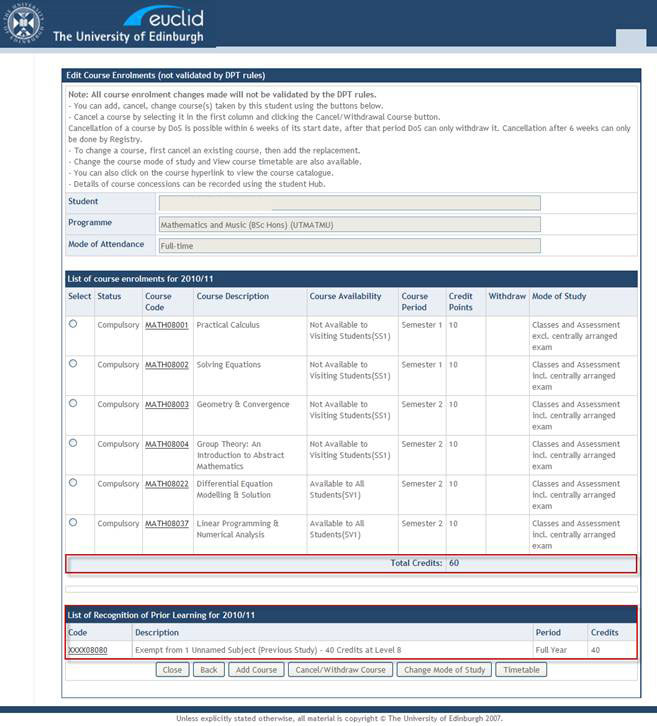Recognition of Prior Learning (RPL)
Recognition of Prior Learning (RPL) can be recorded during the admissions process or by nominated users via the Student Look-Up Tool.
If a student has RPL recorded for a session year then this will need to be taken into account when enrolling them onto their Optional Courses.
To ensure that any credits awarded as RPL are taken into account when enrolling a student a message will be displayed in place of the DPT validated Course Enrolment link in the Student List report.
“Cannot validate by DPT rules as there are Recognition of Prior Learning records, use Edit Course Enrolment instead”
Click the Edit Course Enrolments link to view the details of the RPL.
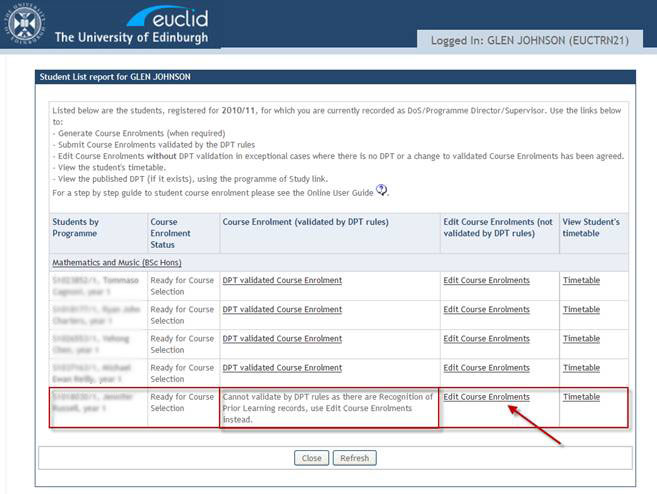
Select the Academic Year using the drop down list and click the Continue button.
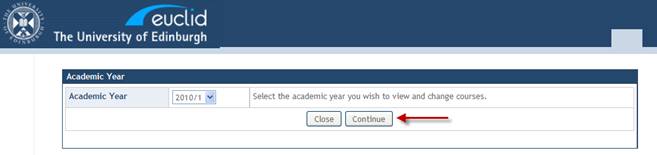
The students Compulsory Course enrolments (if applicable) are displayed.
At the bottom of the screen details of the RPL records are shown, in this example the student has been:
“Exempt from 1 Unnamed Subject (Previous Study) - 40 Credits at Level 8”
This should be taken into account before manually enrolling the student on any additional courses using the Add Course button.