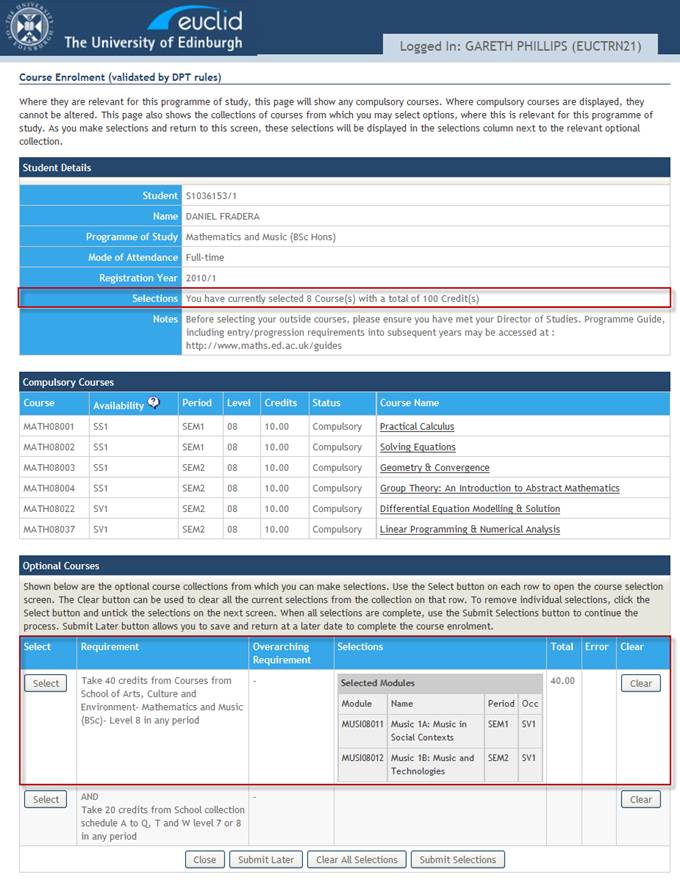Optional Course Requirements: Select Courses Instances
The Course Enrolment (validated by DPT rules) screen displays the student’s Compulsory Course enrolments as well as the details of any Optional Course requirements.
To begin making selections on behalf of the student click the Select button next to an Optional Course requirement.
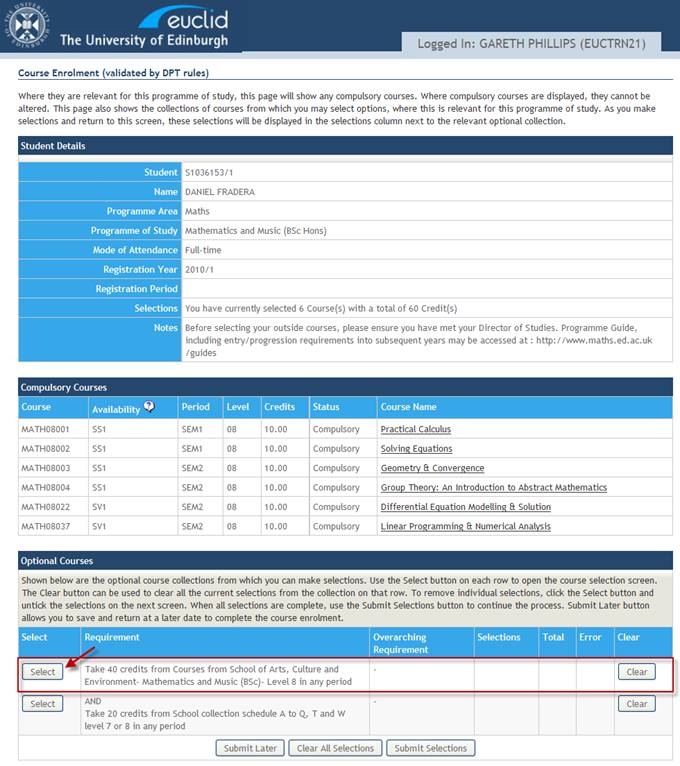
A list of courses available for selection is displayed in the Select Course Instances table along with the total number of credits that must be selected to satisfy the Optional Course requirement.
Note: If the list of available courses is too long to display on screen a Search Facility will automatically be displayed.
To view the details of a course in the list click the Course Name link.
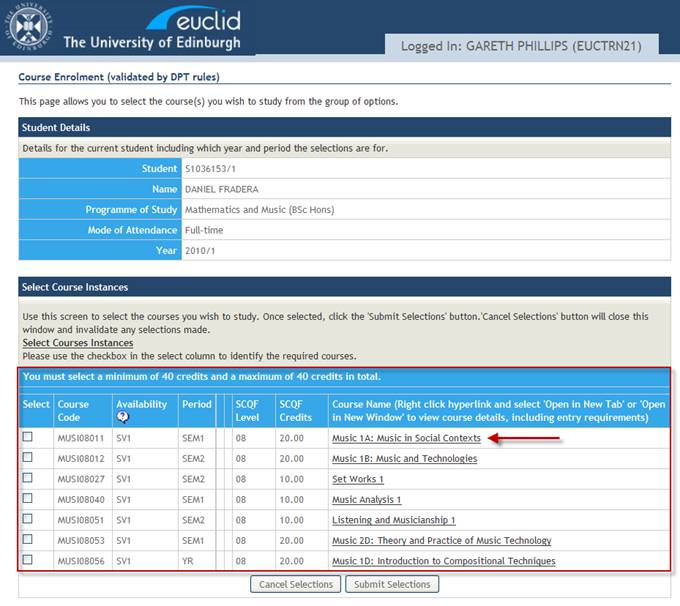
The Course Details are displayed including:
- Course Outline
- Entry Requirements (Pre-requisites, Co-requisites & prohibited Combinations)
- Link to Web Timetable
- Summary of Intended Learning Outcomes
- Assessment Information
- Course Secretary and Organiser
Scroll down to the bottom of the screen and click the Close button to return to the list of available courses.
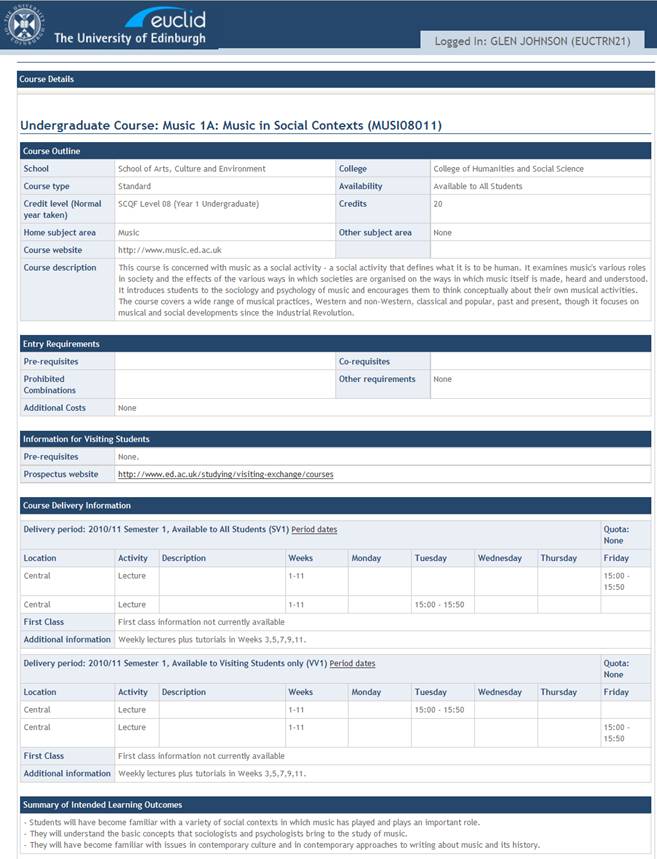
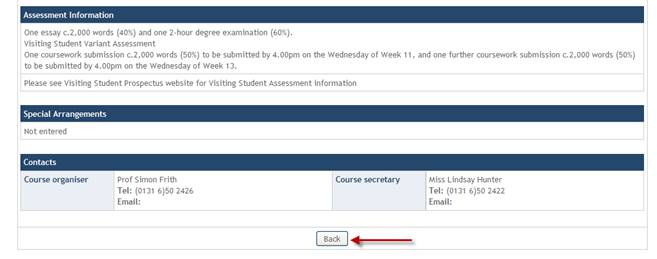
The example Optional Course requirement states that exactly 40 credits must be selected from the list of available courses.
In order to demonstrate the DPT validation that is automatically run when courses are submitted, a total of 50 credits have been selected using the checkboxes in the Select column.
Click the Submit Selections button to run the DPT and Entry Requirement validation against the selected courses.
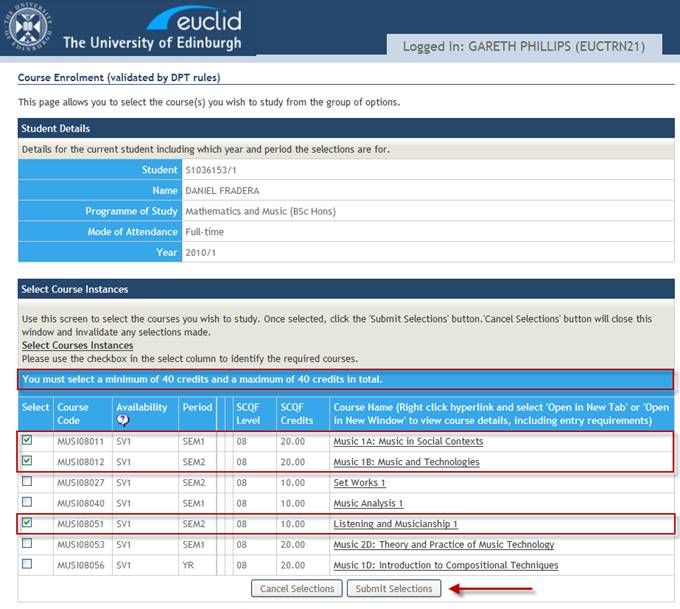
An error message is displayed at the top of the screen as a result of the DPT validation checks.
The message indicates that too many credits have been selected (i.e. 50 credits instead of the required 40 credits) and that the selections will need to be revised and re-submitted.
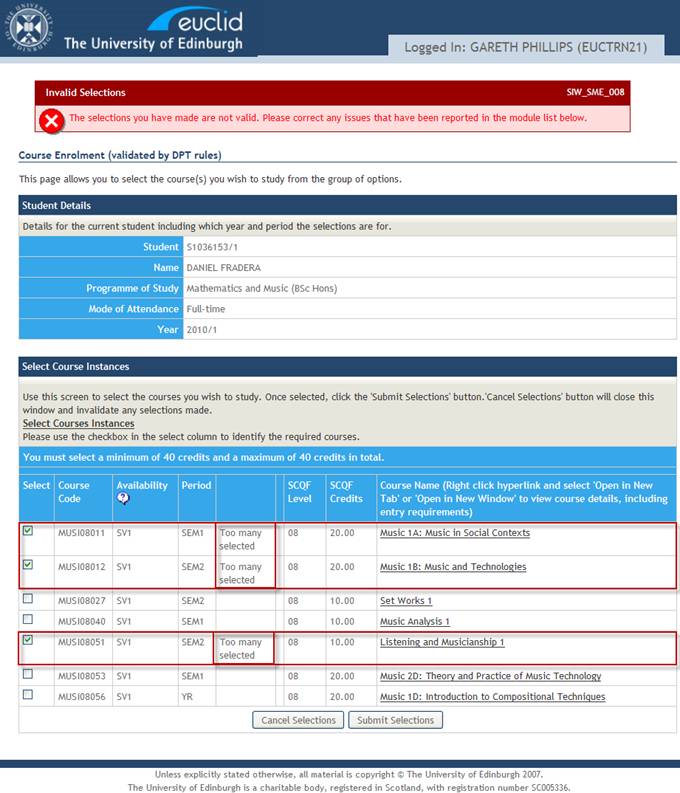
Having revised the course selections using the checkboxes in the Select column you are able to submit the updated course selections using the Submit Selections button.
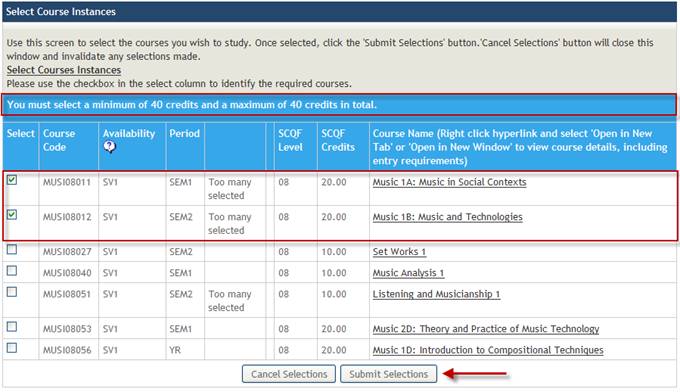
The required number of credits have been submitted (i.e. exactly 40 credits) satisfying the DPT validation.
The selected courses are now displayed against the Optional Course requirement in the Course Enrolment (validated by DPT rules) screen.