
Student Hub
Academic and nominated administrative staff will be able to view/maintain student Courses via the Assessment Tab in the Student Hub. Select the Edit button (righthand side of Courses / Enrolments).
Note: The Edit link will only be displayed to the student’s current Personal Tutor/Supervisor and all nominated Administrative staff within the student’s School.
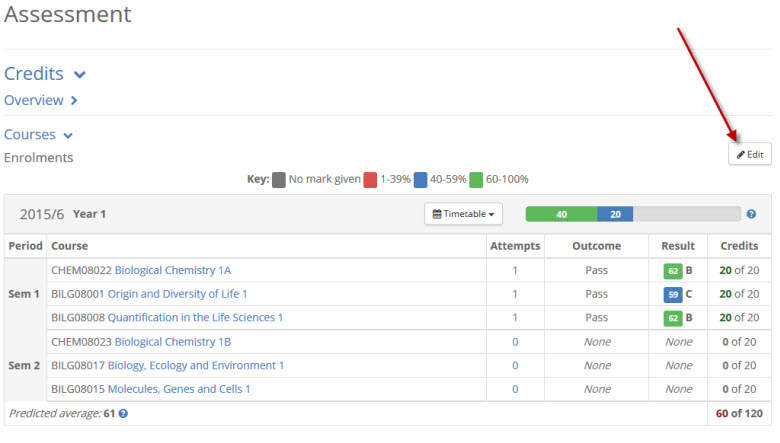
The following screen will appear, from this screen you will be able to:
- View the Published DPT for a Student’s Programme of Study
- View the Student’s Course Enrolment Status
- Submit Course Enrolments validated by the DPT rules
- Edit Course Enrolments without DPT validation
- View the Student’s Timetable
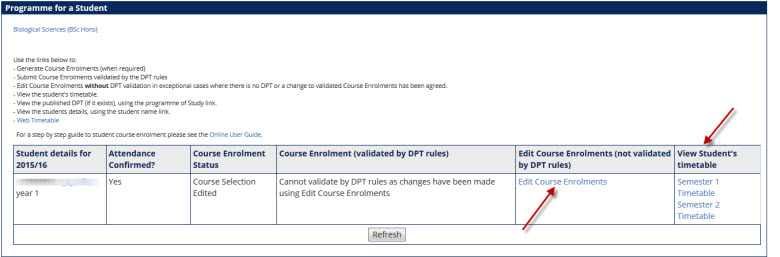
To maintain course enrolments, select Edit Course Enrolments.
Next step = Select the Academic Year you wish to view and change courses. Continue
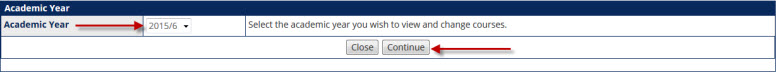
Within the following page, authorised staff will be able to:- Add a Course, Cancel a Course, Withdraw a Course or Change Mode of Study.
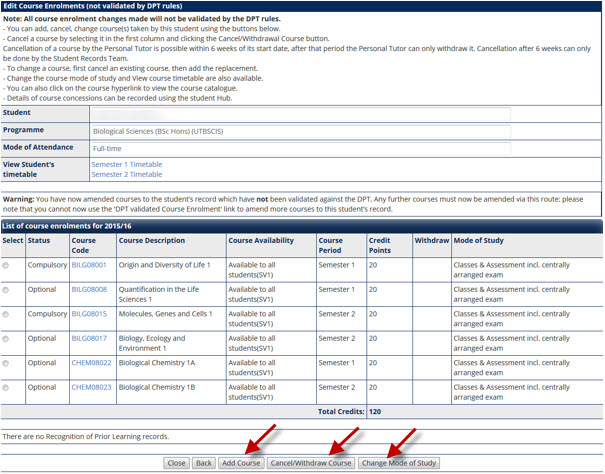
If, after 6 weeks there are courses that require to be cancelled, please do not withdraw student from course, as withdrawn course will still remain on student's academic record, (NB. Withdrawn courses do not appear on student transcripts).
Please contact StudentRecordsTeam@ed.ac.uk requesting cancellation of the course