
Student Records
How do I retrieve Student Fees History records?
The Fee Transaction History displays details of fees transactions predicted by Registry and finalised with Finance.
There are two methods to retrieve & view a students fees history:
1. Student Hub - Student fees history records can be viewed within their student record. The student record can be be retrieved and viewed utilising the Student Look Up and Direct Student Look Up links found within your EUCLID Student page.
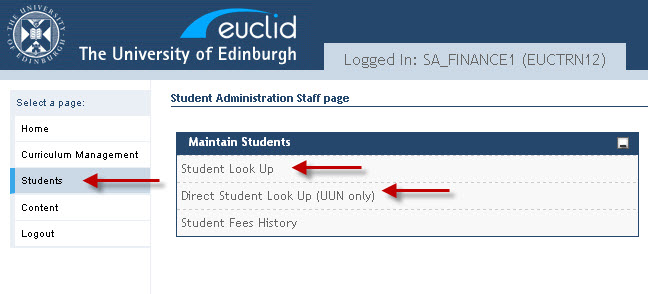
When a student record is retrieved using the Look Up links they are displayed within the Student Hub.
For more details on how to retrieve and navigate a full student record within the Hub, including viewing Student Fees History records, see the user guide links within the Finance home page.
2. Student Fees History link - In addition to the Student Hub above Finance staff have the ability to retrieve a cohort of students and navigate directly to a student's fees history by clicking on the Student Fees History link within the Students page.
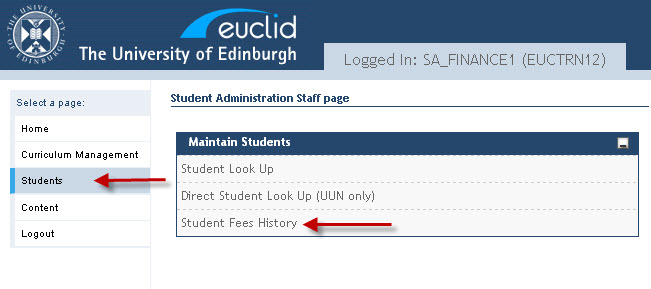
The actions below describe the steps taken to retrieve and navigate Student Fees History records via this link.
Step 1 - Navigate to the Retrieval screen
Click on the Students Fees History link within the Maintain Students container.
This will open a new browser tab displaying the Student Fees History - Retrieve Student screen.
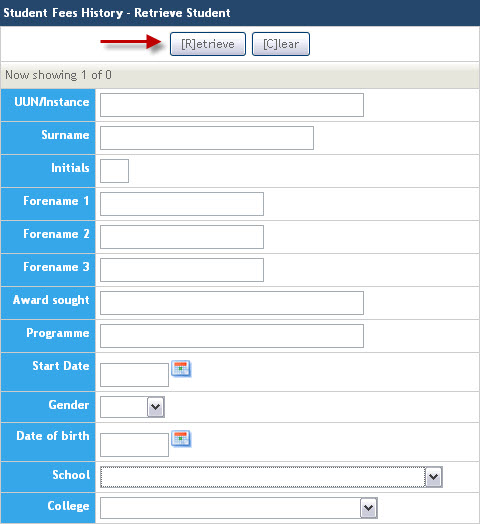
Staff can enter as few or as many of the fields supplied for search purposes. Details of the fields available can be seen below:
| Field | Description |
|---|---|
| UUN/Instance | University User number/Instance - indicates the unique id for the student and the programme enrolled upon e.g. S1037317/1 equals Student id S1037317 enrolled upon their 1st programme ever studied at Edinburgh University. |
| Surname | Student's surname (the * wildcard can be used to aid retrieval) |
| Initials | Student's initials (the * wildcard can be used to aid retrieval) |
| Forename 1, 2, 3 | Student's Forename (3 fields available for multiple forenames) |
| Award sought | University qualification being studied towards e.g. BA (Hons), PG Cert etc |
| Programme | The programme a student is enrolled upon e.g. |
| Start Date | The start data of study (click on the |
| Gender | Drop down menu: Male or Female |
| Date of birth | The student's date of birth (click on the |
| School | Drop down menu: Select the School |
| College | Drop down menu: Select the College |
The UUN/Instance, Award Sought and Programme fields are dynamically enabled to filter down the potential values as you type in the field, to aid finding the correct value amongst a vast list.
For more information on how to utilise fields with dynamic list functionality see:
Step 2 - Retrieving Student Fees History records
In the example below we're going to retrieve a cohort of students under the following fields:
- Programme - Mathematics (Pure Mathematics)
- Start Date - 21/Sep/2009
- Gender - Female
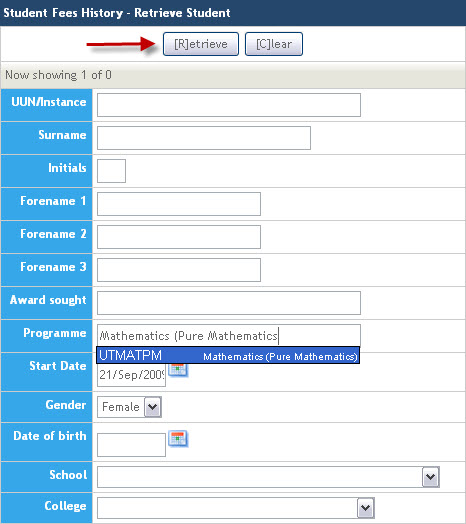
Once the details have been entered click on the ![]() button.
button.
This will display those student's with Fee History records that fit your retrieval criteria:
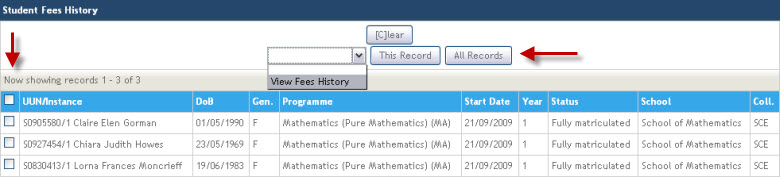
Staff can select a student fees history record to view by ticking the box to the left of each row ![]() , then selecting the View Fees History option from the drop down menu and clicking on the
, then selecting the View Fees History option from the drop down menu and clicking on the ![]() button.
button.
Alternatively, if a user wishes to view all the student fees history records shown in the results, they may select the View Fees History option from the drop down menu and click on the ![]() button.
button.
Staff can return to the retrieval screen to search again by clicking on the ![]() button.
button.
Step 3 - Viewing a Student's Fees History
In this example we will view a single student's fees history.
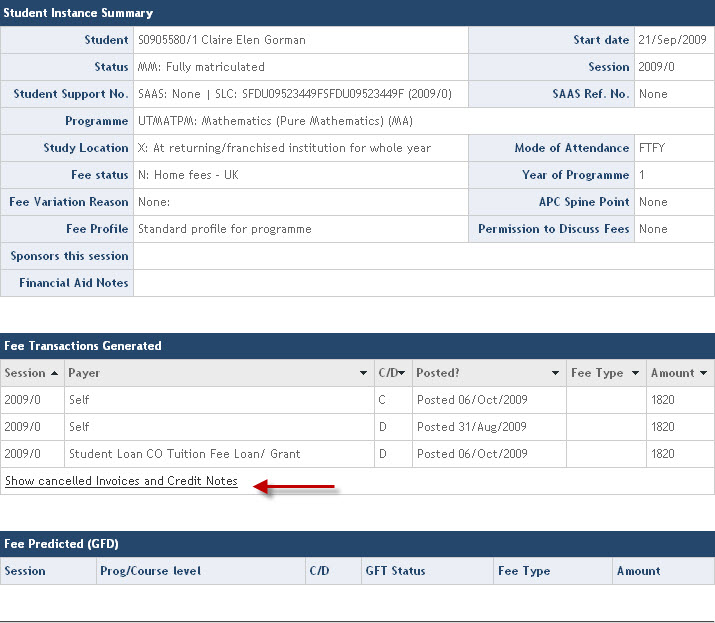
There are three sections within a Student Fees History:
- Student Instance Summary
- Fee Transactions Generated
- Fee Predicted (GFD)
The Student Instance Summary displays details of the student's current enrolment and fees status.
The Fee Transaction History displays details of fees transactions generated by Registry Fees including the information below:
| Column | Description |
|---|---|
| Session | Academic year that transaction was created within. |
| Payer | The fee payer i.e. Sponsor or Self payer e.g. Self, Student Loan, SAAS Grant, etc |
| C/D | Credit or Debit |
| Posted? | Extracted to Finance via eFinancials i.e. Posted, Ready to Post, Hold, Cancelled. |
| Fee Type | Displayed as a code, this indicates the type of fee due i.e. TUITO - Tuition Fees, APC - Additional Programme Costs, EXAM - Exam/Re-examination Fee - For a full list of all Fee Type Codes & descriptions see Appendix 1. |
| Amount | The fee amount due. |
A Show Cancelled Invoices and Credit Notes link is also displayed within the Fee Transaction History section.
When this link is selected it will display any cancelled invoices and credit notes, if held. This information can be concealed again by clicking on the Hide Cancelled Invoices and Credit Notes.
The Fees Due History displays details of predicted Fees generated by Registry (NB not including sponsorship contributions) for programme enrolments including the information below:
| Column | Description |
|---|---|
| Session | Academic year that transaction was created within. |
| Prog/Course level | Programme or Course - The study level the fee applies to. |
| C/D | Cancelled or Due |
| GFT Status | This column indicates whether a Fee Transaction has been Generated by Registry Fees |
| Fee Type | Displayed as a code, this indicates the type of fee due i.e. TUITO - Tuition Fees, APC - Additional Programme Costs, EXAM - Exam/Re-examination Fee - For a full list of all Fee Type Codes & descriptions see Appendix 1. |
| Amount | The fee amount due. |
Staff may alter the sort order of the information displayed within the Fee Transaction History and the Fees Due History sections by clicking on the column headers.
To close down the Student Fees Audit window, click on the red cross ![]() icon at the top of the View Fees History tab on your browser.
icon at the top of the View Fees History tab on your browser.
NB All other Finance access to EUCLID data will be provided in Business Objects XI reports specified elsewhere.
| Fee Type | Full Name |
|---|---|
| APC | Additional Programme Costs |
| APL | Recognition of Prior Learning |
| CONT | Continuation Fee |
| EXAM | Exam/Re-examination Fee |
| GCRFEE | General Council Registration Fee |
| INIT | Initial Registration Fee |
| LATE | Late Registration Fee for examination/registration |
| MATRIC | Matriculation Fee |
| MODADD | Module Additional Expenses Fee |
| MODULE | Module Fee |
| OTHER | Other Fee |
| PGPROR | Pro-Rata Fees |
| REG | Registration Fee |
| REINST | Reinstatement Fee |
| RESUB | Resubmission Fee |
| SERV | Service Charge |
| TUITIO | Tuition Fees (Migrated from DAC) no longer in use |
| TUPG | Tuition Fee (standard PG annual tuition fee) |
| TUPGFT | Tuition Fee (standard PG annual tuition fee) |
| TUUGFT | Tuition Fee (standard UG annual tuition fee) |
| TUUGPP | Tuition Fee (UG part-time programme) |
| TUUGPT | Tuition Fee (part-time/year UG on FT programme) |
| TUUGVA | Tuition fee (visiting student - waived) |
| TUUGVS | Tuition fee (visiting student - not waived) |
| TUUGYA | Tuition Fee (UG programme with prescr. year away) |