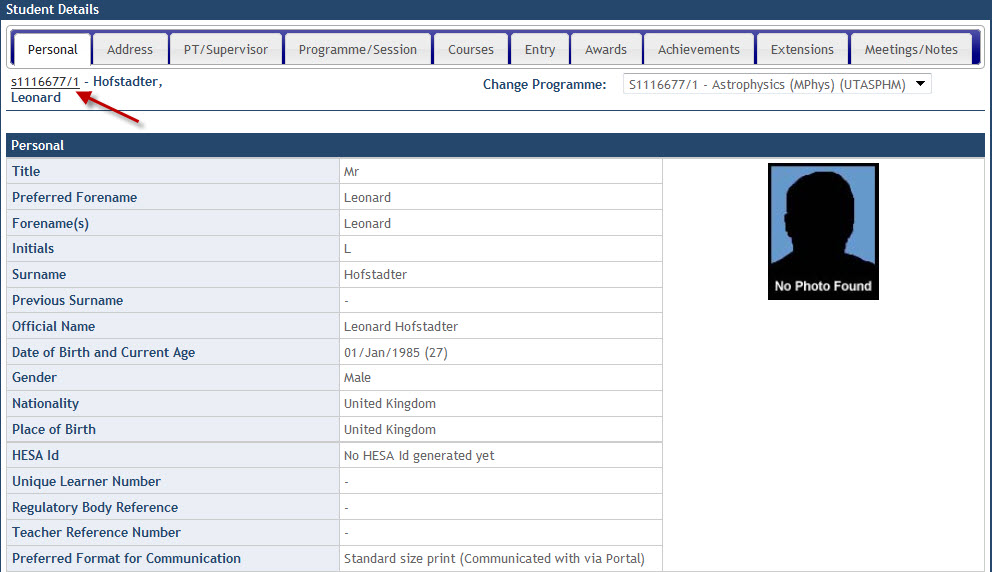UUN Student Lookup
How do I retrieve a single student within the 'UUN Student Lookup' tool?
Introduction
The Student Lookup tools allow staff to view, and in some cases update, student records. Staff can retrieve a cohort or an individual student record dependent on administration requirements.
There are three routes available to staff to retrieve student records within the EUCLID Students page:
- UUN Student Lookup: The quickest way to retrieve one student's record where you know the student's University User Number (UUN).(This page.)
- Quick Student Lookup: The simplest route for retrieving a group of students against commonly-used retrieve criteria.
- Student Lookup - Detailed Search: Where you want to retrieve a cohort of student using multiple search fields. Usually, the Quick Student Lookup will be suitable for most standard retrievals.
The steps below describe the actions required to navigate and retrieve a student record using the UUN Student Lookup retrieval tool.
Step 1 Navigate to the EUCLID Students page
On accessing EUCLID, click on the Students page:
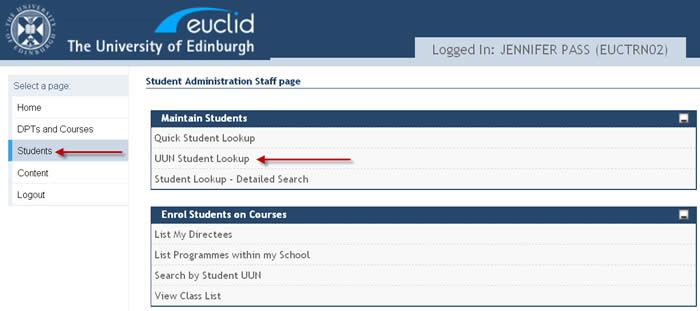
A single student record can be retrieved by clicking on the UUN Student Lookup link within the Maintain Students container.
Step 2 Keying a Student UUN
Key the Student's UUN within the UUN field.
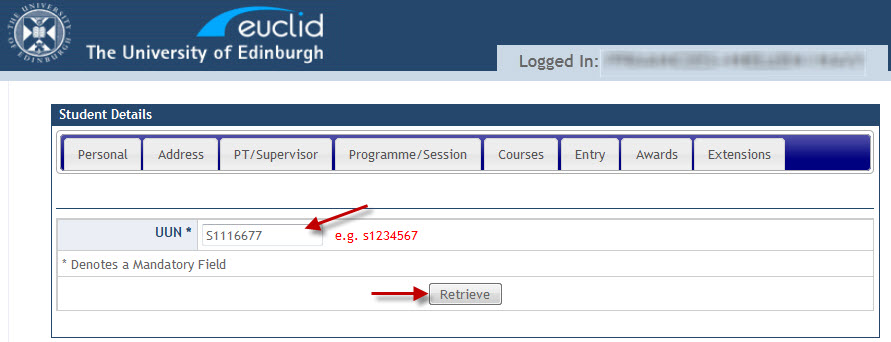
Click on the ![]() button to return the full Student record.
button to return the full Student record.
You should see a Loading screen as the system works to gather the student record for viewing.
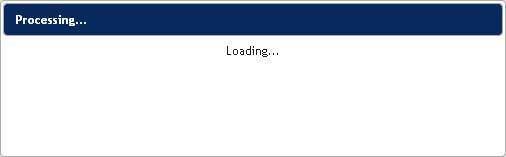
The Student Record is then displayed in a tabbed format, ready to view.