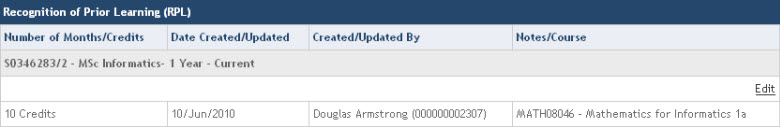Student Hub
How do I edit a student's Recognition of Prior Learning (RPL) details?
Editing a Student's Recognition of Prior Learning (RPL) details
Click on the Courses tab
The Recognition of Prior Learning (RPL) section displays the equivalent Edinburgh University course to the qualification achieved by the student, the credits applied and the identity of the staff member that recorded the information.
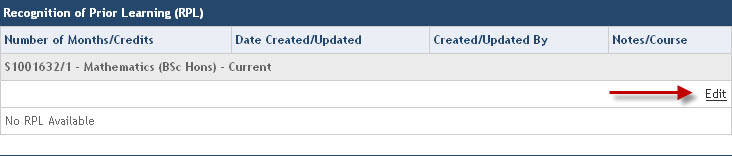
The RPL records can be maintained by clicking on the Edit link within the Recognition of Prior Learning (RPL) section.
Staff are then given the the options to Exit the edit action, Edit an Existing RPA or Add a new RPA.
At this point staff can also view the Programme details by clicking on the linked text.
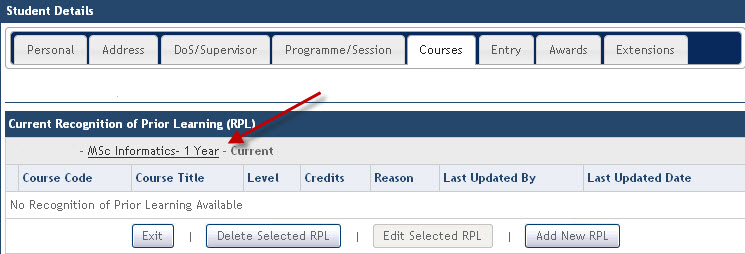
Clicking on the ![]() button will display the screen below:
button will display the screen below:
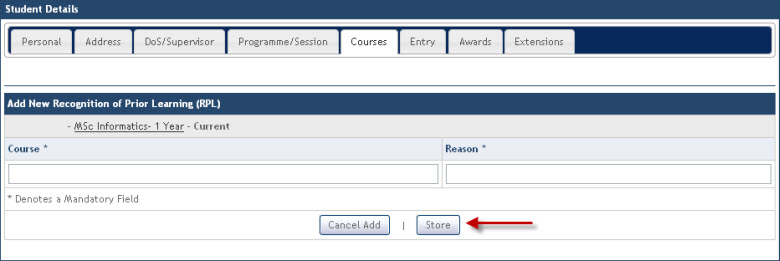
Staff enter the equivalent Edinburgh University course title into the Course Code field. This field has dynamic list functionality and will attempt to identify the course you are typing as you type. The use of the EUCLID wildcard *will also aid finding the equivalent course code.
Once the Course has been identified, the course Level & Credits can be selected from the drop down menus.
Finally a Reason for recording the RPA should be entered in the Reason free text field.
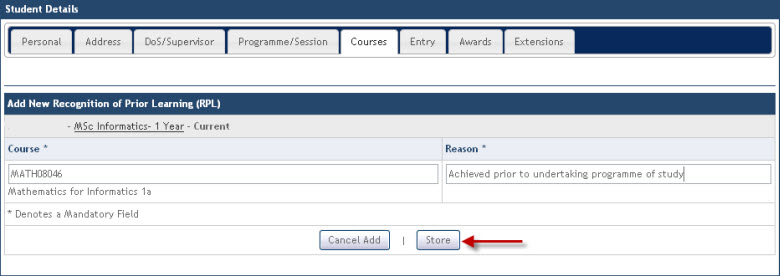
Clicking the ![]() button will commit the details to the student record along with details on the identity of the staff member who recorded the information and the date the details were updated.
button will commit the details to the student record along with details on the identity of the staff member who recorded the information and the date the details were updated.
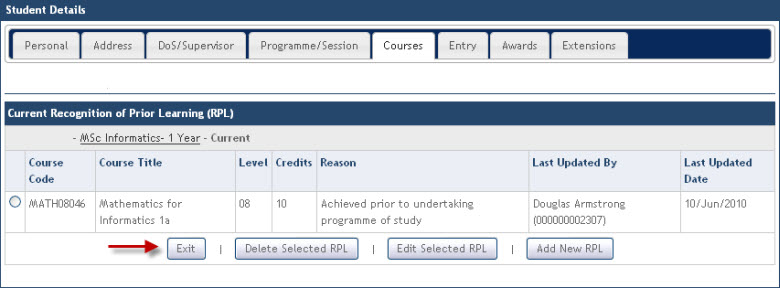
Clicking on the ![]() button will return you to the original Courses view with the additional details updated.
button will return you to the original Courses view with the additional details updated.