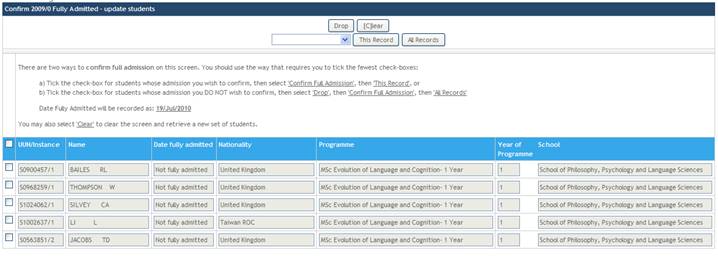Maintain Fully Admitted Status
Staff holding the Admissions Clearance Check Administrator role will be required to confirm full admission for students who are not considered fully admitted by default.
The fully admitted status is achieved in different ways for different classes of students, with some being considered fully admitted by default, and others only being considered fully admitted once manually flagged as such by staff holding the Admissions Clearance Check Administrator role.
The following students are NOT considered fully admitted by default:
- Postgraduate in CMVM
- Postgraduate in CAHSS
- Undergraduates in CAHSS studying Education, Social Work or Nursing
Staff undertaking this role should be aware that it will only be possible to maintain the fully admitted status of on-programme students and UF applicants’ who are within 6 weeks of their programme start date.
All other applicants who are either not recorded as UF or are more than 6 weeks from their start date will not yet have been transferred to the student part of the EUCLID system and therefore can not be updated as fully admitted.
Confirmation of Fully Admitted Status
Step 1
From the EUCLID Homepage select the PG Admissions or UG Admission menu option depending on which level of students you wish to confirm as fully admitted.

Step 2
UG and PG staff holding the Clearance Check Administrator role will have access to the Confirm Fully Admitted Status link.
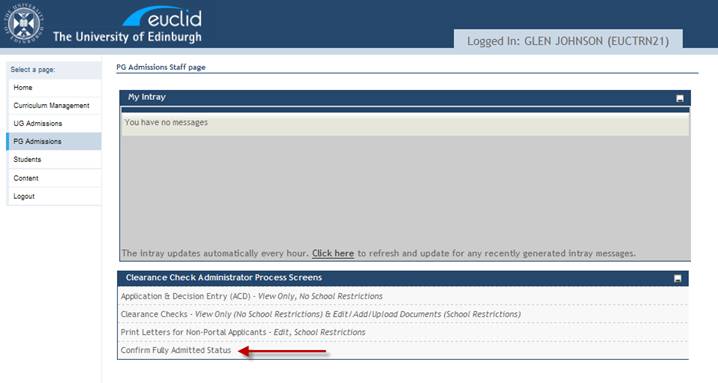
Step 3
The Confirm Fully Admitted screen allows staff to retrieve an individual or group of students using the following criteria:
- UUN/Instance
- Surname/Initials
- Fully Admitted
- Enrolment Status
- Programme
- Year of Programme
- School
- College
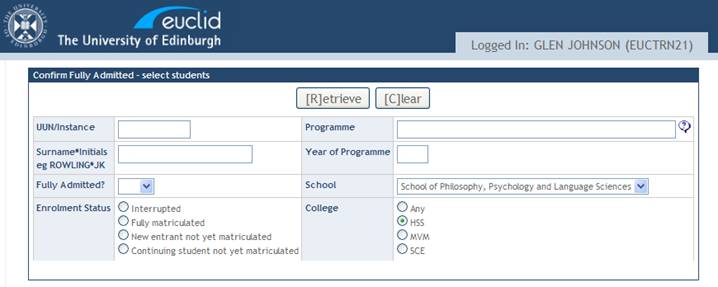
Step 4
In the example below the following criteria has been entered:
Programme: PTMSCEVOLC1F (MSc Evolution of Language and Cognition – 1 Year)
Year of Programme: 1
Fully Admitted: No
School: School of Philosophy, Psychology and Language Sciences
Enrolment Status: New entrant not yet matriculated
College: AHSS
Click the Retrieve button to return a list of students matching the search criteria.
Note: On running a query, whatever retrieve criteria are entered, only current students’ current enrolment records will be searched and returned i.e. the student must be on-programme or a UF applicant within 6 weeks of their programme start date
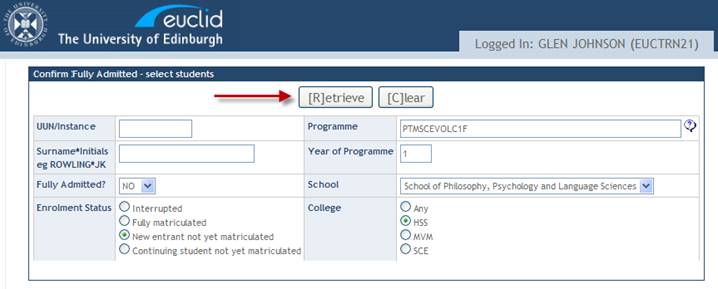
Step 5
A list of students matching the search criteria is displayed.
Follow the instructions on screen to select the student’s who should be updated to a status of fully admitted.
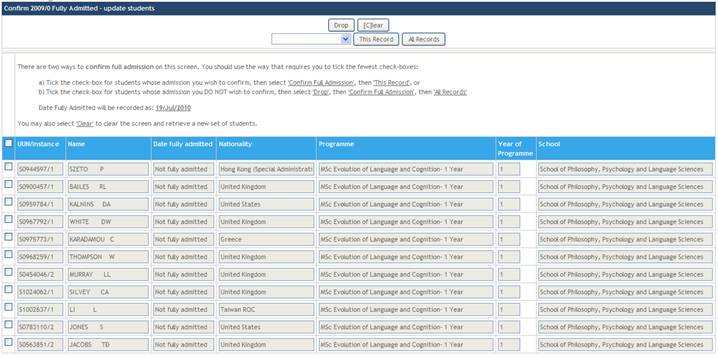
Step 6
Using the drop down menu to select the Confirm Full Admission option and click the This Record or All Records button depending on which students are to be processed.
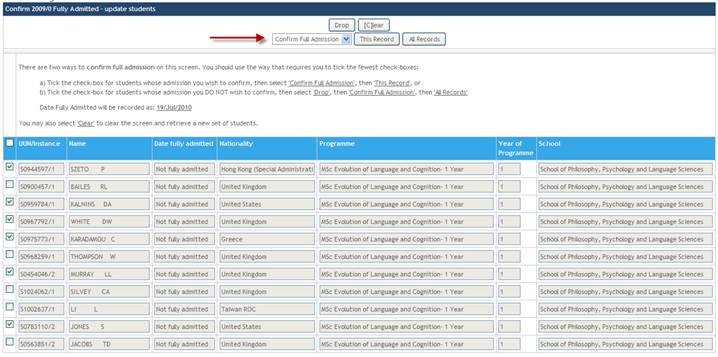
Step 7
A confirmation screen show a list of the students who have been successfully updated as fully admitted.
Click the go back link to return to the initial query results screen.
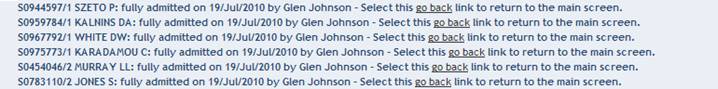
Step 8
The query results screen has been refreshed and no longer displays the students who have been fully admitted.
Note: If Clearance Check Administrators identify students for whom full admissions must be reversed then a request to Registry should be made to action this change.