
Printing Joining Instruction Letters (Not applicable from 2015)
Joining letters can be printed individually or for a group of applications from the ACD screen after the Applicant has gone ‘UF’. Any mandatory Clearance checks that may stop the creation of the Joining pack need to have been set to a status of 'passed' and the 'Certs Recd' must be at a status of 'Yes'.
Clearance checks that need to be passed before the issue of a Joining pack are:
- Medicine - Fee Deposit (EFEED)
Admissions should note that the Joining Pack is required to be sent as a Portal Intray message and a paper letter. Two communications have been provided. Colleges should decide whether these two methods of communication should be done in succession or separately.
The generation of Intray messages and printing of paper letters is done via the ACD screen using the ‘Communications’ dropdown menu.
This task should be carried out periodically when Admissions are confident that the numbers of ‘Unconditional Firm’ applicants have reached a level were it is worth while running the task.
The Joining letter can be printed individually by retrieving on the applicant’s UUN number, or in bulk by using the following retrieval criteria:
- Programme (or UCAS Course - Group records send)
- Status = A
- Dec/Rsp = *UF
- Certs Recd = Yes
When Admissions are happy with the criteria, click on the ‘Retrieve’ button.
Note: it is recommended that a maximum of 150 records should be retrieved at one time to minimum the risk of timeout due to performance issues.
Now select the appropriate ‘Joining Pack Letter’ from the ACD ‘Communications’ menu.
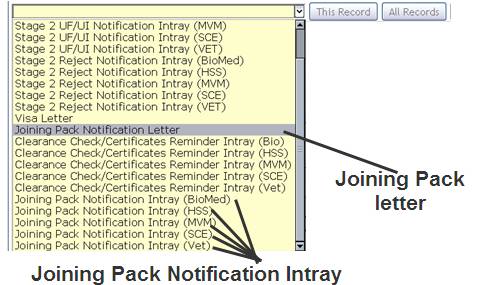
The Intray Notification is selected by College.
Click on ‘This Record’ if you only want to send for an individual applicant or ‘All Records’ if you want to send a group communication. For Intray messages this will instantaneously send the message to the applicant’s Intray. For the paper letter, Admissions can will preview the letter(s) and then click on the ‘Print’ button to send the job to the default office printer for posting.
The example below was sent to a Medicine applicant’s Portal Intray:
![]()
Full text:
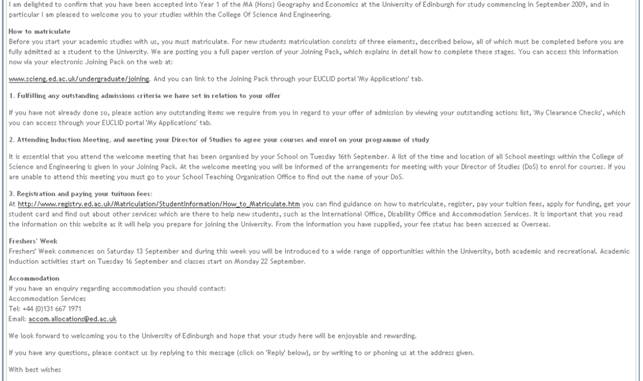
To confirm that a letter has been printed Admissions can go to the ‘View Generated communications’ option via the ‘Go’ menu in ACD.
![]()
Note: the Joining Pack paper letter can only be printed once per applicant. This is to allow staff to re-retrieve applications in bulk without sending duplicate letters to applicants. The EUCLID system will only print for applicants that have not had the joining letter printed already.
If an ‘Unconditional Firm’ applicant changes address or programme after the initial paper letter has been sent, and admissions need to re-issue another letter with the new details, they should contact EUCLID Support who will delete the original letter stored in the system. This will allow a new letter to be printed from ACD.