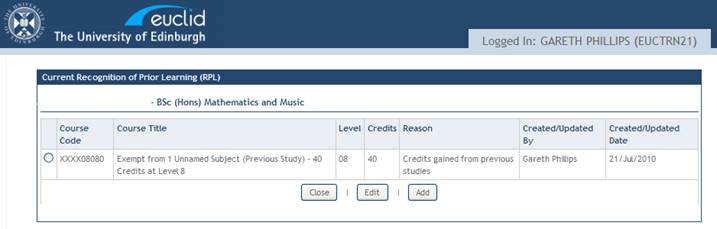Record Recognition of Prior Learning (RPL)
Undergraduate and Postgraduate staff holding the Admissions Management/Decision role in EUCLID will be able to record details of Recognition of Prior Learning for applicants.
This can be recorded as awarding credit for specific courses delivered by the University of Edinburgh or as unspecified credit e.g. exempt from 1 unnamed subject, 40 credits, level 8.
It will only be possible for Admissions staff to record details of prior learning who have not yet been transferred to become a student i.e. completed the Applicant Transfer (ATR) process.
ATR is normally run for UF applicant’s 6 weeks before their programme start date. Following the ATR process, RPL records can be edited/created by nominated School staff via the Student Look-up Tool.
Step 1
From the EUCLID Homepage select either the UG Admissions or PG Admissions link in the left hand menu.
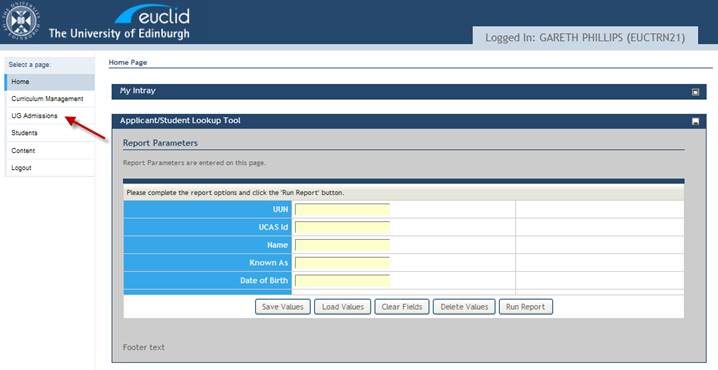
Step 2
Select the Recognition of Prior Learning link from the admissions menu.
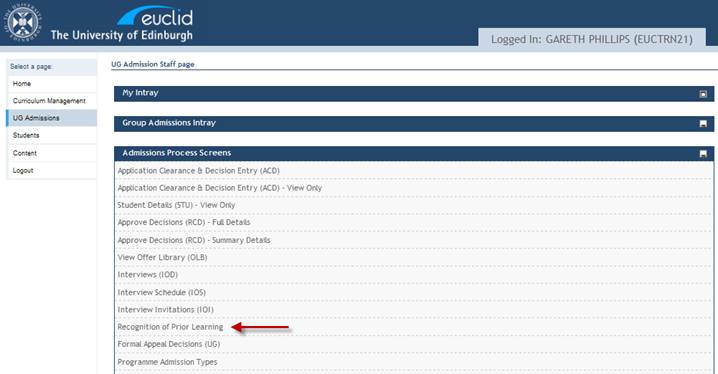
Step 3
The Applicant Recognition of Prior Learning (RPL) screen can be used to retrieve a single student or a cohort of students by searching on the following criteria:
- UUN
- Programme
- Academic Year (defaults to current session year)
- UG/PG
- College
- School (defaults to user’s School)
Note: You will only be able to retrieve and edit applicants who have NOT been transferred to become a student (i.e. not been through the ATR process).
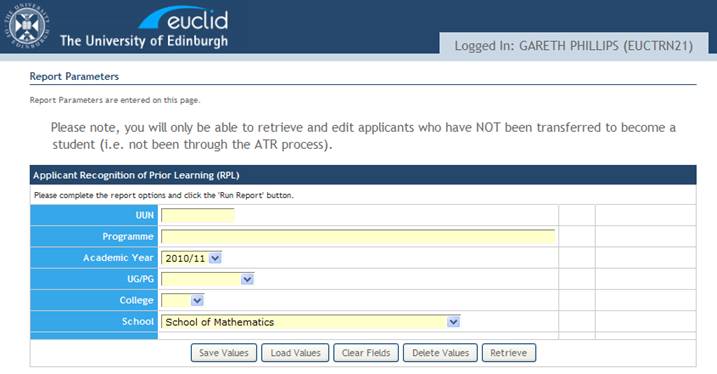
Step 4
To retrieve a single applicant enter their UUN and click the Retrieve button.
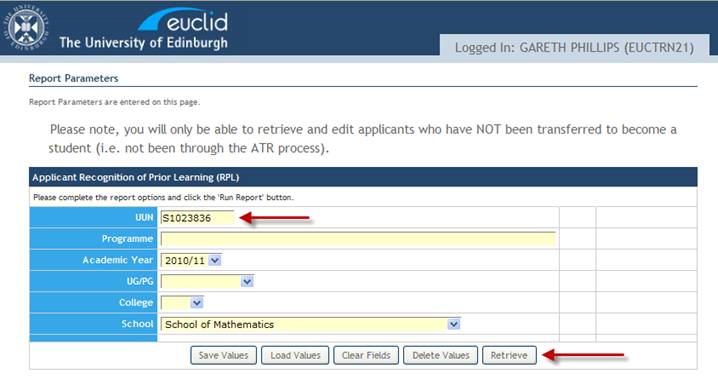
Step 5
The applicant’s record is retrieved showing their Programme of Study. Click the Add RPL link in the right hand column.

Step 6
The Add Recognition of Prior Learning screen contains 4 fields, 2 of which are mandatory*:
- Course*
- Credits*
- Level
- Reason
The Course field is a dynamic list and can be used to search for courses by typing either the course name or course code. A list of matching courses will appear below the field to select from.
In addition to searching for courses delivered by the University of Edinburgh a number of generic RPL courses have been created e.g. Exempt from 1 Unnamed Subject (Previous Study) – 40 credits at Level 8.
These generic RPL courses all have codes that begin with ‘XXXX’, for example:
- XXXX08080 - Exempt from 1 Unnamed Subject (Previous Study) – 40 credits at Level 8
To view a list of all the generic RPL courses type ‘XXXX’ into the Course field and a drop down list will display the course codes and their descriptions.

Step 7
The selected course code and description are displayed. Complete the remaining fields as required and click the Store button.
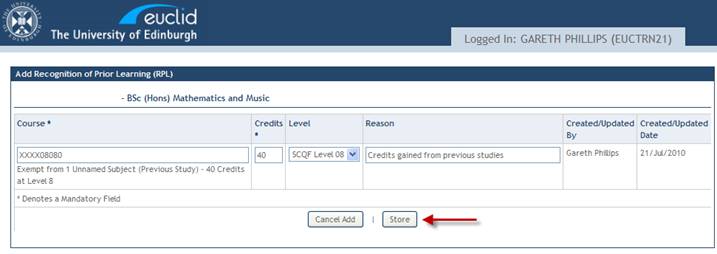
Step 8
The RPL details have been added to the applicant’s record. Details of the RPL will be transferred during the ATR process and can be edited by School staff via the Student Look-up Tool.