
UKBA Managed Migration
Applicants
The following content provides a description of the Applicant's involvement within the UKBA Managed Migration process within EUCLID.
- Summary of role & responsibilities
- Application changes
- Applicant communications
- Portal changes
- Offer letter amendments
1. Summary of role & responsibilities
For a list of tasks to be undertaken by the Applicant within the UKBA software development, click on the link below:
Additional information is required at the application stage for the University to process the Visa CAS request in line with the UKBA requirements. Undergraduate applications supplied by UCAS already deliver the required details, however, direct applications received for Postgraduate, Visiting Students and Other admissions have been updated. The screen shots below highlight the changes made:
Guidance
All direct online applications and staff versions will have a new applicant guidance paragraph to highlighting the requirement for a Visa in lieu of a UK Passport, to be able to study in the UK. The new text will be located within the Personal tab.
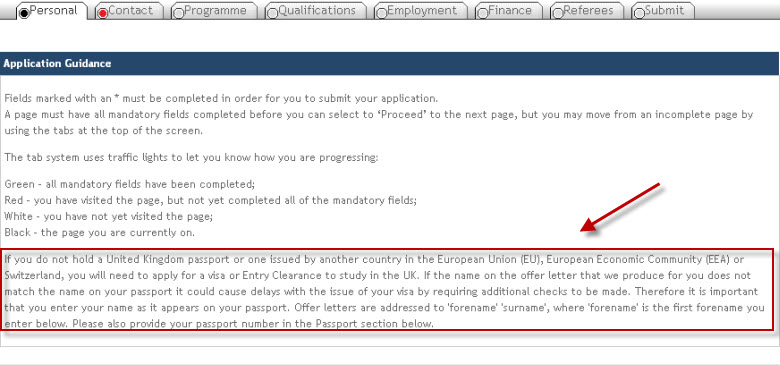
Country of Birth
All direct online applications and staff versions will have a new field to collect the applicant's Country of Birth. The new field will be located within the Personal tab.
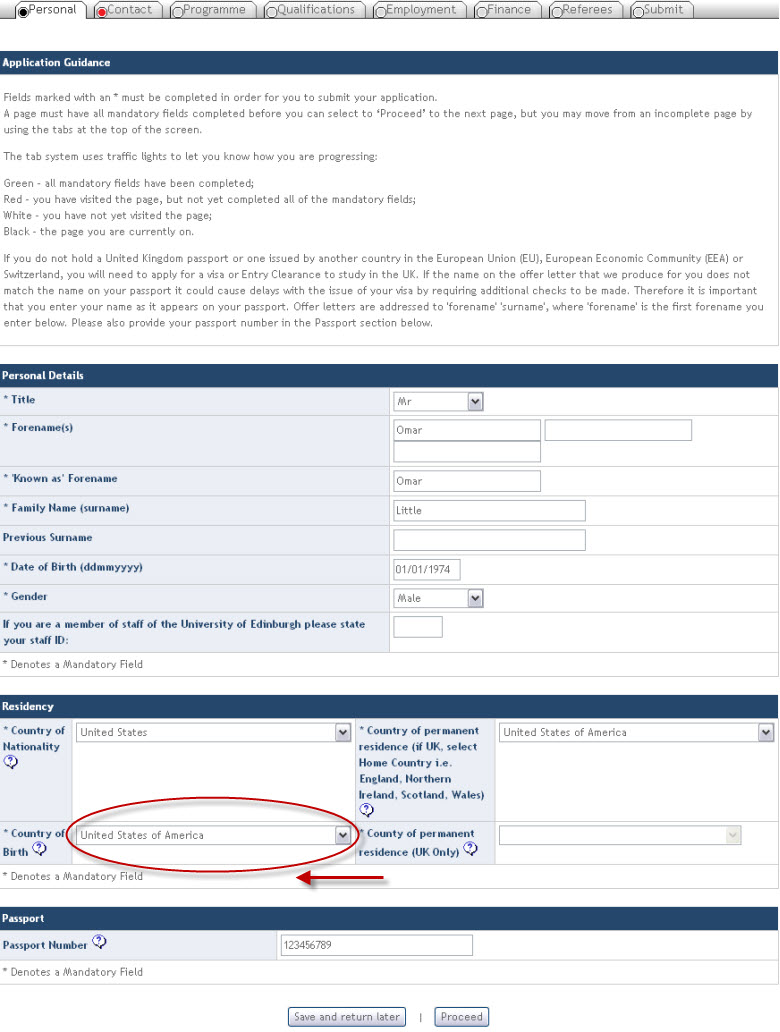
Passport Number
All direct online applications and staff versions will have a new field to collect the applicant's Passport Number. The new field will be located within the Personal tab.
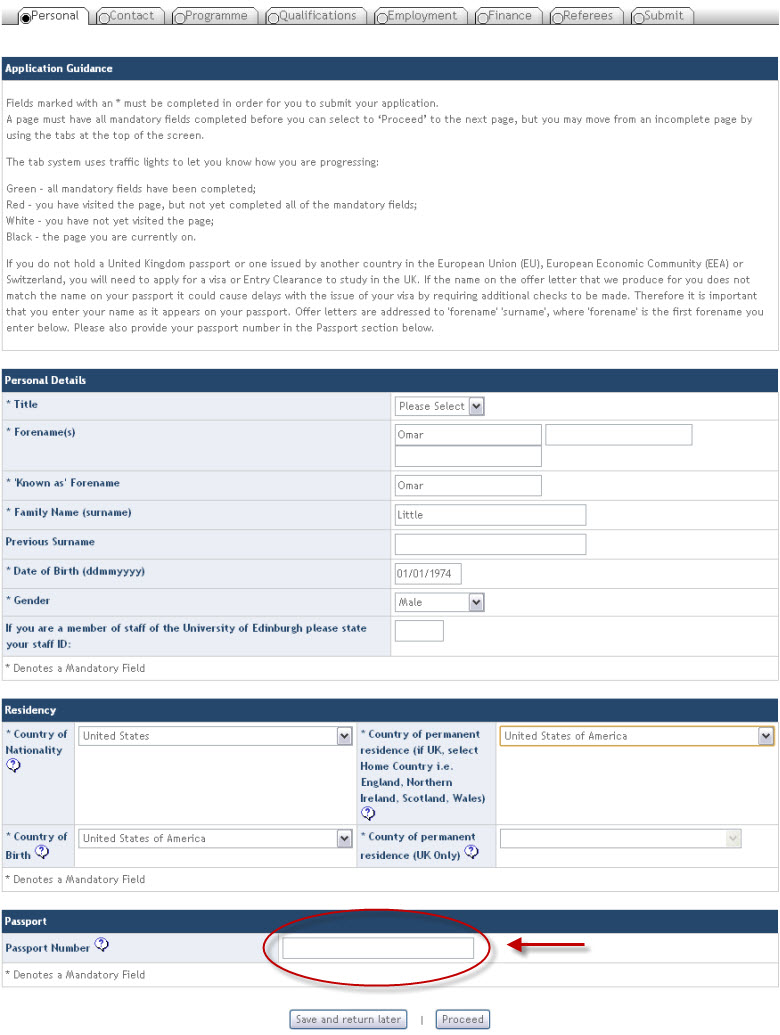
Qualifications (Postgraduate only)
The guidance text alongside the Qualifications Title field has been updated to advise applicants to complete the field as the qualification is printed upon the Certificate of Award. Theses details are found within the Qualifications tab within the online Postgraduate application form.
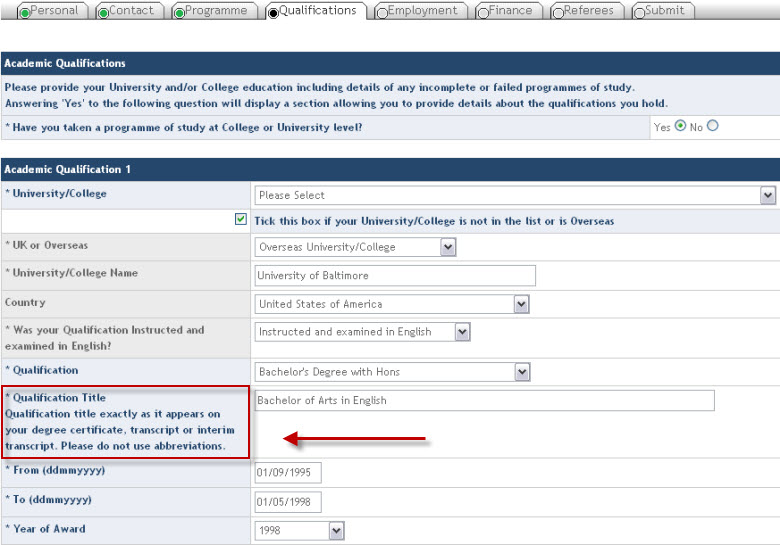
Confirmation email (Postgraduate only)
The applicant receives a confirmation email on completion of the application form. The text within this email has been updated with additional guidance pertaining to prospective changes in personal details that may affect the application.
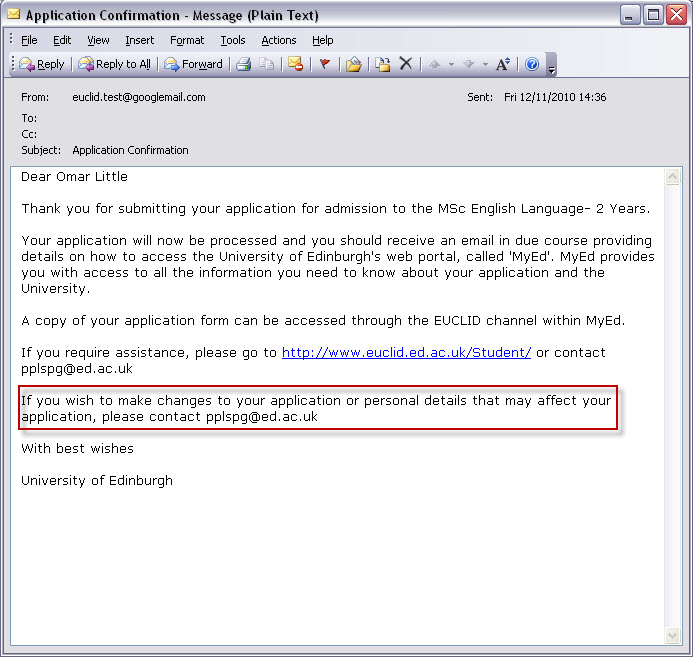
The school email is automatically populated at the end of the paragraph. The details displayed here are dependent on the programme applied for.
NB UKBA do not require a printed copy of this communication.
Passport Number request
If an applicant has not submitted their Passport Number during the application stage, an Intray message is automatically sent to their portal under the following criteria:
- Applicant Nationality is classed as requiring visa/entry clearance
- A decision has been made at the initial stage, either:
- Unconditional, or
- conditional, with a Firm or Insurance applicant response
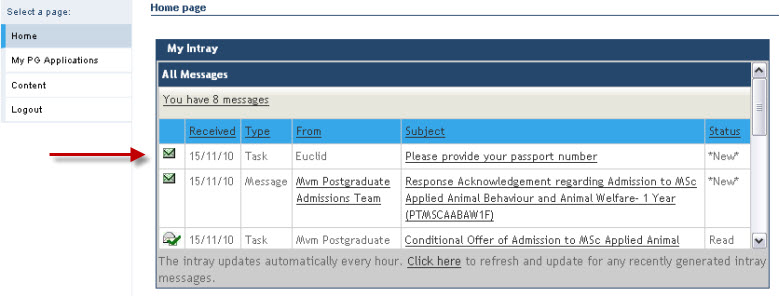
Content
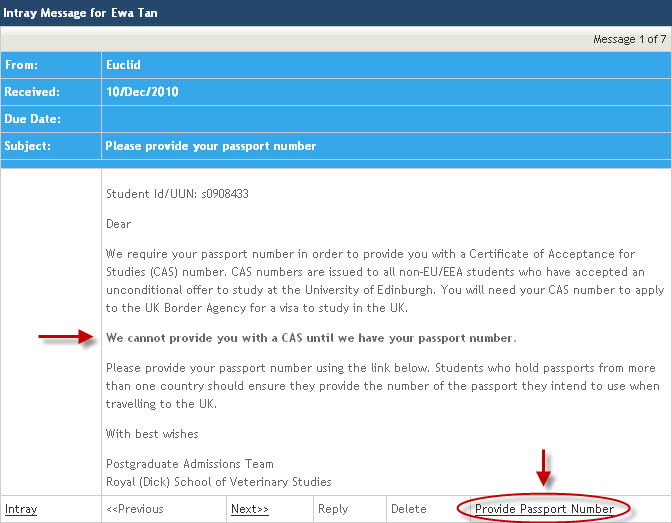
Applicants can submit their Passport Number by clicking on the Provide Passport Number link, and clicking on the Submit button.
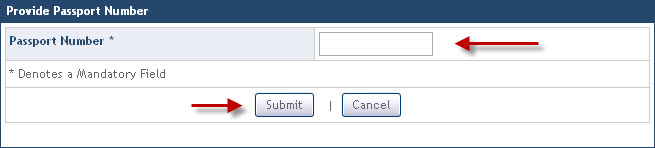
On submission, this will automatically update the Passport number to the the Passport Record, and also display within the Display Passport Details, field within the Applicant's portal.
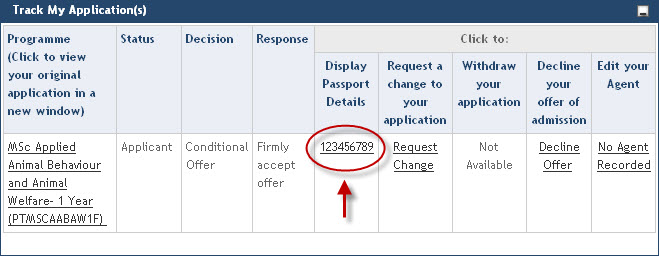
The Passport Request intray message can also be manually sent to the applicant's portal by Admissions staff.
Receiving the Confirmation of Acceptance for Studies (CAS) details
On being assigned a CAS number, the applicant is automatically sent an Intray message with the details required to apply for a Visa:
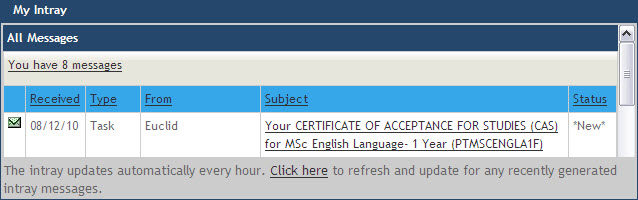
The full content of the message can be seen below:
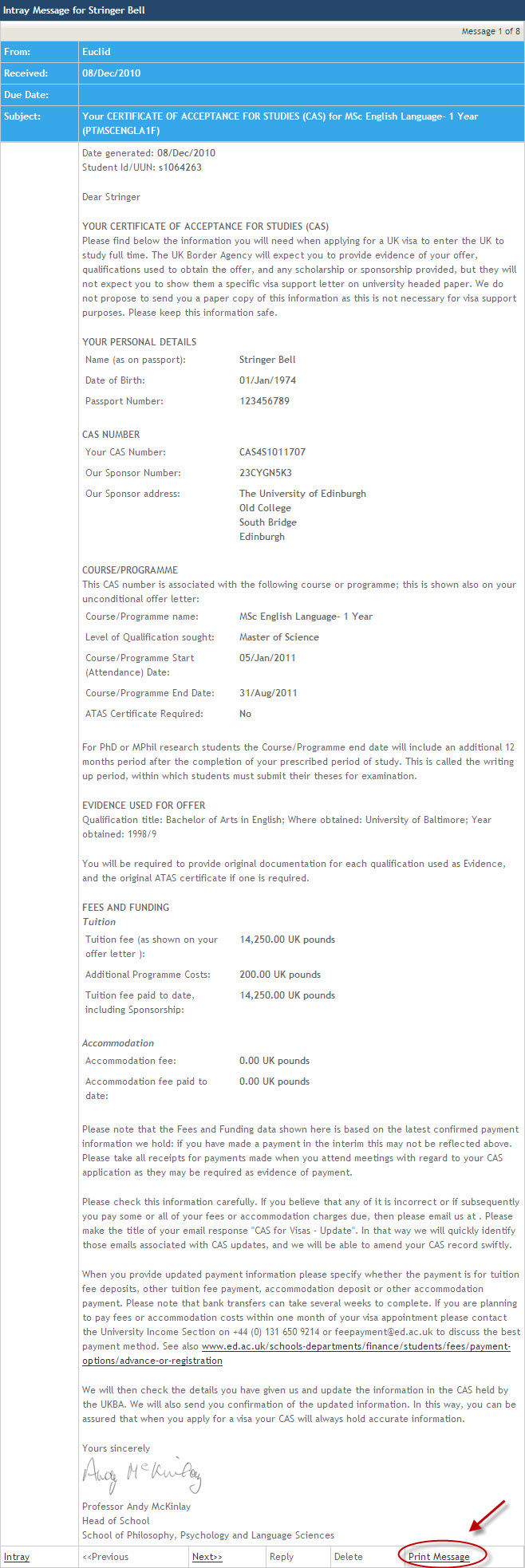
The applicant can then print the message for evidence on applying for their Visa.
The Applicant's portal has been updated to include a new section displaying the applicant's passport number.
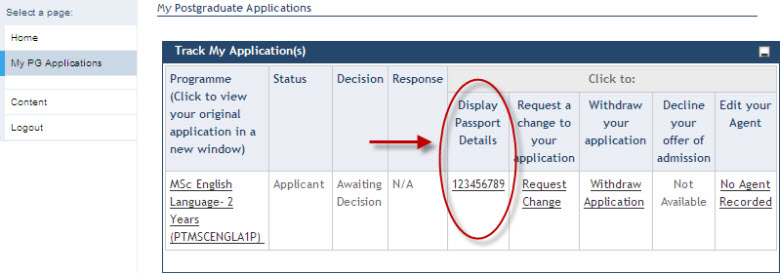
Applicants can see, but not edit their passport number within their portal under My Applications/Track My Applications.
If the applicant has not provided a Passport Number then Not Recorded will be displayed within the Applicant portal.
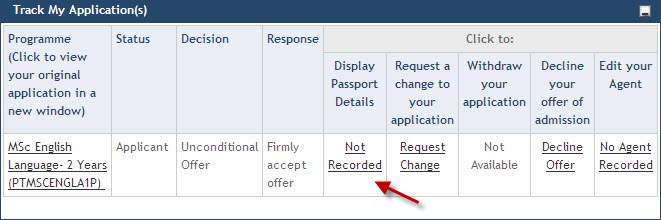
When the applicant clicks on the Not Recorded link they will see the following pop-up window:
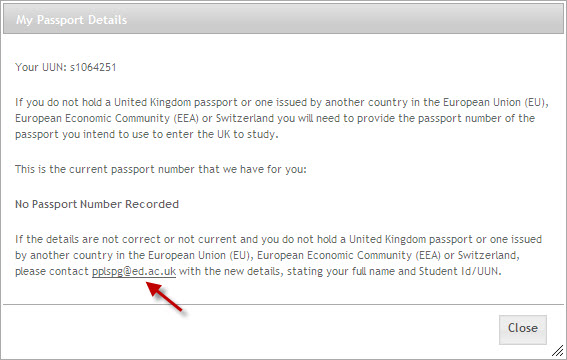
The School email address is supplied within the text to allow Applicants to communicate their Passport Number outside of the system.
For more information on how admissions staff maintain passport details click on the link below:
Additional text has be inserted within the offer communication to advise the applicant about UKBA with a link to the International Office help web pages. All offer communications with the exception of Undergraduate Stage 2 (Confirmation) communication contain the following text:
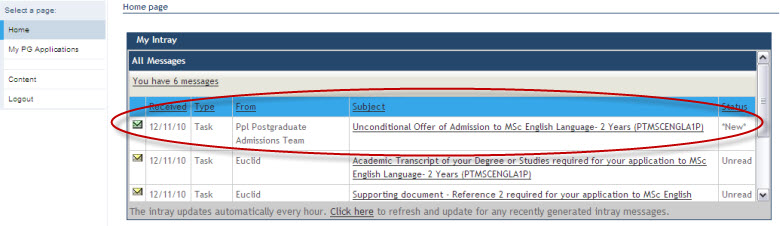
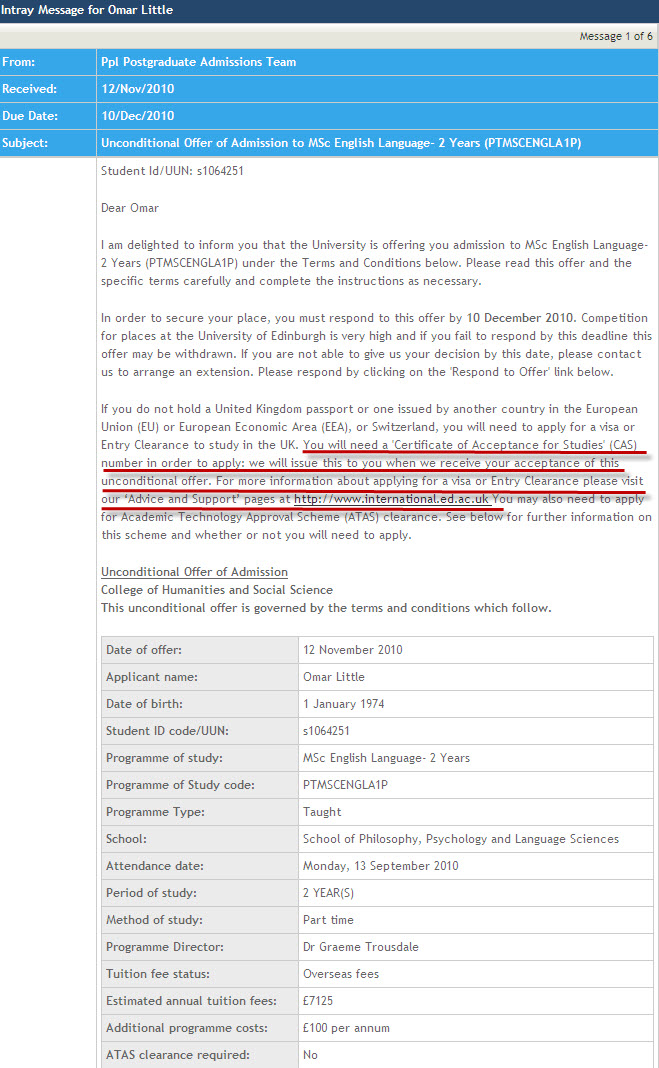
The Undergraduate stage 2 (Confirmation) offer communication has also been updated with additional text to reflect the requirement for a visa if a UK passport is not held by the applicant: