
Personal Tutor
How do I assign myself as a Personal Tutor for students, searching by their current Personal Tutor?
Click on the Personal Tutor page within navigation menu bar.
Click on the Assign Myself to Students link on the right hand side menu bar.
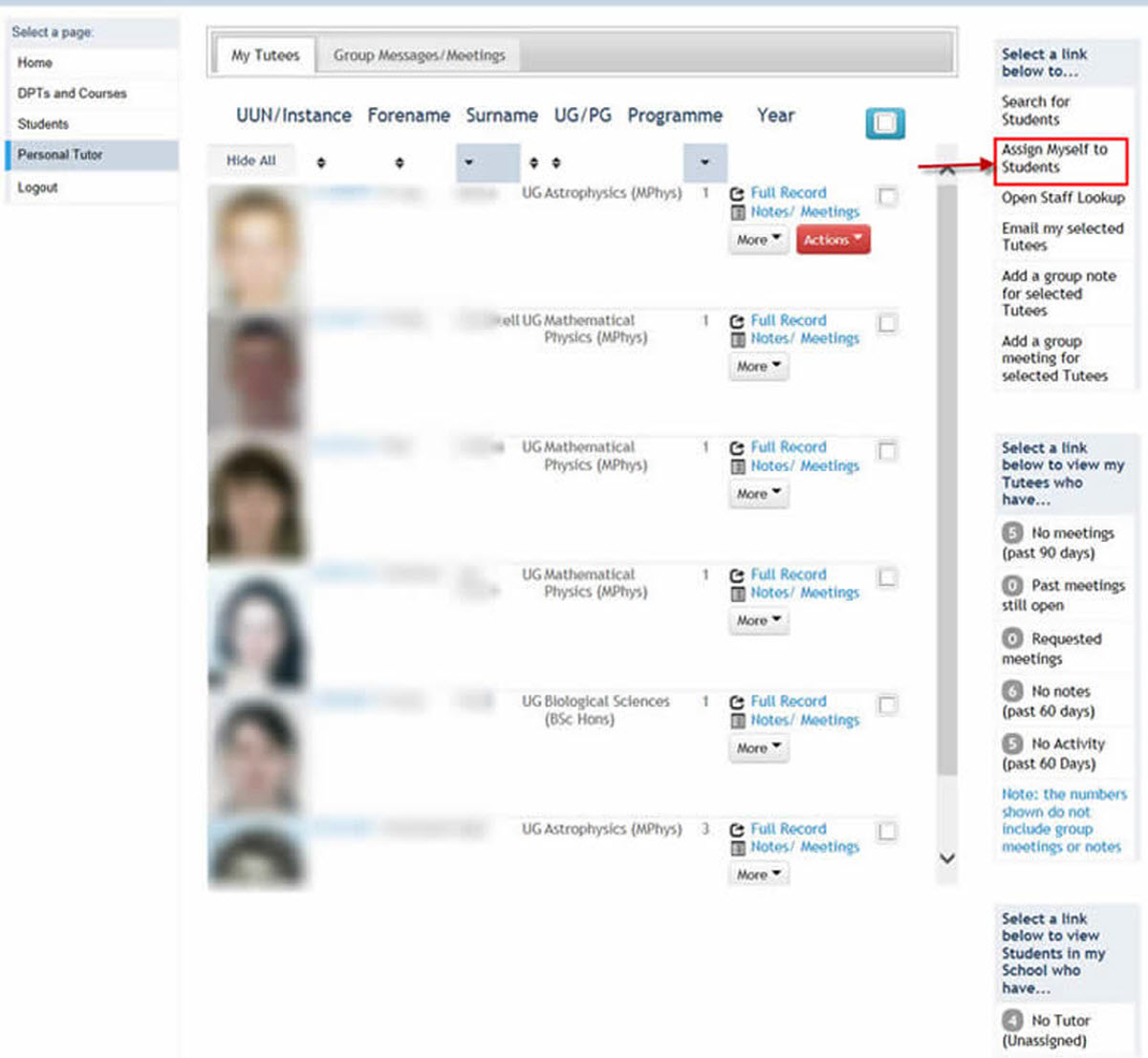
This will display a screen providing a pre-populated field identifying you as the new Personal Tutor, a field to identify the current Personal Tutor & various other search fields to help you find the students you wish to re-assign.
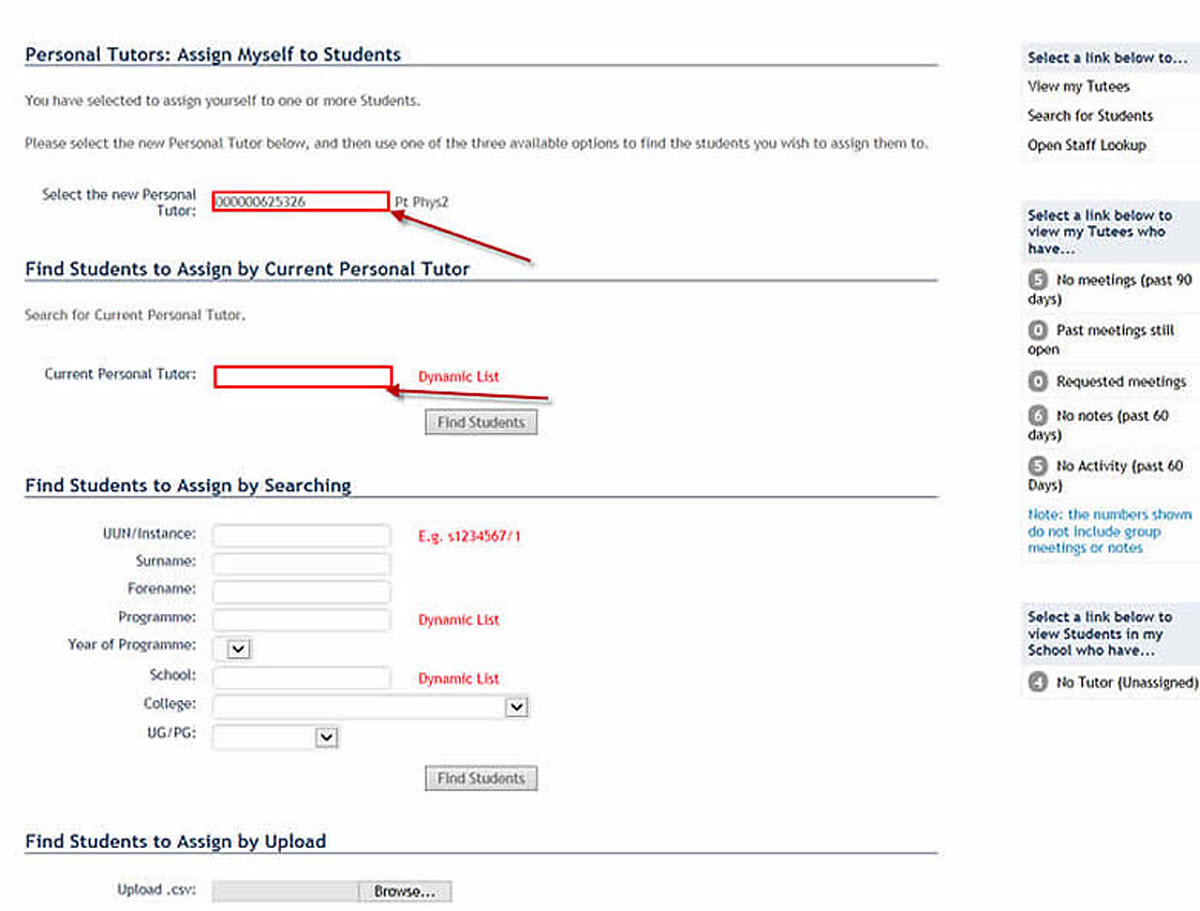
Key the current Personal Tutor details in before attempting to find the students to re-assign.
Click on the Find Students button to display a list of all the Tutees for the current Personal Tutor:
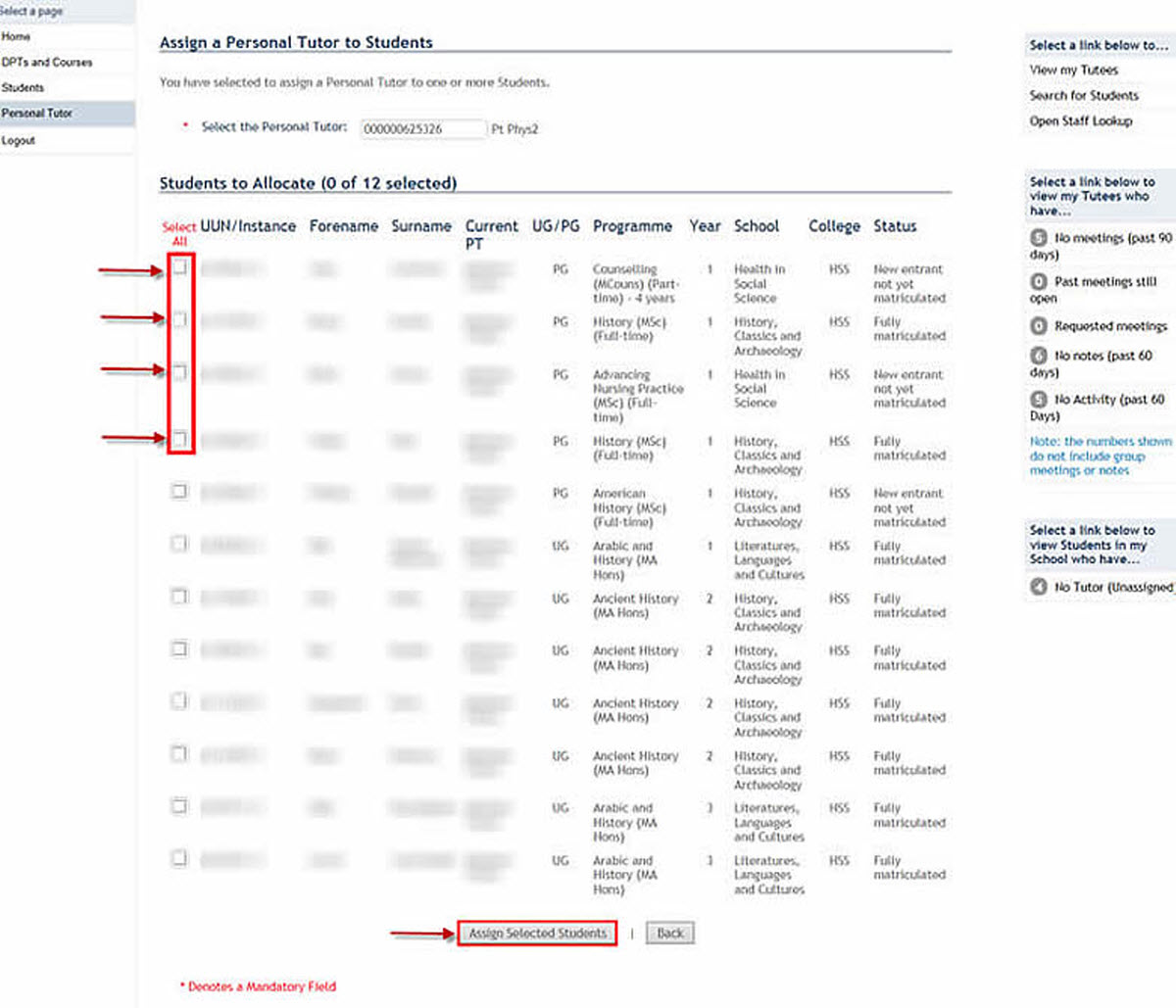
Tick the students you wish to re-assign to you.
Click on the Assign Selected Students button to assign the students.
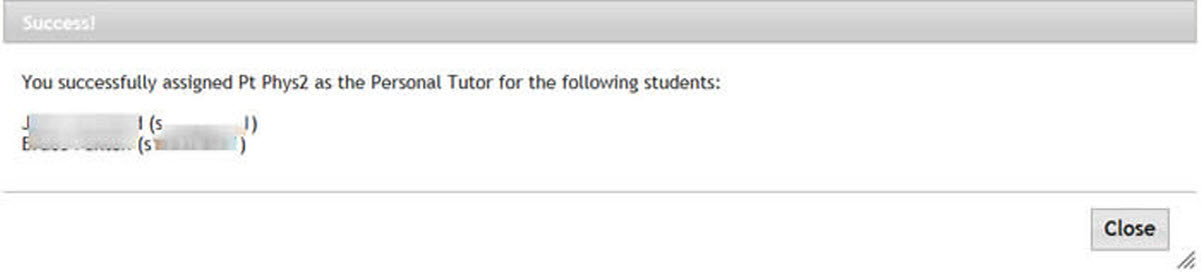
Click on the Close button to return to the Assign Myself to Students screen.