
Personal Tutor
How do I cancel a Group meeting?
The steps below provide a description of the actions required to cancel a group meeting.
![]() The Group meeting software applies to Personal Tutors only, and is only applicable to their Tutees.
The Group meeting software applies to Personal Tutors only, and is only applicable to their Tutees.
Step 1
Navigate to the Personal Tutor page within EUCLID.
Click on the Group Messages/Meetings tab:
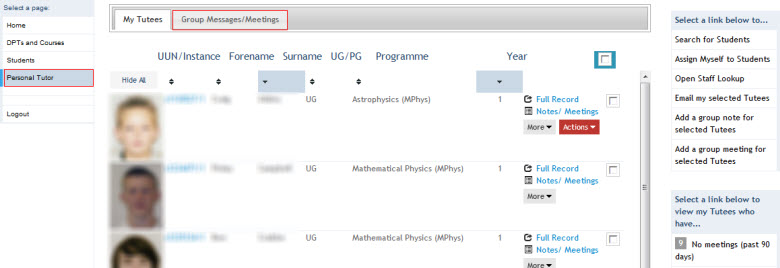
This will display all meetings & messages added by you to your group of selected Tutees:
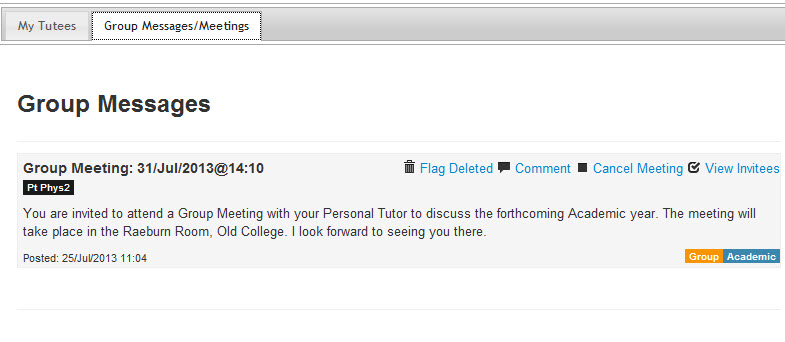
![]() As the Personal Tutor you will be able to see all notes/comments made by yourself against the group meeting, however, to view Tutees comment/notes you will need to view their Notes/Meetings individually.
As the Personal Tutor you will be able to see all notes/comments made by yourself against the group meeting, however, to view Tutees comment/notes you will need to view their Notes/Meetings individually.
Step 2
Identify the meeting that you wish to cancel.
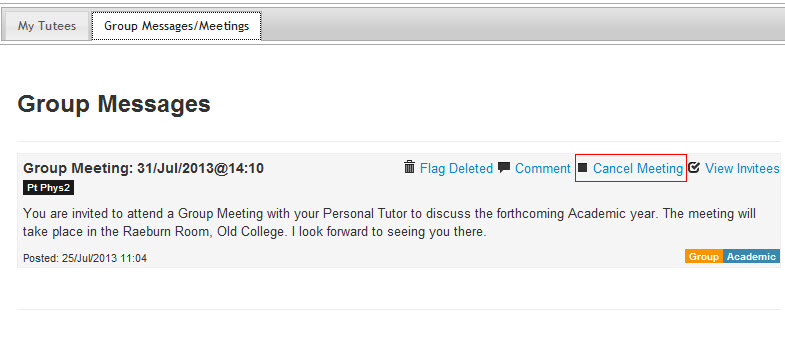
Click on the Cancel link within the meeting post.
This will display the Cancel Group Meeting screen:
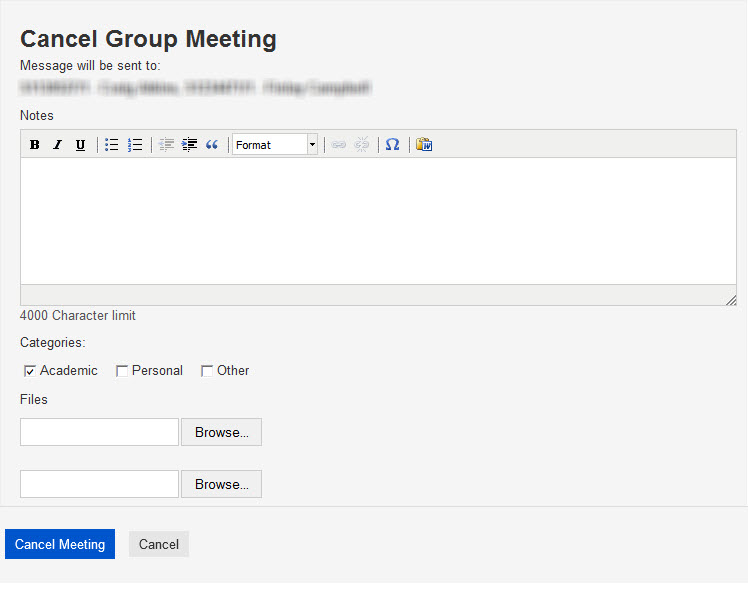
Step 3
Key in the reason for the cancellation within the Notes field:
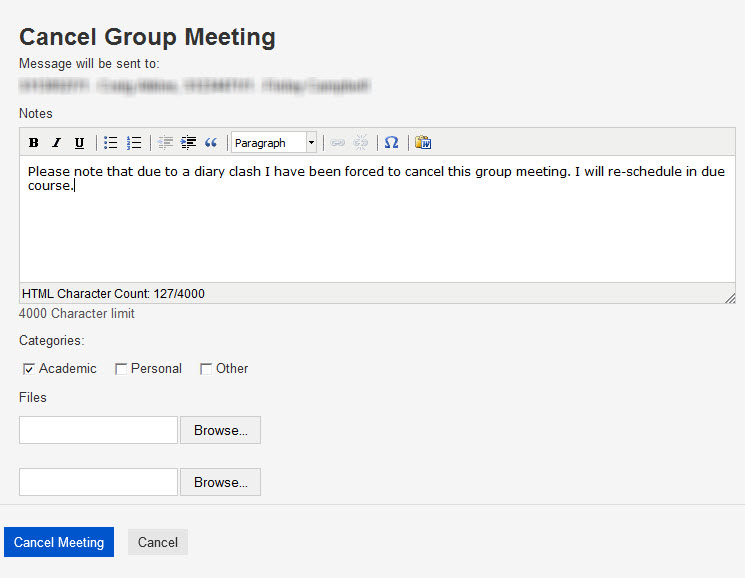
Select the appropriate category for the meeting cancellation and upload any documents if required.
Click on the ![]() button.
button.
This will display the Group Meeting Cancelled confirmation screen:
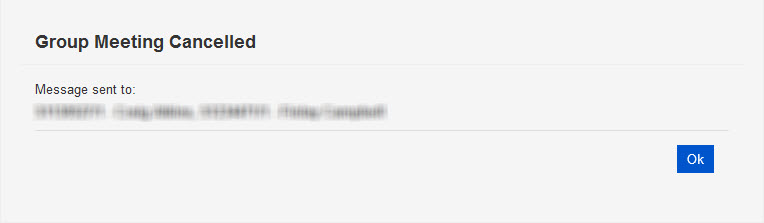
Click on the ![]() button.
button.
This will return you to the Group Messages/Meetings screen, where you can view the meeting cancellation:
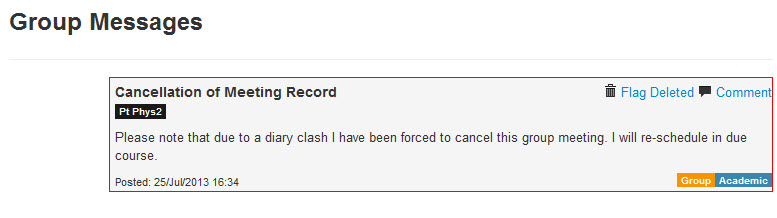
![]() When a meeting is cancelled the Tutees invited to the meeting will receive an email notifying them that a their Personal Tutors channel in MyEd has been updated, where they can then view the meeting cancellation.
When a meeting is cancelled the Tutees invited to the meeting will receive an email notifying them that a their Personal Tutors channel in MyEd has been updated, where they can then view the meeting cancellation.
The Outlook Calendar event will also be cancelled for the Personal Tutor ( i.e. Outlook) & the Tutees (i.e. Outlook 365) .