
Personal Tutor
How do I find students to assign myself to as a Personal Tutor?
Click on the Personal Tutor page within navigation menu bar.
Click on the Assign Myself to Students link on the right hand side menu bar.
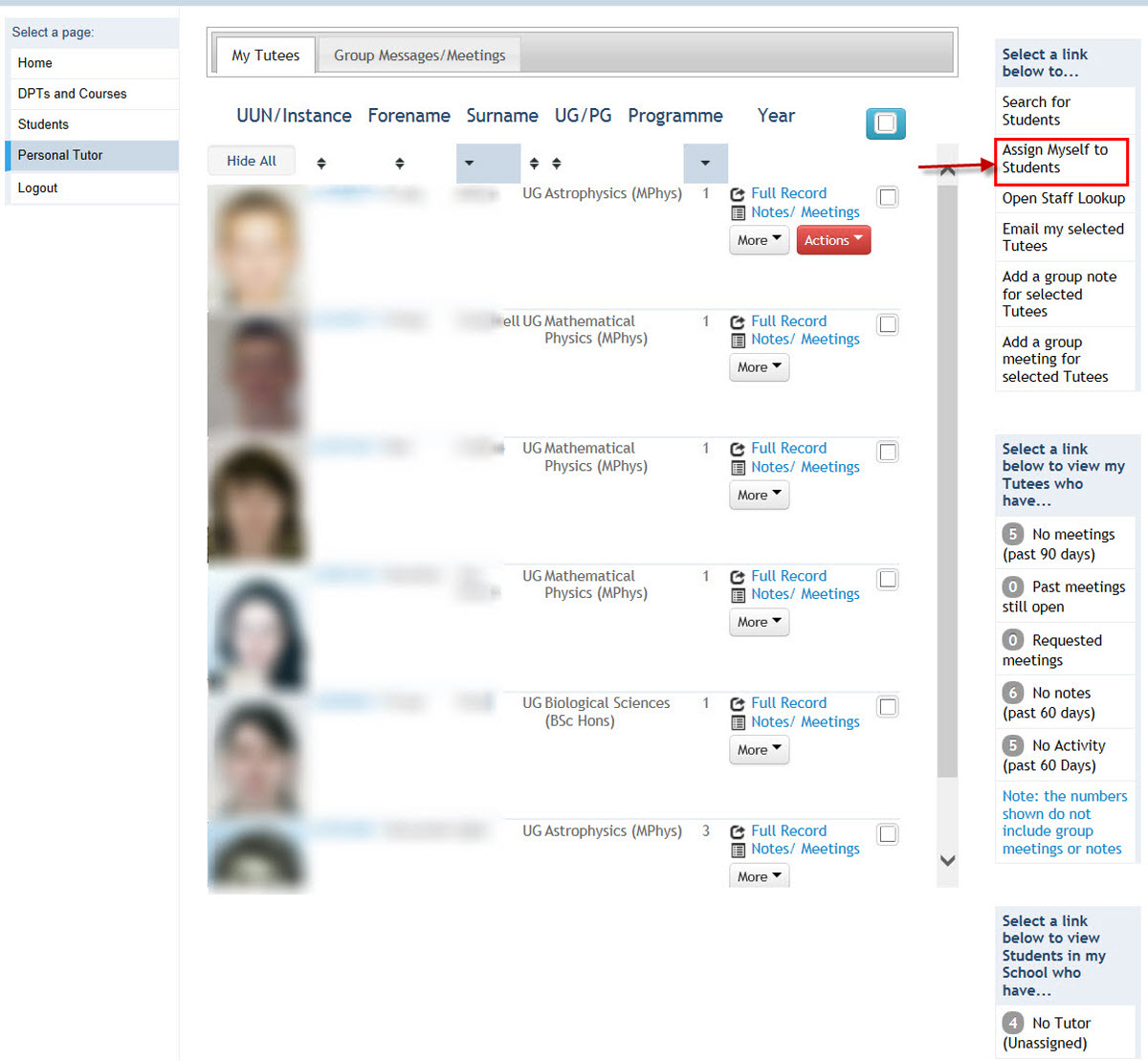
This will display a screen providing a pre-populated field identifying you as the new Personal Tutor, a field to identify the current Personal Tutor & various other search fields to help you find the students you wish to re-assign.
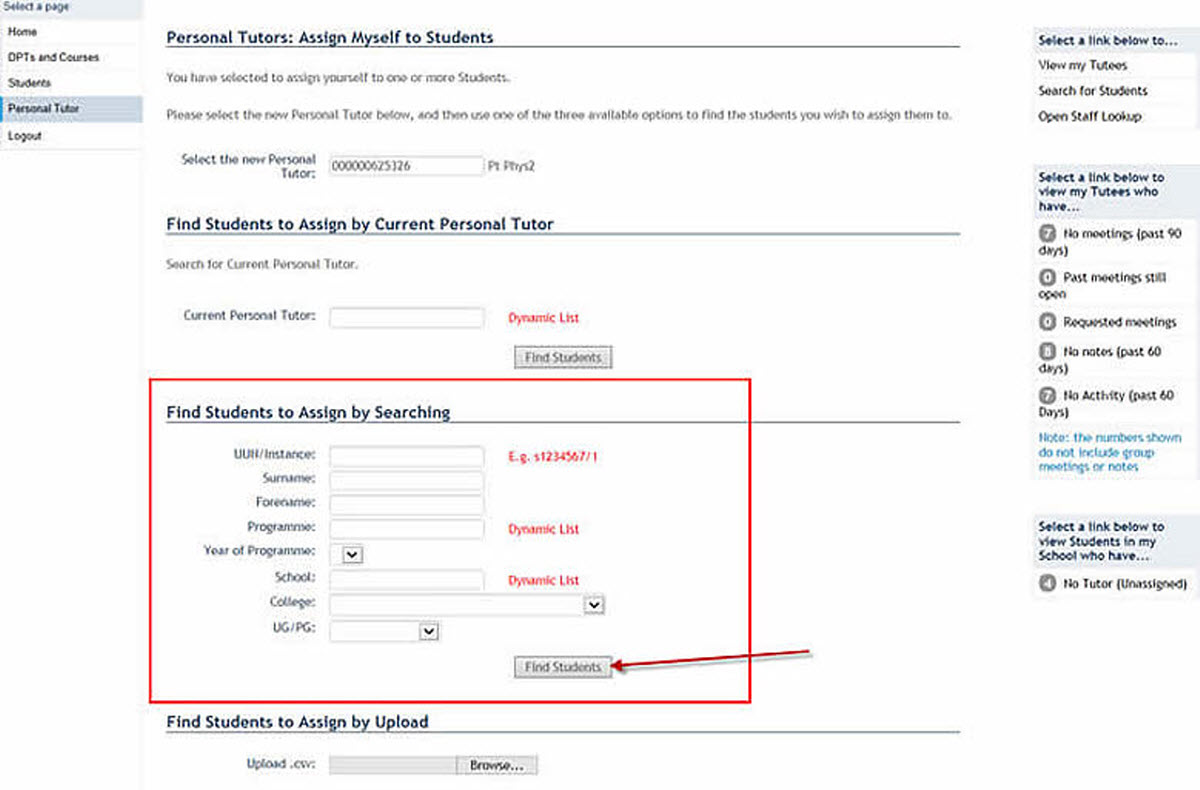
Key the criteria into the Find Students to Assign by Search section of the screen.
Click on the Find Students button to display a list of all the Tutees that meet your search criteria:
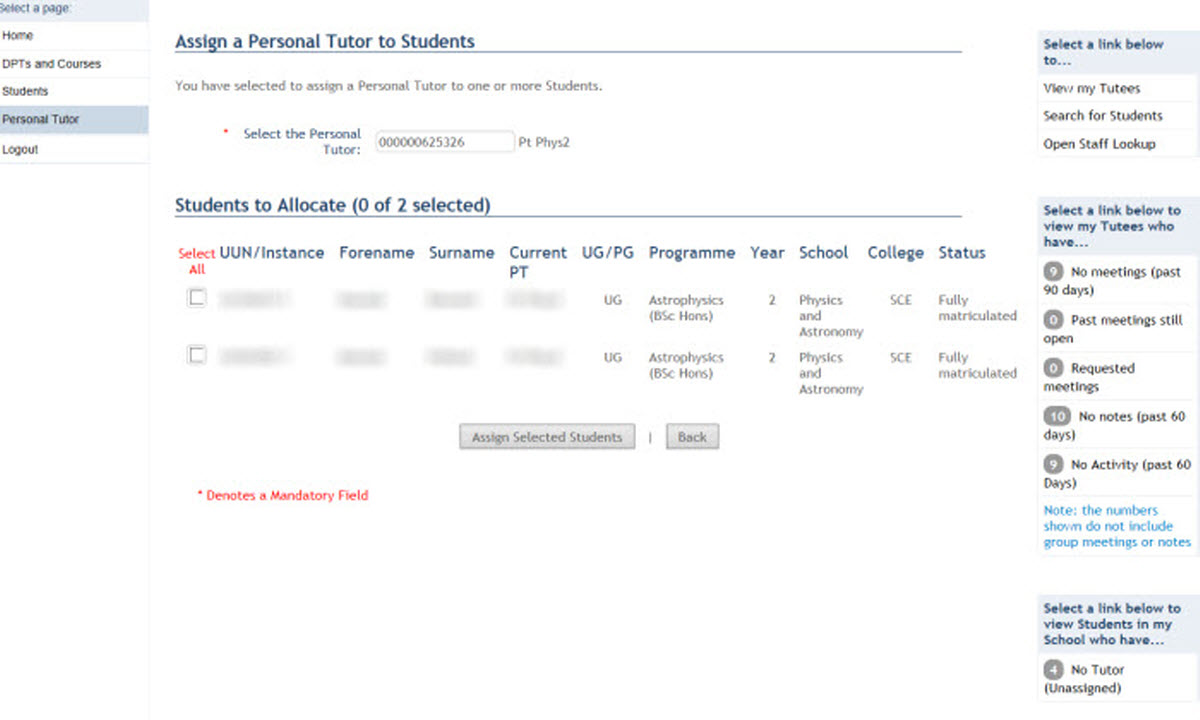
Tick the students you wish to assign to you.
Click on the Assign Selected Students button to assign the students.
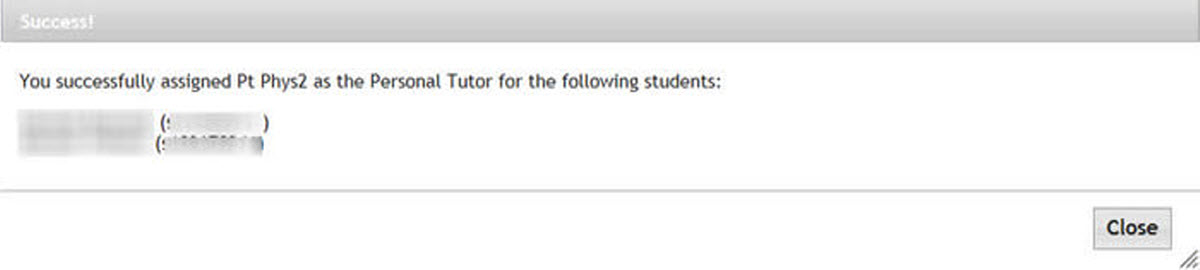
Click on the Close button to return to the Assign Myself to Students screen.