
Personal Tutor
How do I search for another Personal Tutor's details?
The Staff Lookup Tool is used to identify the correct staff member, in cases when there are two or more staff members with the same name.
Click on the Personal Tutor page within navigation menu bar.
This will display the My Tutees screen with a list of students assigned to you.
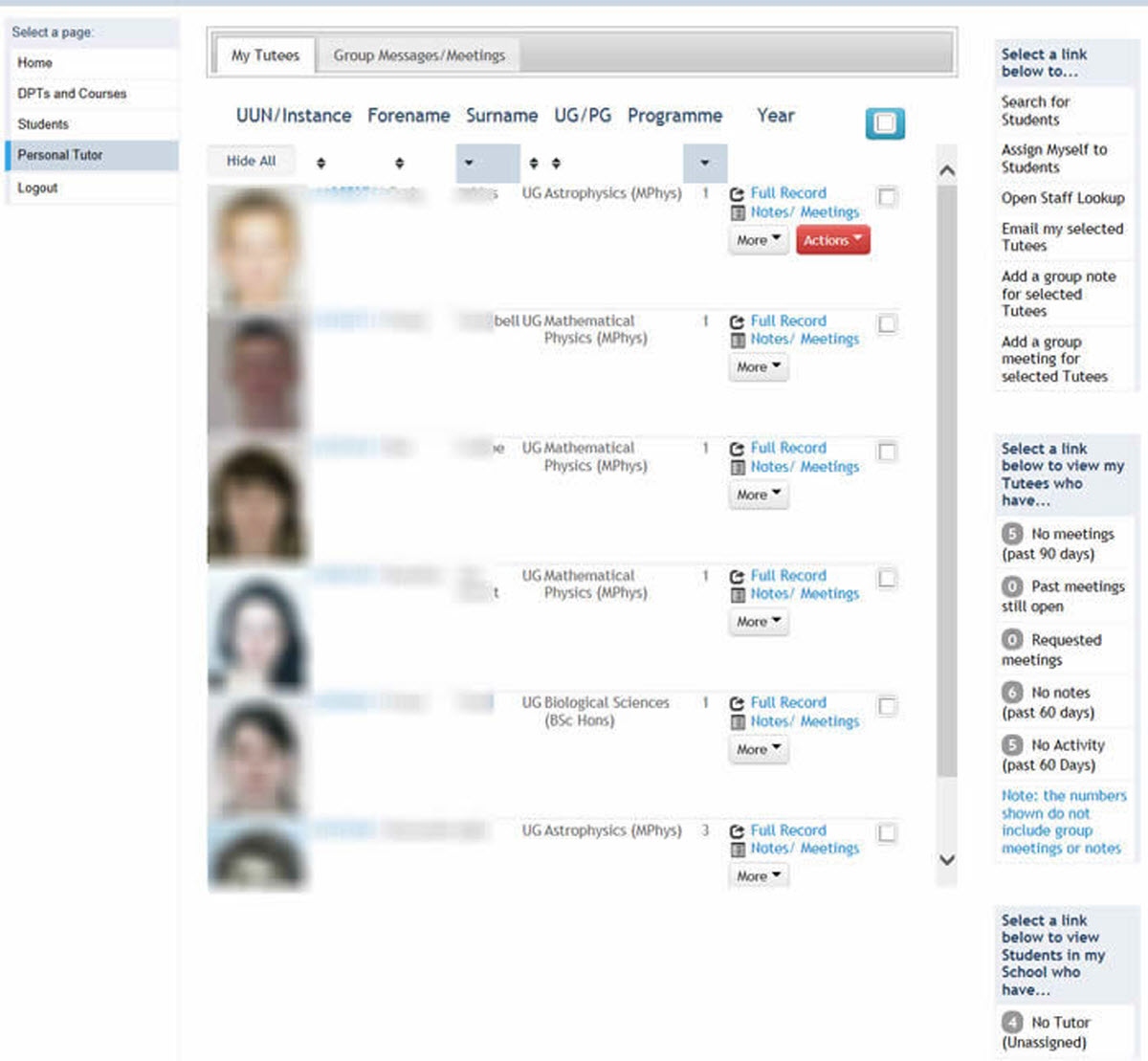
Click on the Open Staff Lookup link within the right hand side menu.
This will display the Staff Lookup Tool in a new window:
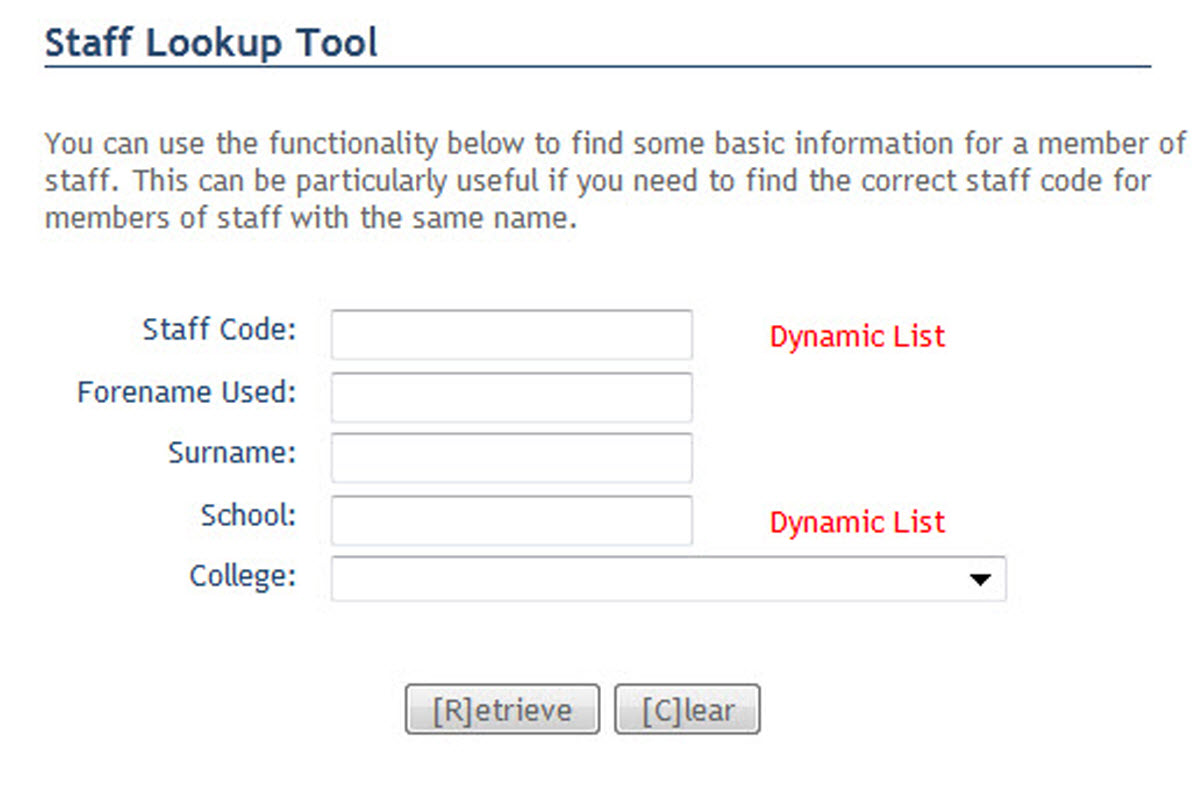
Staff can be searched by Forename, Surname, School or College.
Key the staff details required.
Click on the Retrieve button.
This will display the staff details meeting your search criteria:
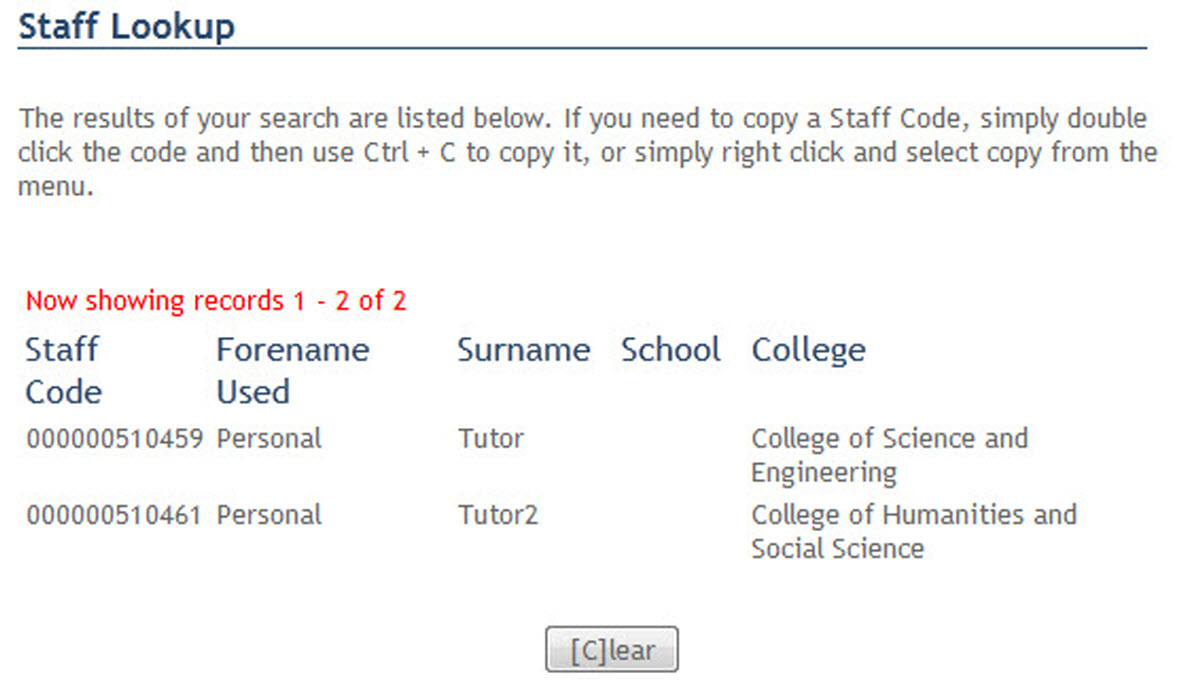
When you have identified the correct member of staff, copy the Staff Code for future use.