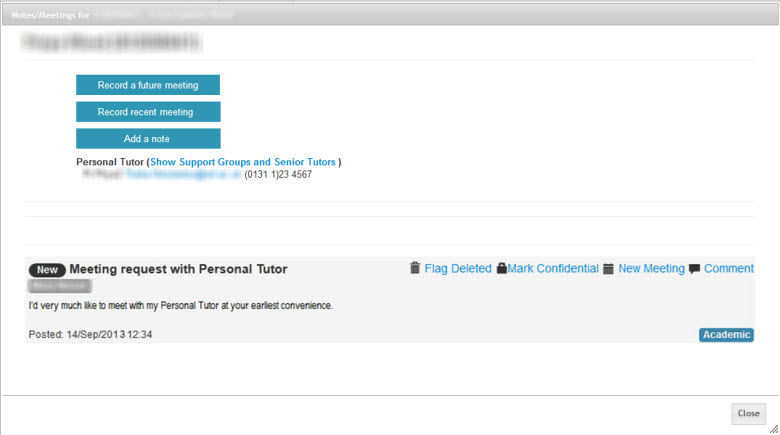Personal Tutor
How do I identify students with requested meetings?
Click on the Personal Tutor page within navigation menu bar.
Click on the Requested meetings link on the right hand side menu bar.
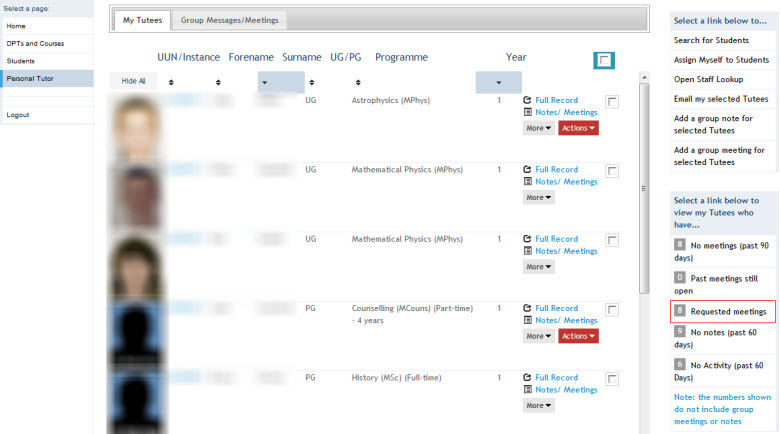
This will display a list of your Tutees that have requested a meeting with their Personal Tutor, but have yet to receive a response in the form of Note or Comment:

Click on the Notes/meeting button next to the the appropriate Tutee.
This will open a window to allow you to Add a note or Comment against the open meeting for your Tutee.