
Personal Tutor
What happens when I set up a meeting between a student and a Personal Tutor?
When you set up a 1:1 meeting with a student for yourself via EUCLID, both you and the student will receive a notification email.
The notification email will include a direct link to the student’s notes, where you will both be able to see the details of the meeting that has been set up.
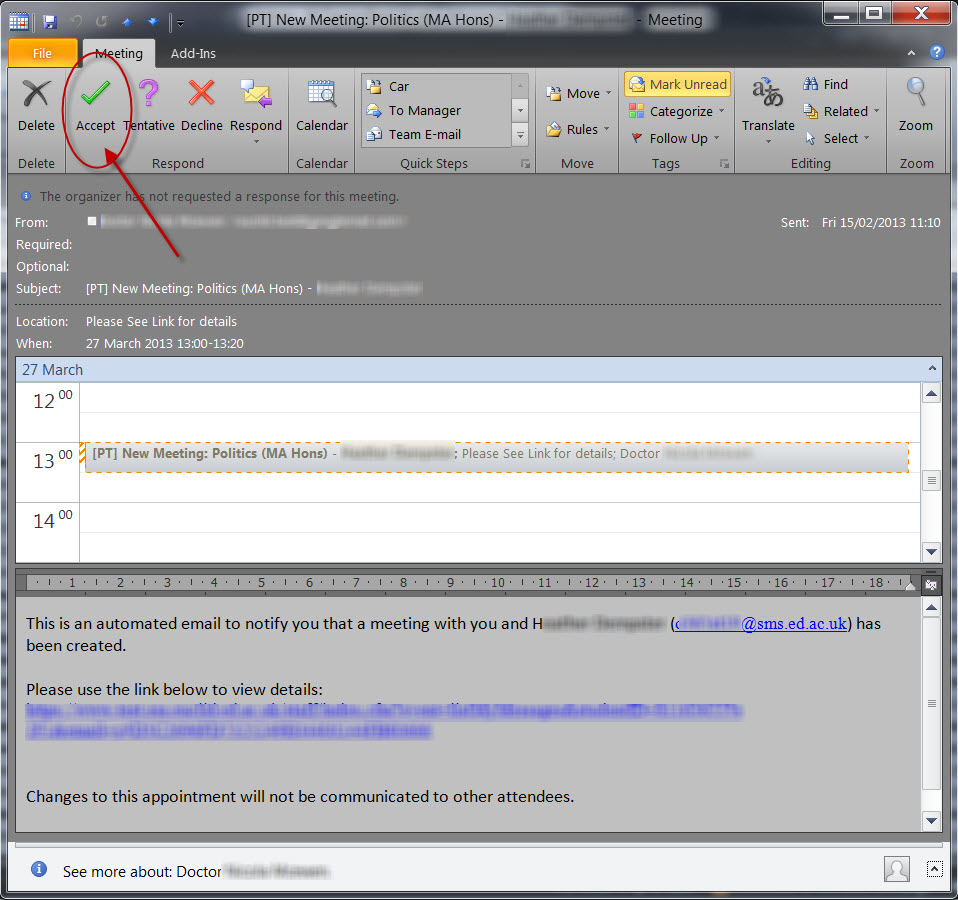
It will also include the meeting the student’s Office365 calendar, and, if you use Outlook, add the meeting to your calendar at the appropriate date and time, when you click on Accept.
Please note that the default meeting time is set to 20 minutes.