
Student Support Team
Personal Tutors
How do I schedule additional meetings for a Personal Tutor & student?
Click on the Personal Tutors page within navigation menu bar.
This will display the Personal Tutors screen.
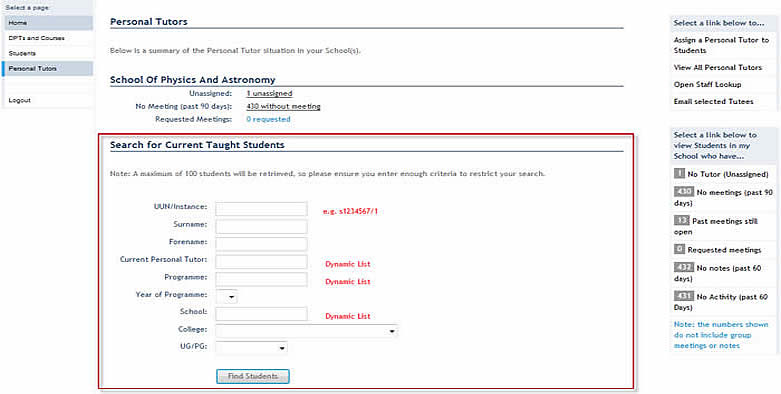
Using the fields within the Search for Current Undergraduate Students section, key the appropriate details to return the cohort of students required.
Click on the Find Students button.
This will display the student(s) required for setting up an additional meeting:
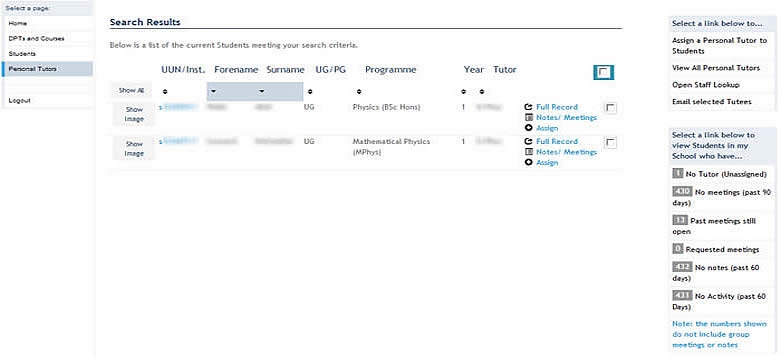
Click on the Notes/Meeting button next to the appropriate student.
This will display the Notes/Meeting selection window:
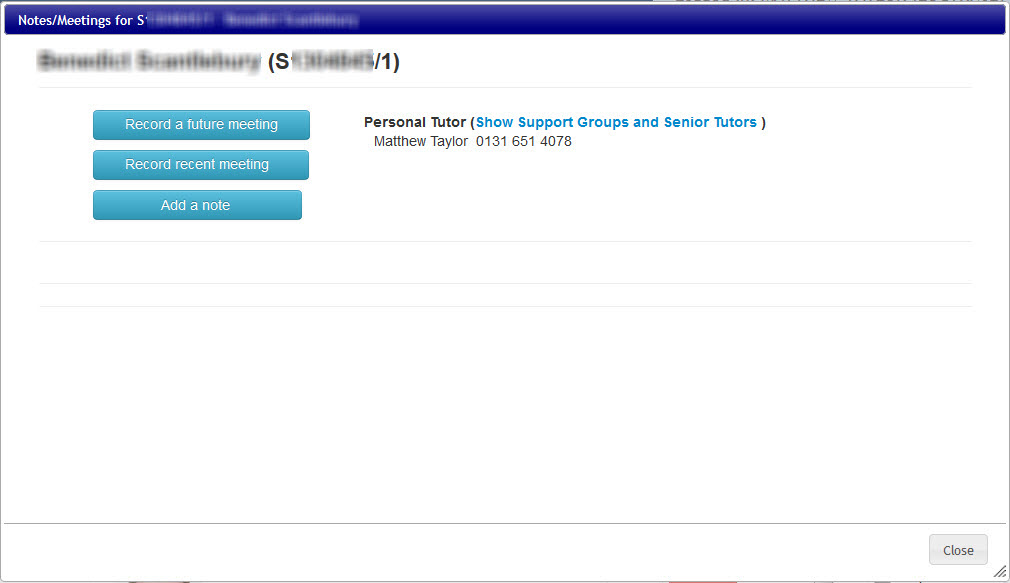
Select either:
- Record a recent meeting button if the meeting has already taken place and you are keying the details into EUCLID (e.g. to record impromptu meetings, unplanned meeting worthy of note)
or
- Record a future meeting button if the Personal Tutor plans to meet with a Tutee at a later date.
Select Record a recent meeting in this example.
This will display the Add Meeting Record window to record the meeting details:
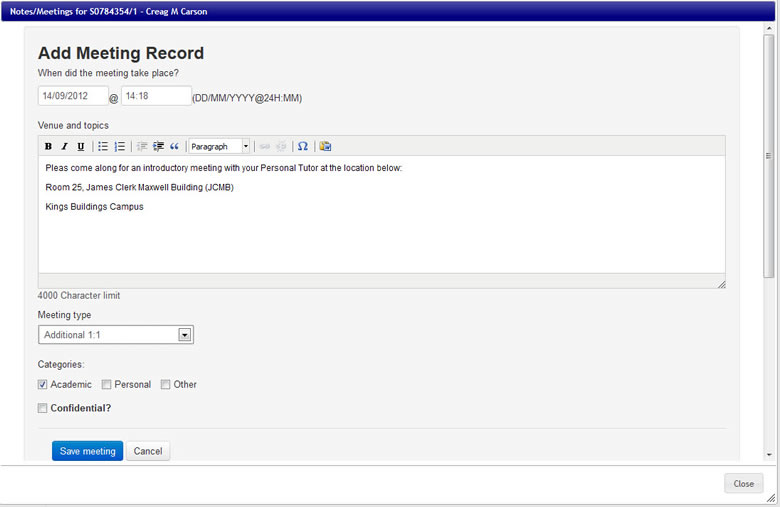
Select the date & time details.
Key the venue & topics details.
Select the Additional 1:1 option from the Meeting Type drop down menu.
Select the appropriate option(s) from the Categories menu (i.e. Academic, Personal, Other)
Tick the Confidential box if the details are to be view only for the Personal Tutor, Senior Tutor and Student Support Team.
Click on the Save meeting button to record the details.
This will display the additional meeting details for confirmation:
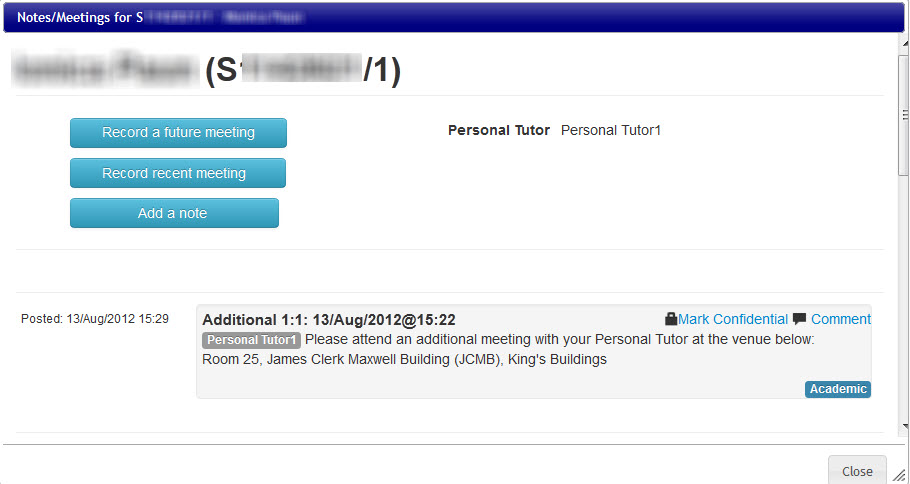
Click on the Close button to return to the Search Results.