
Student Support Team
How do I identify students with a meeting without notes?
Click on the Personal Tutors page within navigation menu bar.
Click on the No Notes link on the right hand side menu bar.
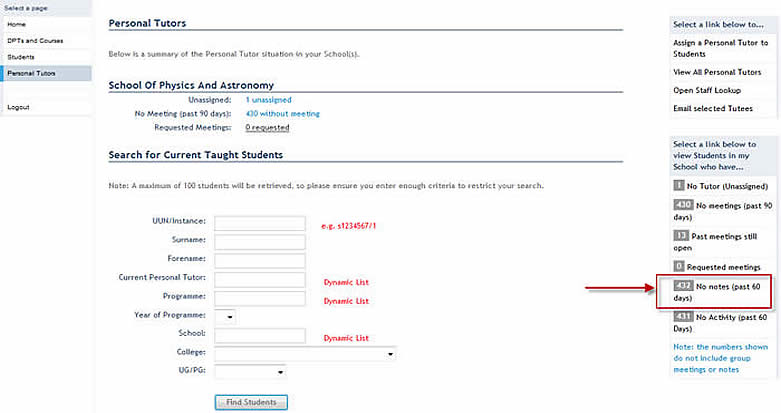
This will display a list of students within your school that do not have any Notes recorded against their record:
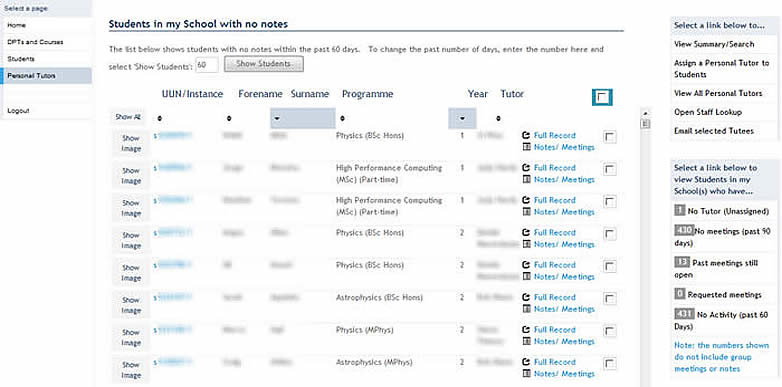
Click on the Notes/meeting button next to the the appropriate Tutee.
This will open a window to allow you to Record a meeting or Add a note against your Tutee.
