
Student Support Team
Personal Tutors
How do I view all Personal Tutors with assigned students?
Click on the Personal Tutors page within the navigation menu bar.
This will display the Personal Tutors screen.
Click on the View all Personal Tutors link.
This will display a list of all the Personal Tutors within your School:
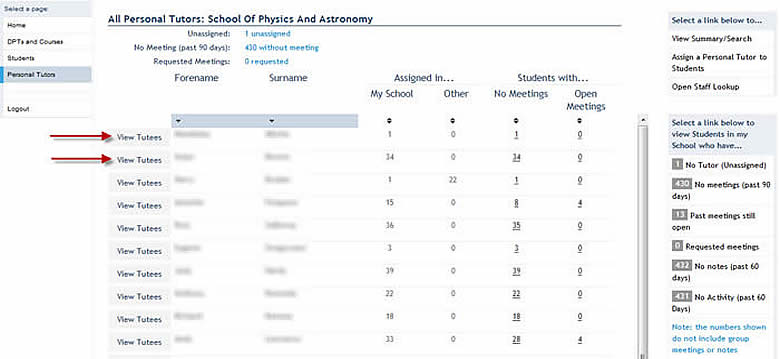
The All Personal Tutors screen can sort by Forename & Surname.
You can also identify if a Personal Tutor has Tutees in more than one school.
Students with outstanding semester 1 & 2 meetings can also be identified.
Click on the View Tutees button against the appropriate Personal Tutor.
This will display a list of all the Tutees for the Personal Tutor selected:
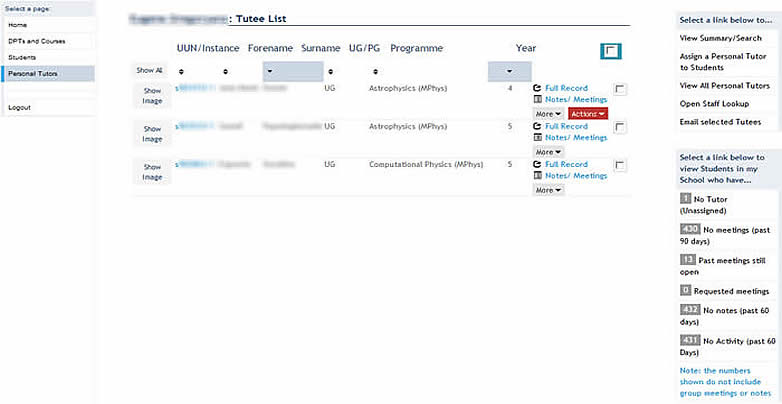
Click on the Full Record to view the student's record in a new screen.
Click in the Notes/Meetings to add a new note or meeting against a Tutee, or comment on their existing records.
Click on the Support Team button to view the staff supporting the Tutee (NB to be delivered in the next phase!)