
Senior Tutors
Personal Tutors
How do I find students to assign to a Personal Tutor?
Click on the Senior Tutors page within navigation menu bar.
Click on the Assign a Personal Tutor to Students link on the right hand side menu bar.

This will display a screen providing a field to key the new Personal Tutor, a field to identify the current Personal Tutor & various other search fields to help you find the students you wish to re-assign.

Key the criteria into the Find Students to Assign by Search section of the screen.
Click on the Find Students button to display a list of all the Tutees that meet your search criteria:
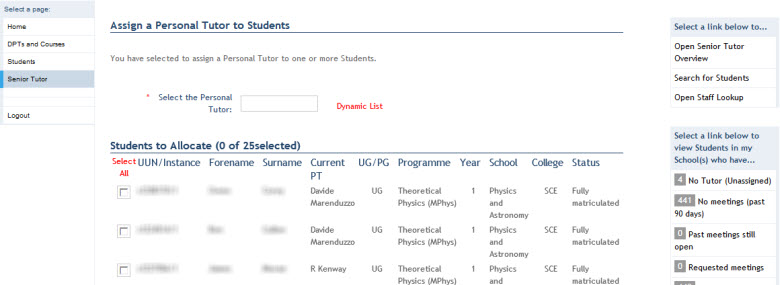
Key the Personal Tutor name into the Select the Personal Tutor field (if not done already!)
Tick the students you wish to assign to the new Personal Tutor.
Click on the Assign Selected Students button.
This will display a popup window confirming the new Personal Tutor:
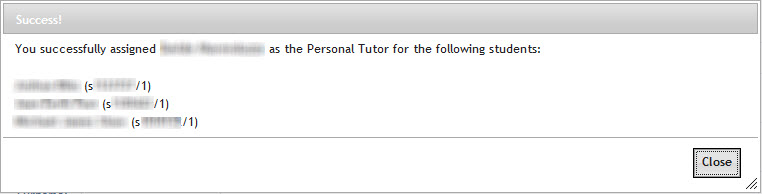
Click on the Close button to return to the Assign a Personal Tutor to Students screen.