
Senior Tutor
Personal Tutors
How do I schedule a meeting between a Personal Tutor & student?
Click on the Senior Tutor page within navigation menu bar.
Click on the No meetings (past 90 days) link beneath the Overview section or on the right hand side menu bar.
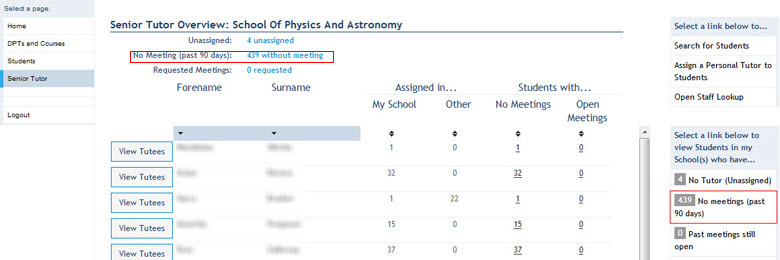
This will display a list of Tutees without a meeting arranged.
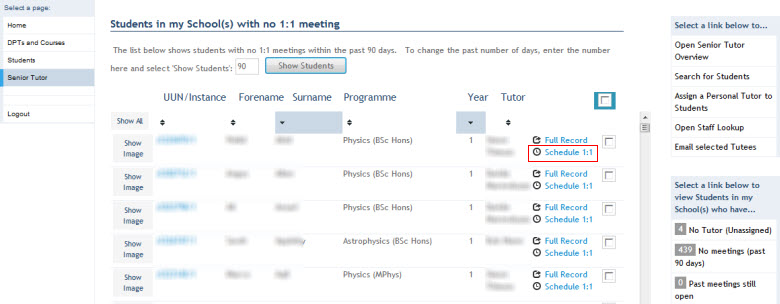
Click on the Schedule 1:1 meeting button next to the the appropriate Tutee.
This will open a window to allow you to Add a new meeting for the Tutee.
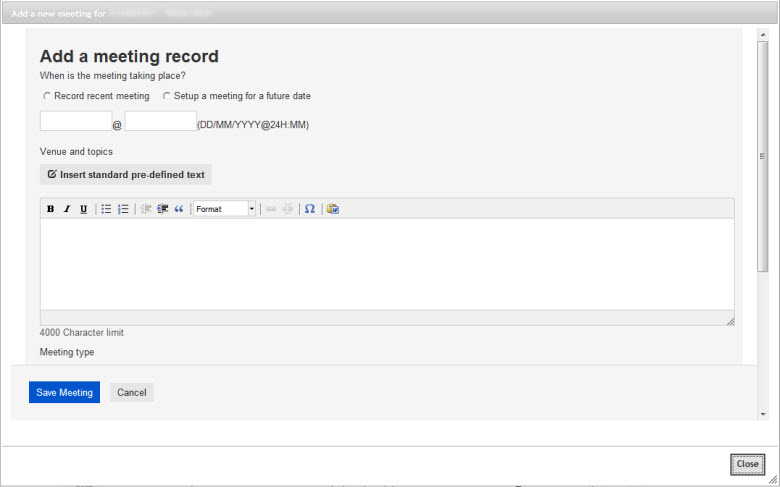
Select the Setup Meeting for a Future date radio button.
Key a date & time for the meeting to take place.
Key in the meeting venue & topics.
Select 1:1 Meeting from the drop down Meeting Type menu.
Select the meeting category (e.g. Academic, Personal, Other).
Select the Confidential tick box if the meeting details are to be kept confidential (i.e. only to be seen by the Personal Tutor, Senior Tutor Student Support Team & Student)
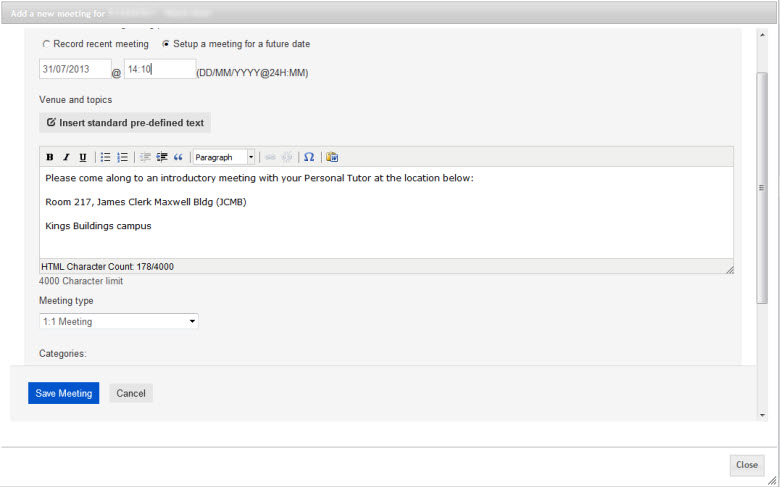
Click on the Save meeting button.
This will display the meeting confirmation window.
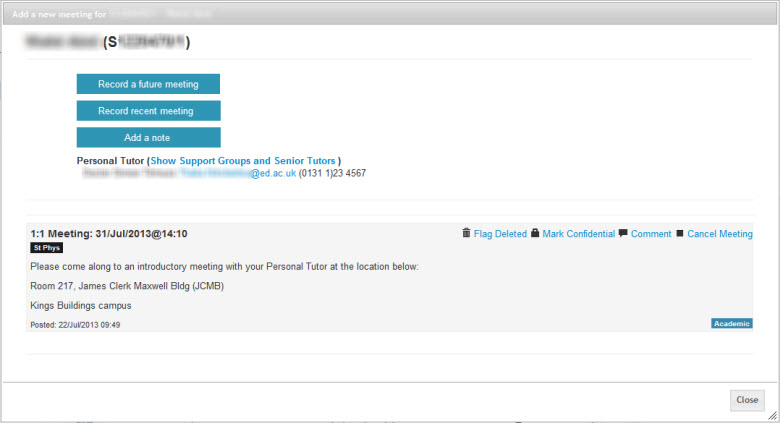
Click on the Close button to navigate back to the Student with no 1:1 meeting screen.