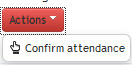Senior Tutor
Personal Tutors
How do I view students assigned to Personal Tutors in my School?
Click on the Senior Tutors page within navigation menu bar.
This will display the Senior Tutor screen.
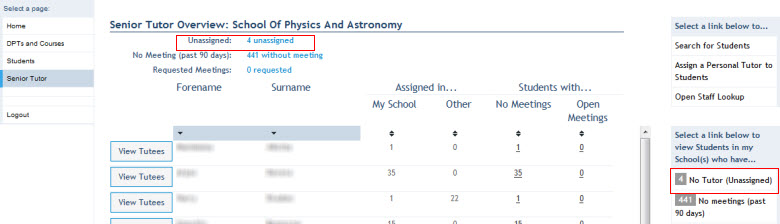
This will display a list of all the Personal Tutors within your School:
Personal Tutors can sort by Forename & Surname.
You can also identify if a Personal Tutor has Tutees in more than one school.
Students with outstanding semester 1 & 2 meetings can also be identified.
Click on the View Tutees button against the appropriate Personal Tutor.
This will display a list of all the Tutees for the Personal Tutor selected:
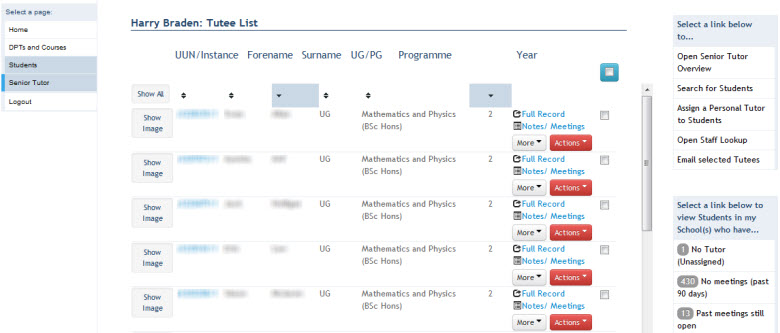
Click on the Full Record to view the student's record in a new screen.
Click in the Notes/Meetings to add a new note or meeting against a Tutee, or comment on their existing records.
Click on the More button to view further options: View Support Team to see the staff supporting the Tutee and Edit Course Enrolments to make unvalidated amendments to student course enrolments.
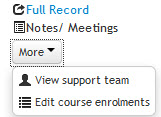
Click on the Actions button to Confirm student Attendance.