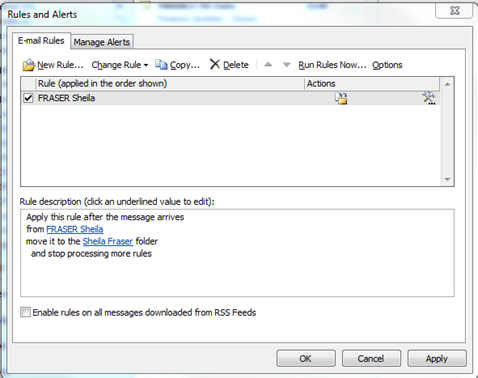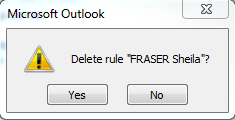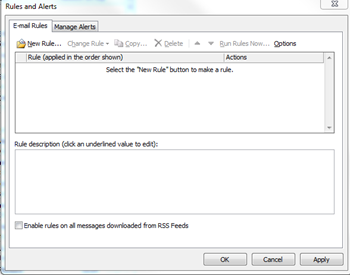Student Support Team/Personal Tutors
Personal Tutors
How do I delete a rule I've already created in Outlook?
If you have already set up a rule in Outlook and no longer need it then it is straightforward to delete.
- Go to Rules on the ribbon, choose Manage Rules and Alerts and ensure you are on the Email rules tab
- Select the rule you want to delete and press the Delete button
 on the toolbar
on the toolbar
- You are asked if you are sure you want to delete the rule
- Select Yes. The rule is then deleted from the Email rules tab.