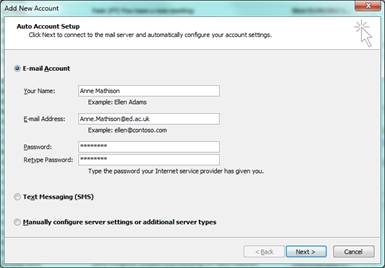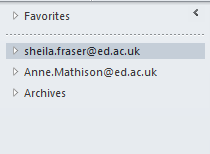Student Support Team
Personal Tutors
How can I see my emails and the Student Support Team emails together in Outlook / How can I add a second email account to MS Outlook?
If you already use MS Outlook client for your email you should be able to add a second email for the Student Support Team in the same Outlook client to be able to monitor it.
- In MS Outlook go to File and under Info click the Add Account button
- Complete the details in the Add New Account screen with the email address for the Student Support Team and the password for the email account. We’ve used Anne Mathison’s email as an example but the principle is the same.
- You should see a Congratulations screen, click Finish.
- You will need to close and re-open Outlook.
- You may have to enter the user name and password again, if you do, tick the ‘Remember my credentials’ box to avoid entering this every time you open Outlook.
- You should now be able to see the Student Support Team email address on the left hand side, with the arrow to expand below your own email address. You can see below that Anne Mathison’s email is added below Sheila Fraser’s email:
- You can now click on the arrows to expand and use both mailboxes at the same time in the same Outlook client.