
View Course Proposals Report
All staff with access to EUCLID will be able to view courses proposals using the View Course Proposal Report.
The report can be used to identify the stage a course proposal has reached in the approval process and to view the proposal details in full.
It is envisaged that this report will be used by secretaries to School/College/Senatus Studies Committee to identify courses for which approval should be considered at committee.
This process could be undertaken prior to committee to form a list of courses awaiting approval or online using a data projector during the meeting.
The following example describes the EUCLID process for identifying courses pending Level 1 Approval (School Board of Studies) for a specific School.
Step 1
From your EUCLID homepage select the DPTS and Courses link in the sidebar menu.

Step 2
The DPTs and Courses homepage is displayed. The menu options available will depend upon the access roles you have in EUCLID.
In the Course Creation, Approval and Maintenance menu select the View Course Proposals link.
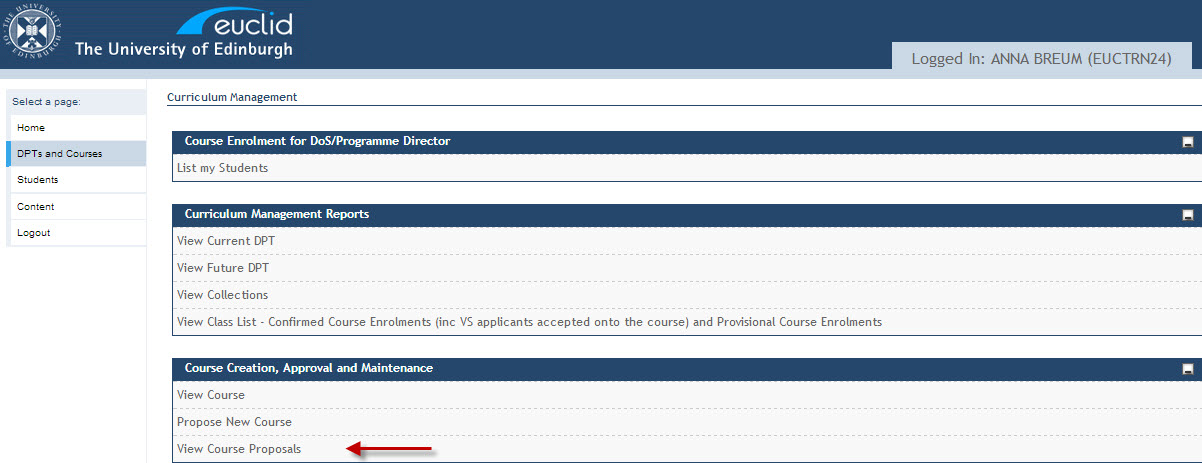
Step 3
The Search for Course Proposals screen is displayed.
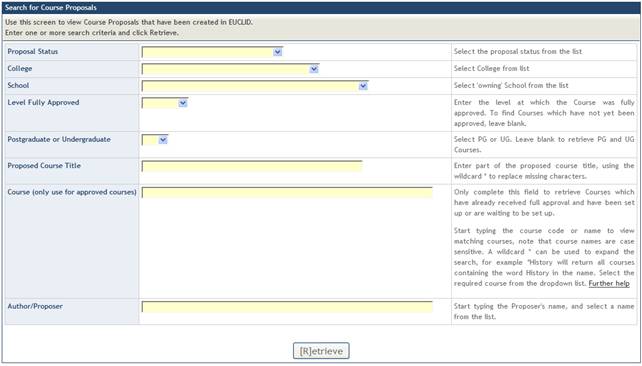
Step 4
The following fields can be used to search for course proposals/approved courses.
Field |
Description |
Proposal Status |
The current proposal status of the course e.g. Awaiting Level 1 Approval |
College |
The College owning the course proposal |
School |
The School owning the course proposal |
Level Fully Approved |
Search for courses that have already been approved in EUCLID. Leave this blank to find courses that have not yet been approved. |
Postgraduate or Undergraduate |
Select either PG or UG, or leave blank to retrieve both. |
Proposed Course Title |
Search for a proposed course by title. |
Course |
Search for courses that have already been approved by Course Code or Course Name. |
Author/Proposer |
Search by Proposer name. |
Step 5
The secretary of a School Undergraduate Board of Studies could select the following to return all Undergraduate courses in their School awaiting Level 1 Approval:
Proposal Status: Awaiting Level 1 Approval
School: (School of the Board)
Postgraduate or Undergraduate: UG
Click the ![]() button to run the report.
button to run the report.
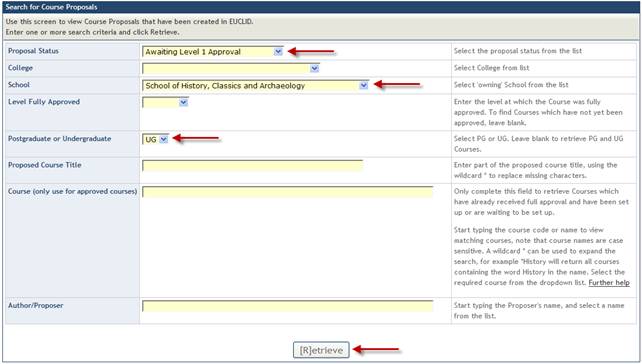
Step 6
The results are displayed, in this example there are 3 UG courses in the School of History, Classics and Archaeology awaiting Level 1 Approval.
Click the ‘View details’ link to view the courses proposal summary and any uploaded supporting documents.
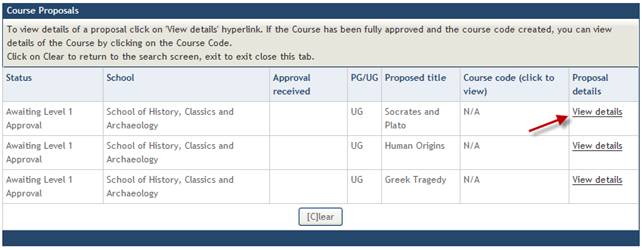
Step 7
The details of the course proposal are displayed. Scroll to the bottom of the screen to the Uploaded Supporting Documents section of the report.
Click on the link to open and view the supporting documents.
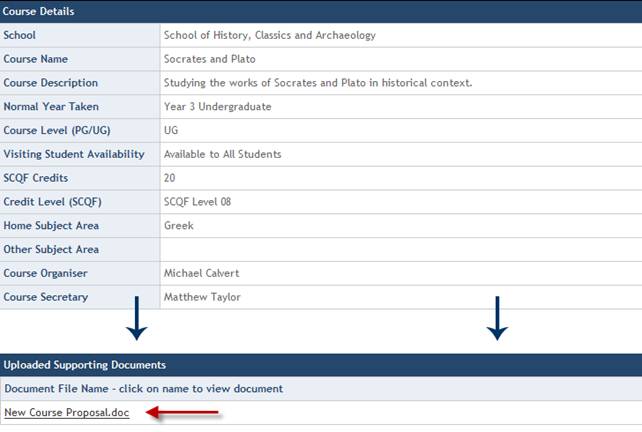
Step 8
You will be prompted to open the document in the default package for the document file type.
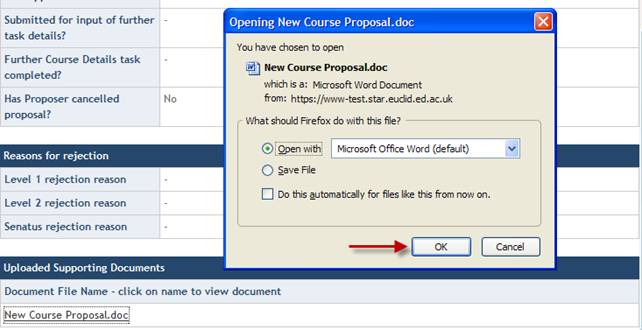
Step 9
Having reviewed the course details and supporting documents a decision can be recorded by staff holding the Level 1 Approval role.
See the Level 1 Approval (School Board of Studies) section of the online user guide.