
UKBA Managed Migration
Admissions
How do I maintain an applicant's Internal Clearance check (ICAS)?
When a Visa CAS Request (VCR) record has been extracted to be sent to UKBA, an Internal Clearance Check (ICAS) is automatically created against the application record.
The ICAS Clearance check is automatically populated with the Financial/Accommodation details held within the VCR record, and to also hold a copy of the Sponsor notes from UKBA SMS.
The UKBA SMS Sponsor notes are manually entered by Admissions staff within the ICAS Clearance check.
When the Confirmation of Acceptance for Studies (CAS) has been received for an applicant and the VCR Request status has been updated to Assigned, an email is automatically sent to the applicant Intray informing them that their Visa (CAS) Request has been updated. Staff may update ICAS with details received back from the applicant regarding fees paid etc within a response to the email.
Once the ICAS Clearance check has been updated & stored Admissions staff may manually send a new Intray message to the Applicant containing a copy of the amended details.
The steps below describe the actions required for Admissions staff to navigate, view & update the ICAS Clearance check.
Step 1 - Navigating to the ICAS Clearance check
The ICAS Clearance check is found via the Application & Decision Entry (ACD) screen within your EUCLID Admissions page:
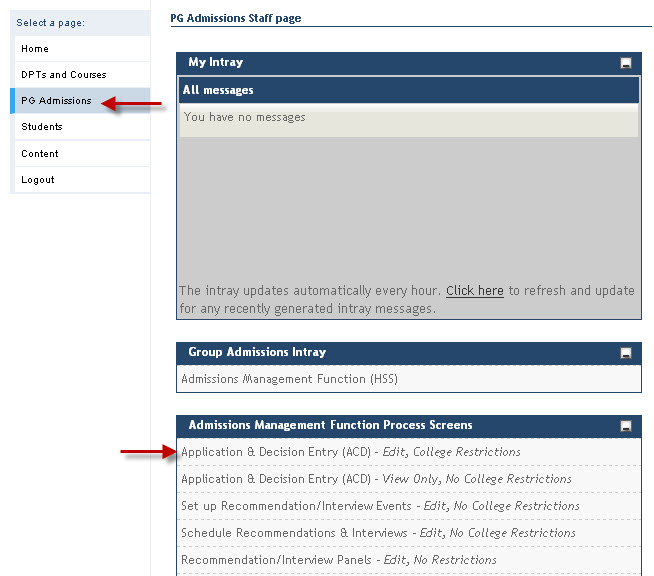
Click on the Application & Decision Entry (ACD) link
Enter the applicant's UUN and click on the Retrieve button
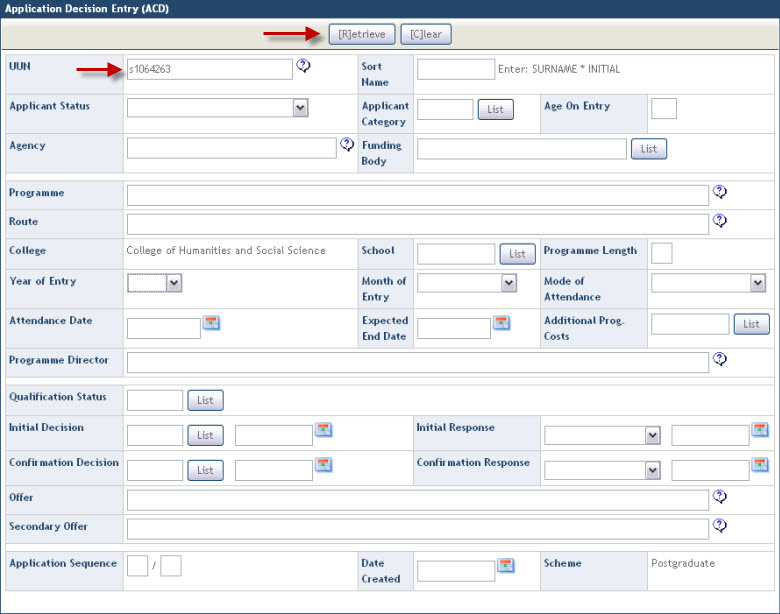
PG Admissions, Visiting Students & Other Admissions staff click on the Maintain Clearance Checks link
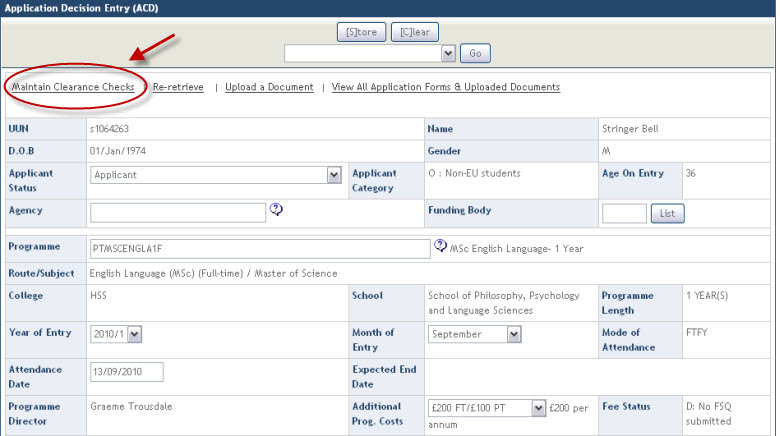
Click on the View/Edit link next to the (ICAS) CAS Financial/Accommodation Details Clearance check
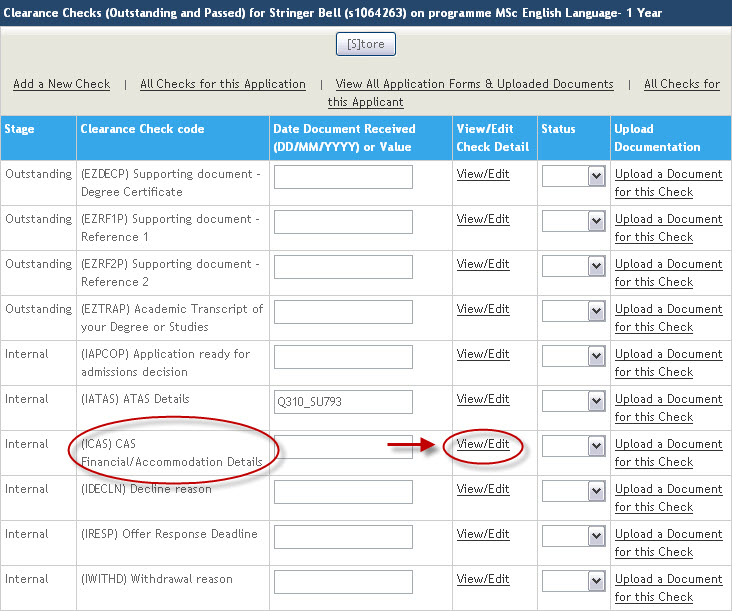
This will return the ICAS Clearance check screen for view and edit.
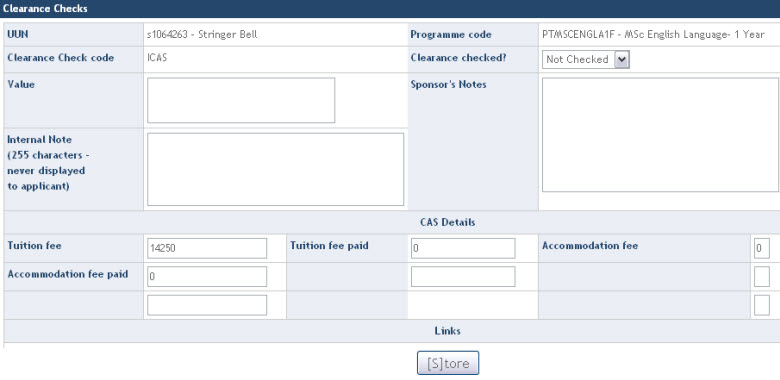
The ICAS Clearance check has the following fields additional fields for entry:
| Field | Description |
|---|---|
| Tuition fee | Populated by the the Visa CAS Request (VCR) 1st Year course fees field |
| Tuition fee paid | Populated by the the Visa CAS Request (VCR) Fees paid to date field |
| Accommodation fee | Defaults to 0 - Not used within EUCLID |
| Accommodation fee paid | Populated by the the Visa CAS Request (VCR) Accomm fees (paid to date) field |
| Sponsor Notes | Null - required update of UKBA SMS sponsor details by Admissions staff |
Step 2 - Updating the ICAS Clearance check
The details displayed within the ICAS Clearance check have been populated from the Financial/Accommodation section within the VCR record.
You may edit any field within the ICAS Clearance check, with exception to the Tuition fee field.
The Tuition fee paid, Accommodation fee & the Accommodation fee paid fields can be updated in response to the applicant's email reply when their CAS has been assigned.
The Sponsor Notes field should be updated with the details held within the UKBA SMS system.
An example of editing the Tuition fee paid can be seen below:
Update the Tuition fee paid field:
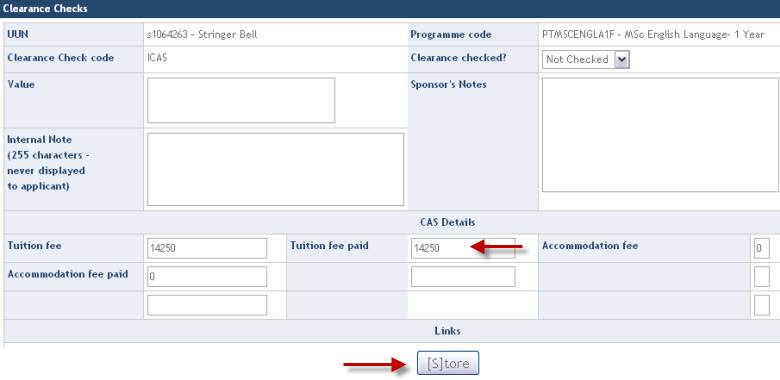
Click on the Store button to commit the changes
If the change is valid the following success banner will be displayed:
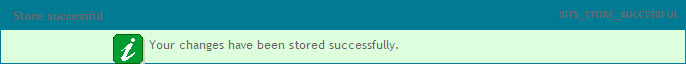
Once the ICAS Clearance check has been updated & stored Admissions staff may manually send a new Intray message to the Applicant containing a copy of the amended details.
For more details on how to manually send the Intray message, click on the link below: