
Personal Tutors
How do I assign students to a 'Personal Tutor' by current Director of Studies?
Introduction
There are 3 methods of assigning students to a Personal Tutor:
- Find Students to Assign by Current Director of Studies
- Find Students to Assign by Searching
- Find Student to Assign by Upload
The instructions below describe the steps required for Student Support Officers (SSO) to assign students to a Personal Tutor by the students current director of studies.
- Find Students to Assign by Current Director of Studies
NB Please note that the Find Students to Assign by Current Director of Studies (DoS) assignment software is only available until early August, when the DoS details will be removed within EUCLID. Thereafter the assignment of multiple students will be from an existing Personal Tutor to a new Personal Tutor.
Type in the name of the academic staff member to be assigned as the Personal Tutor within the Select Personal Tutor field
Type the Director of Studies name into the Current Director of Studies field.
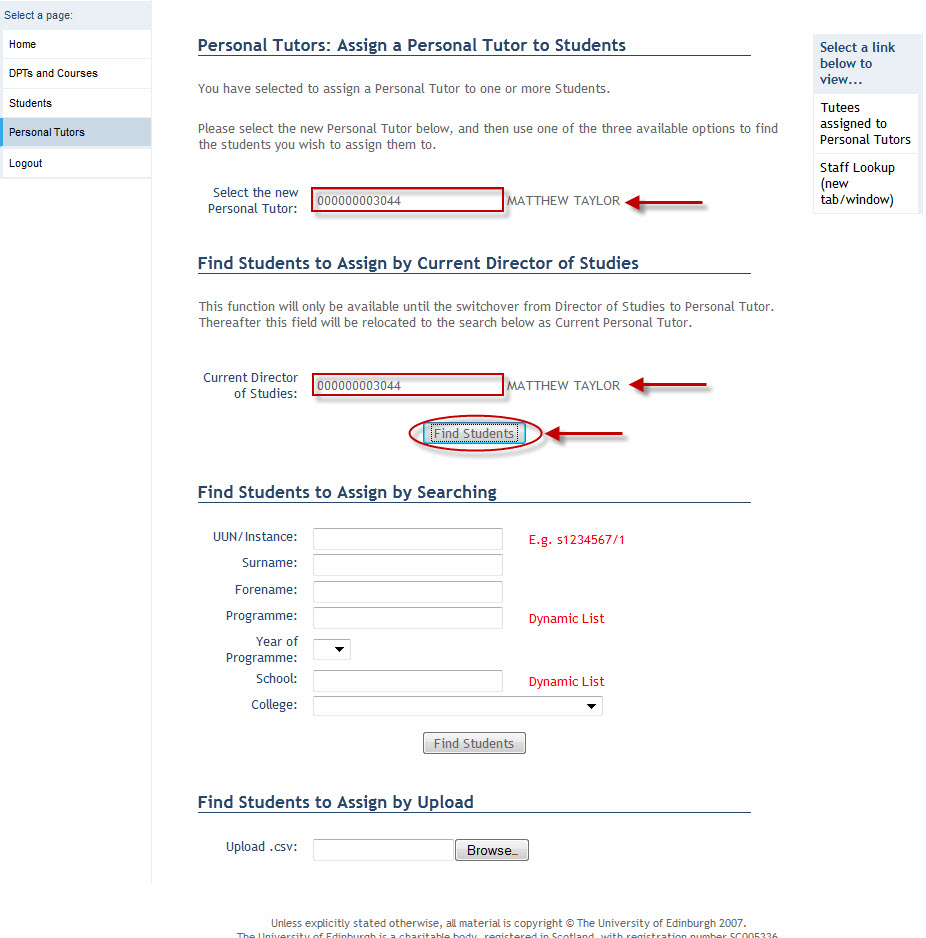
Click on the Find Students button.
This will display the students currently assigned to the Director of Studies:
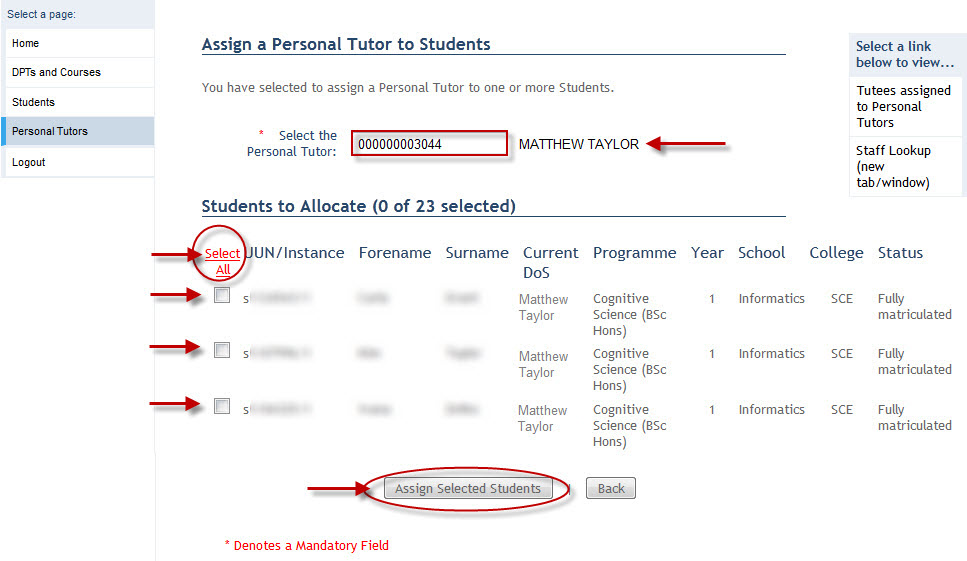
The Select the Personal Tutor field can be changed if required.
You may select all the students in the list by clicking on the Select All link.
Indicidual students can be selected by clicking on the tick boxes alongside the student UUN.
If you do not wish to assign any of the students to a Personal Tutor you can click on the Back button to return to the Personal Tutor page.
When the appropriate students have been selected, clicking on the Assign Selected Students button will assign the students to the Personal Tutor.
When the selected students have been assigned the following Success! popup window will appear:
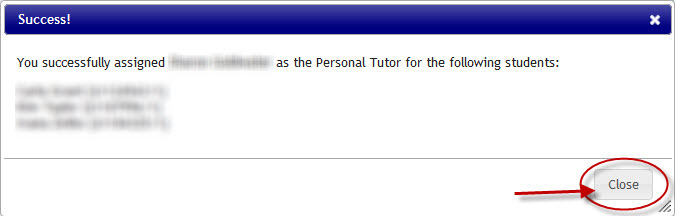
The popup will also list the students assigned.
Click on the Close button to the popup and return to the Personal Tutors page.
For more details on the alternative options available to assign students to a Personal Tutor, click on the links below: