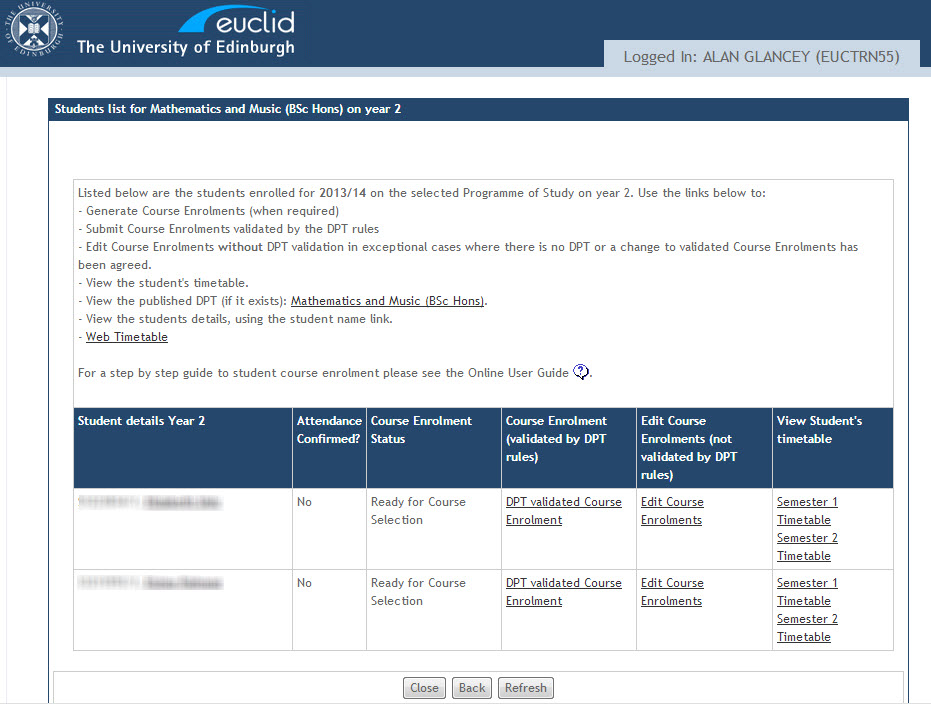List Programmes within my School
Schools and Colleges will nominate support staff to hold the Course Enrolment for Administrator role.
The role allows Student Support Officers and Administrative staff to manage the course enrolments of any student registered on a Programme of Study that is owned by their School.
From the EUCLID Homepage select the Students link at the top of the page.
Nominated support staff will have access to the Enrol Students on Courses menu.
The menu contains three links:
Click the List Programmes within my School link to retrieve a list of all the Programmes of Study owned by your School.
A list of all the UG, PGT and PGR Programmes of Study within your School are displayed.
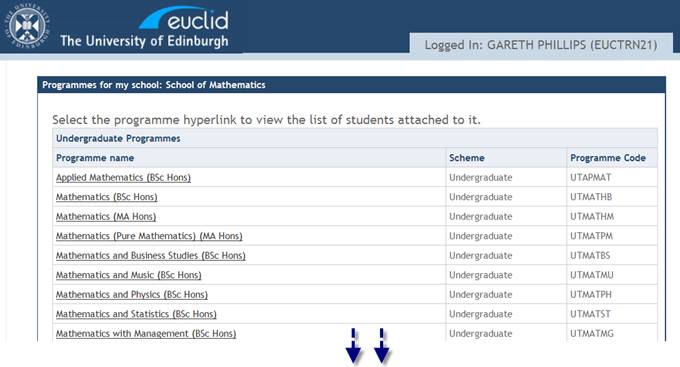
Click a Programme Name links to view a list of student’s registered on that Programme of Study.
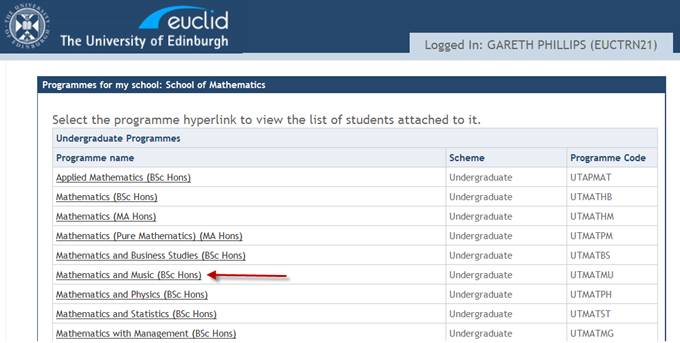
Use the Programme Year drop down list to select a Year of Study i.e. Year 1, Year 2 etc…
Click the Continue button to view the list of student’s on the selected Programme and Year of Study.
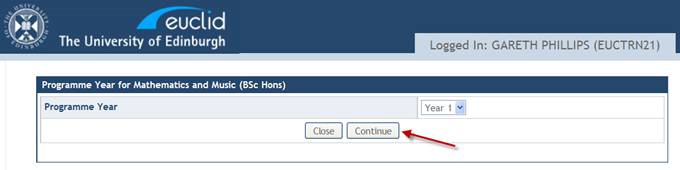
The Student List displays all the students registered for the current session on the selected Programme and Year of Study.
Support staff are able to use the DPT validated Course Enrolment and Edit Course Enrolments links to manage the Course Enrolments for the listed students.