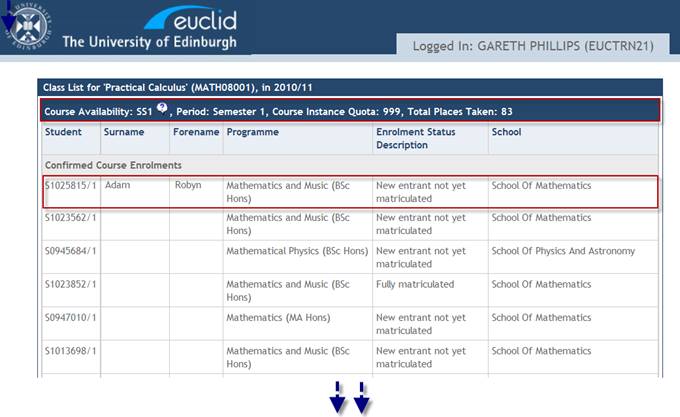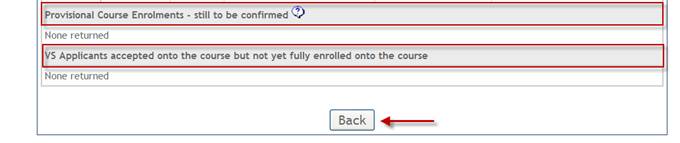View Class List
Schools and Colleges will nominate support staff to hold the Course Enrolment for Administrator role.
The role allows nominated Student Support Officers and Administrative staff to manage the course enrolments of any student registered on a Programme of Study that is owned by their School.
From the EUCLID Homepage select the Students link at the top of the page.
Nominated support staff will have access to the Enrol Students on Courses menu.
The menu contains three links:
Click the View Class List to view a list of all students enrolled on a specific course for the current session.
Enter the Course Code or begin typing the Course Name into the Course field.
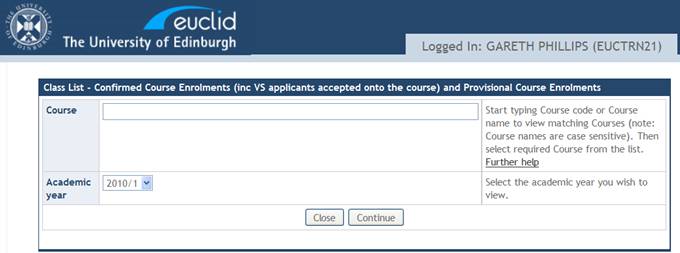
The selected Course Code and Name are displayed. Click the Continue button to view the Class List.
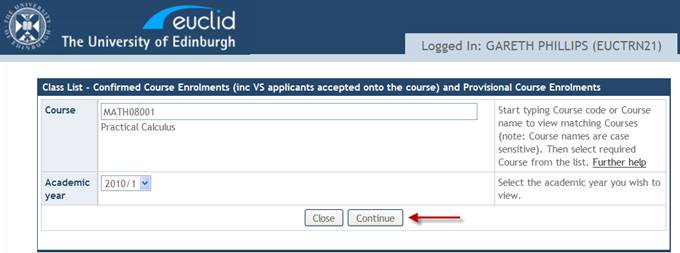
The Class List is displayed showing the Total Places Taken on the course for the current session along with details of the Course Instance Quota.
In addition to the Confirmed Course Enrolments, all Provisional Course Enrolments and VS Applicants accepted into the course but not yet fully enrolled are displayed at the bottom of the screen.
Note: The Total Places Taken includes Confirmed Course Enrolments, Provisional Course Enrolments and VS Applicants accepted onto the course but not yet fully enrolled.