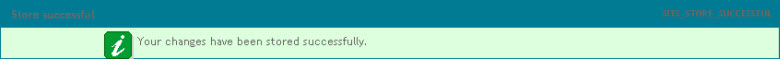Student Records
How do I maintain student disability data?
Introduction
The Student Lookup tools allow Disability Office staff to view and update student records. It has been developed to imitate the WISARD 'Student Query' software as far as possible. Staff can retrieve a cohort or an individual student record dependent on administration requirements.
There are three routes available to staff to retrieve student records within the EUCLID Students page:
- Quick Student Lookup: The simplest route for retrieving a group of students against commonly-used retrieve criteria.
- UUN Student Lookup: The quickest way to retrieve one student's record where you know the student's University User Number (UUN).
- Student Lookup - Detailed Search: Where you want to retrieve a cohort of student using multiple search fields. Usually, the Quick Student Lookup will be suitable for most standard retrievals.
Once retrieved Disability Office staff can then view and administrate student records within the Student Hub.
Maintain student disability data
Disability Office staff can maintain student disability data within the EUCLID Students page.
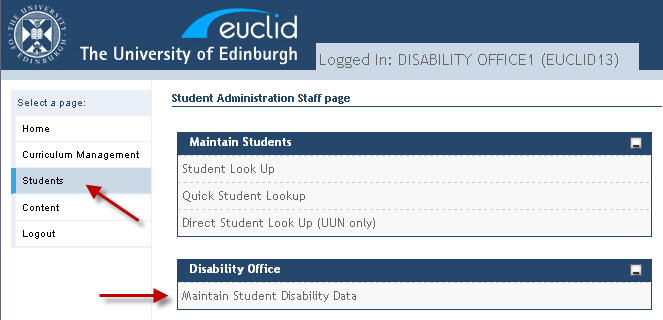
Click on the Maintain Student Disability Data link within the Disability Office container.
This will open the Retrieve Students screen within a new browser tab:
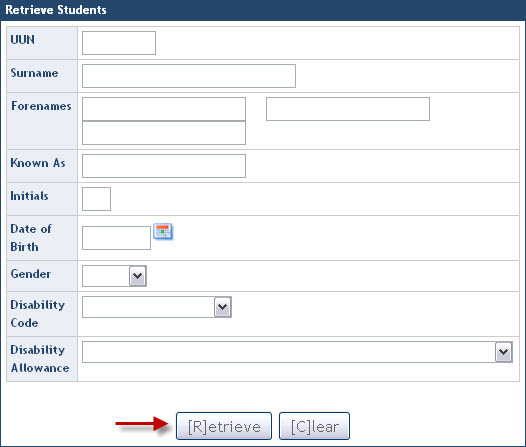
Disability staff can retrieve student information by populating the following fields:
| Field | Description |
|---|---|
| UUN | University User Number - Unique student identifier, much like the matriculation number with a preceding 'S' |
| Surname | Student's surname |
| Forenames (1, 2 & 3) | Student's forenames |
| Known As | Student's aliases |
| Initials | Student's initials |
| Date of Birth | Student's Date of birth (DD/MM/YYYY) - Specific dates can be selected by clicking on the Calendar |
| Gender | Drop down menu: Male or Female |
| Disability Code | Student's disability code e.g. Mental Health, Deaf/Partial Hearing, No Disability etc |
| Disability Allowance | Drop down menu: i.e. In receipt of Disabled Students' Allowance, Not in receipt of Disabled Students' Allowance or Information about Disabled Students' Allowance is not known/not sought |
Staff can retrieve student disability details by entering a retrieval criteria and then clicking on the ![]() button.
button.
An example of retrieving student disability records can be seen below:
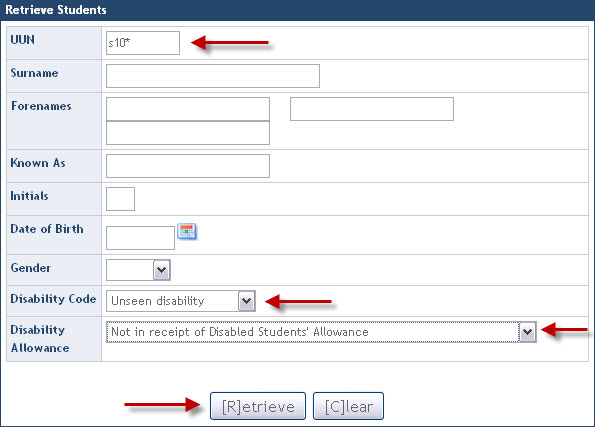
In the above example, clicking on the ![]() button will return results for student's who applied for a programme within Edinburgh University on the 2009/10 academic year, who have an Unseen disability and who are Not in receipt of a Disabled Students' Allowance.
button will return results for student's who applied for a programme within Edinburgh University on the 2009/10 academic year, who have an Unseen disability and who are Not in receipt of a Disabled Students' Allowance.
The EUCLID Any character (*) wildcard has been utilised within the UUN field to return on 2010/1 students. For more information on the use of Wildcards within EUCLID please click on the link below:
Clicking on the ![]() button displays a list of results (if there are student's who meet the retrieval criteria entered!)
button displays a list of results (if there are student's who meet the retrieval criteria entered!)
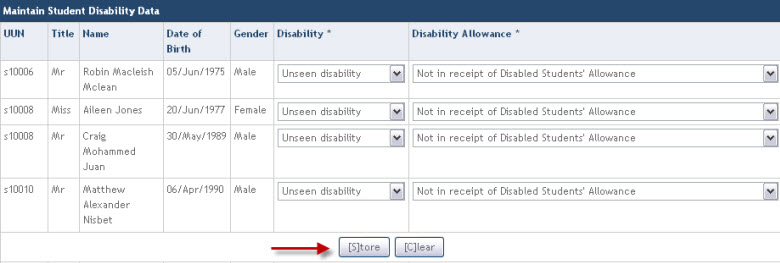
Disability staff can amend the Disability & Disability Allowance details as appropriate.
The changes can be saved by clicking on the ![]() button
button
If the changes have stored successfully the following confirmation banner will be displayed at the top of the web page: