
Student Look Up tool
Read All Access
Staff with Read All access to the Student Look Up or Student Hub tool can retrieve and view any Student Record. The steps below describe the contents and how to navigate the information viewable within the Student Look Up tool.
As far as possible the Student Hub has been developed to imitate the WISARD Student Query tool.
Student Record Retrieval
- How do I retrieve a cohort of students using the 'Quick Student Look Up' tool?
- How do I retrieve a single student record using the 'UUN Student Lookup' tool?
- How do I retrieve a cohort of students using the 'Student Lookup - Detailed Search' tool?
The Student Hub
- Viewing the Personal tab
- Viewing the Address tab
- Viewing the PT/Supervisor tab
- Register Myself as Personal Tutor
- Viewing the Programme/Session tab
- Request a Change to Programme Details
- Viewing the Courses tab
- Viewing the Entry tab
- Viewing the Awards tab
- Viewing the Achievements tab
- Viewing the Extensions tab
- Viewing the Meetings/Notes tab
On retrieval of a Students Record within the Hub staff will be presented with the Student's Personal details:
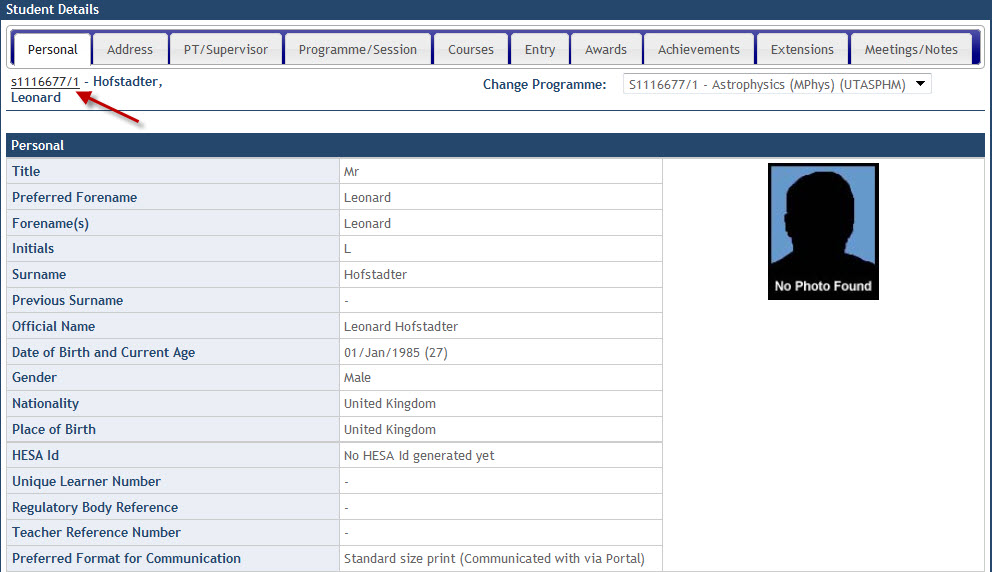
The Personal tab displays a photograph of the Student along with personal details relating to name, date of birth, gender, nationality etc.
Clicking on the student UUN at the top left corner of the tab populates the student's email address within a new Outlook message.
The details on this page are maintained by Registry.
Click on the Address tab at the top of the Hub.

The Address tab displays the student's current Home Address and Semester Address. It also displays information on Future Addresses (if known) and any Past Addresses if the student has moved during their time of study.
The details on this page are maintained by Registry.
Click on the PT/Supervisor tab

The information displayed within the PT/Supervisor tab is dependent on the programme being studied.
- If the student is studying a Taught programme, this tab will display information regarding the identity of the Personal Tutor (see the example image above).
- If the student is studying a Research programme, this tab will display information regarding the Supervision team(see the example image below).
All Taught students have a Register Myself as Personal Tutor link for Academic staff. Selecting the Register Myself as Personal Tutor link automatically updates you as the Personal Tutor for the student. Any previous PT records will be retained and can be seen within this tab.

Viewing the Programme/Session tab
Click on the Programme/Session tab.
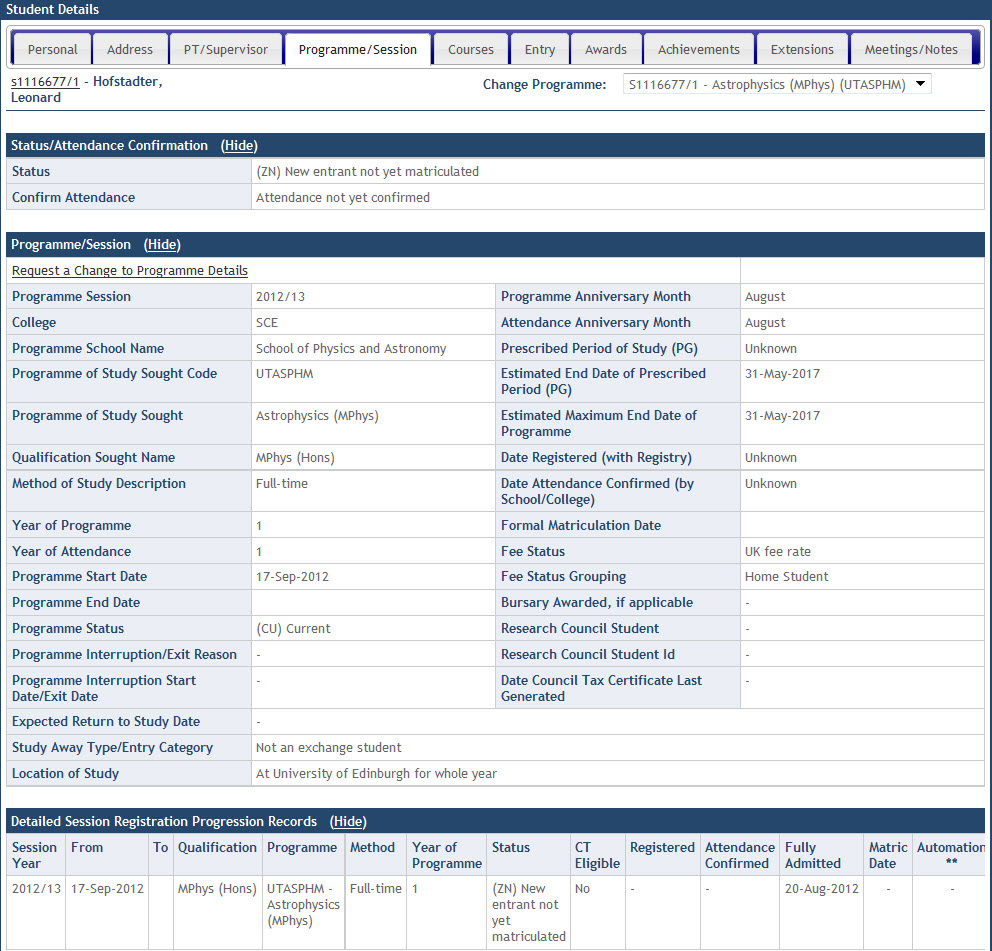
The Programme/Session tab has three sections of information:
- Select Programme for Display (see example image above)
- Programme/Session (see example image above)
- Detailed Session Registration Progression Records (see example image below)
The Select Programme for Display section displays the date of confirmed attendance. It also has a Select Programme drop down menu listing the different programmes undertaken by the student (e.g. If the student is currently studying a postgraduate programme, but has also studied an undergraduate programme within the university prior to this, a unique instance will be displayed for each. Selecting from this menu will change the content displayed within the Programme/Session tab.
The Programme/Session section contains information regarding the programme e.g. the owning College & School, the start date, end date, matriculation date, fee status, confirmation of attendance etc. It also has a Request a Change to Programme Details link. Selecting this link will navigate to a Registry web form that allows staff to record the change required upon the student record for Registry to action.
The following changes can be requested via this link:
- Programme of study
- Year of study only
- Method of study only
- Interruption of study/Withdrawal
- Undergraduate Year abroad
- Extension
- Thesis submitted
- re-submission of thesis
The Detailed Session Registration Progression Records section lists the enrolment records for the student including session year, from & to dates, qualification being studied for, programme title, study method, council tax exemption eligibility and the dates for registration, attendance confirmed, fully admitted and matriculation.
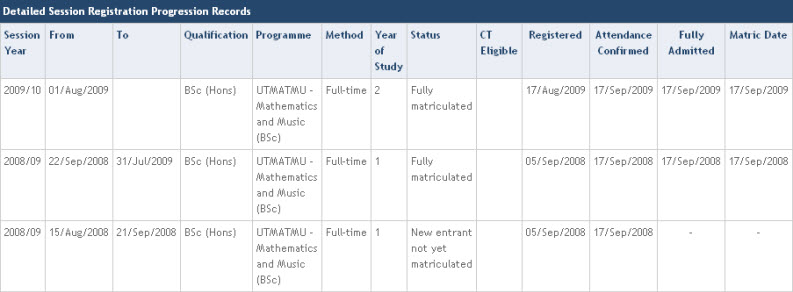
Click on the Courses tab
The Courses tab has 4 sections:
- Current Course Enrolments
- Past Course Enrolments
- Recognition of Prior Learning
- Course Concessions


The Current Course Enrolments section contains information on the courses currently being studied. Details on the course code, full title, delivery period, level, credits sought and assessment month are displayed alongside each course. When a student has completed a course the details are removed from this section and displayed in the Past Course Enrolment section along with the students mark, grade and credits achieved.
For a full description of EUCLID Grades click on the link below:
A total of the credits sought and achieved can be viewed by Academic Year and for overall Programme.
Clicking on the hyper linked course code allows staff to view the full details of the course.
Recognition of Prior Learning & Course Concessions
The Recognition of Prior Learning section displays the equivalent Edinburgh University course to the qualification achieved by the student, the credits applied and the identity of the staff member that recorded the information.

The Recognition of Prior Learning records are maintained by Registry.
The Course Concessions section details any concessions applied to the student record by College/School or Registry staff at the online course enrolment stage.
Click on the Entry tab
It contains information on previous institution/school attended and entrance qualifications.
This information is maintained by EUCLID Support.

Click on the Awards tab
The Awards tab contains information on awards gained within Edinburgh University (e.g. 1st Class Degree):

Click on the Achievements tab
The Achievements tab contains information on any Medals or Prizes that have been awarded.
It also details any Additional Recognised Activities recorded against the student by Student Administration.

The information recorded here is collected for inclusion on the Student's Higher Education Achievement Report (HEAR). A link is provided to provide more details.
The types of recognised activities available to record can be seen below:
- Class representative
- Edinburgh Award
- Students' Union representative or office bearer
- Students' Union society position
- Sports Union club position
- Sports Union sports prize
- Sports Union representative or office bearer
- University review team member
Click on the Extensions tab
The Extensions tab contains information upon any extensions recorded against the student.

The Extensions section details the duration of the extension with free text notes updated by the staff member who has recorded the extension against the student. The identity of the user and the date/time of the record update is also displayed.
Extensions automatically updates the student's Estimated Programme End Date within Programme/Session tab.
The Extension records are maintained by Student Administration.
Viewing the Meetings/Notes tab
Click on the Meetings/Notes tab
The Meetings/Notes tab displays any items of information posted by the Student, Personal Tutor, Student Support Team or Senior Tutor as part of the Enhancing Student Support (ESS) initiative.

Although it is typical to see items posted here by the staff members noted above, any University staff member with access to EUCLID can add a meeting request or note, and comment on existing meetings/notes items.
Please note that when adding an item of information to the student record via the Meetings/Notes tab, that unless you purpose is to setup a meeting with the Student & Personal Tutor, you should always add an item via the Add a Note button.
For more information on the Personal Tutors software click on the link below: